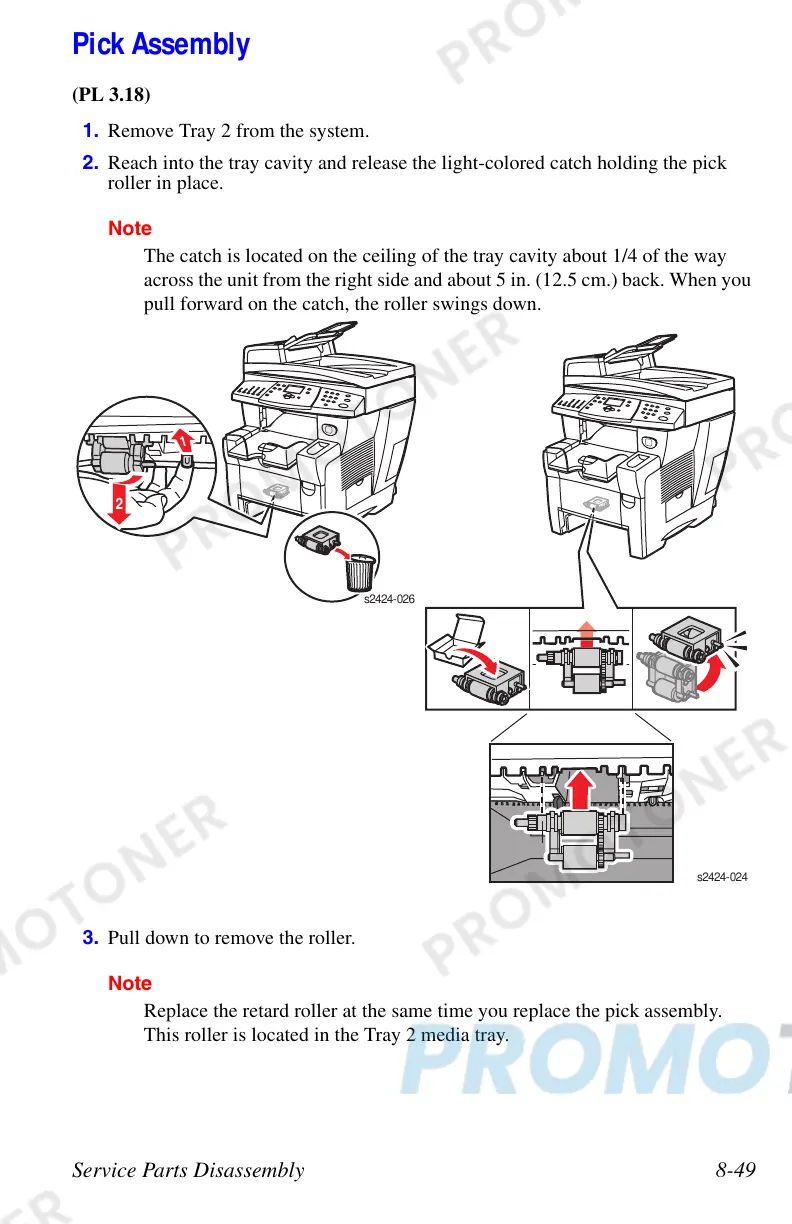Service Parts Disassembly 8-49
Pick Assembly
(PL 3.18)
1. Remove Tray 2 from the system.
2. Reach into the tray cavity and release the light-colored catch holding the pick
roller in place.
Note
The catch is located on the ceiling of the tray cavity about 1/4 of the way
across the unit from the right side and about 5 in. (12.5 cm.) back. When you
pull forward on the catch, the roller swings down.
3. Pull down to remove the roller.
Note
Replace the retard roller at the same time you replace the pick assembly.
This roller is located in the Tray 2 media tray.
s2424-02
2
1
s2424-02