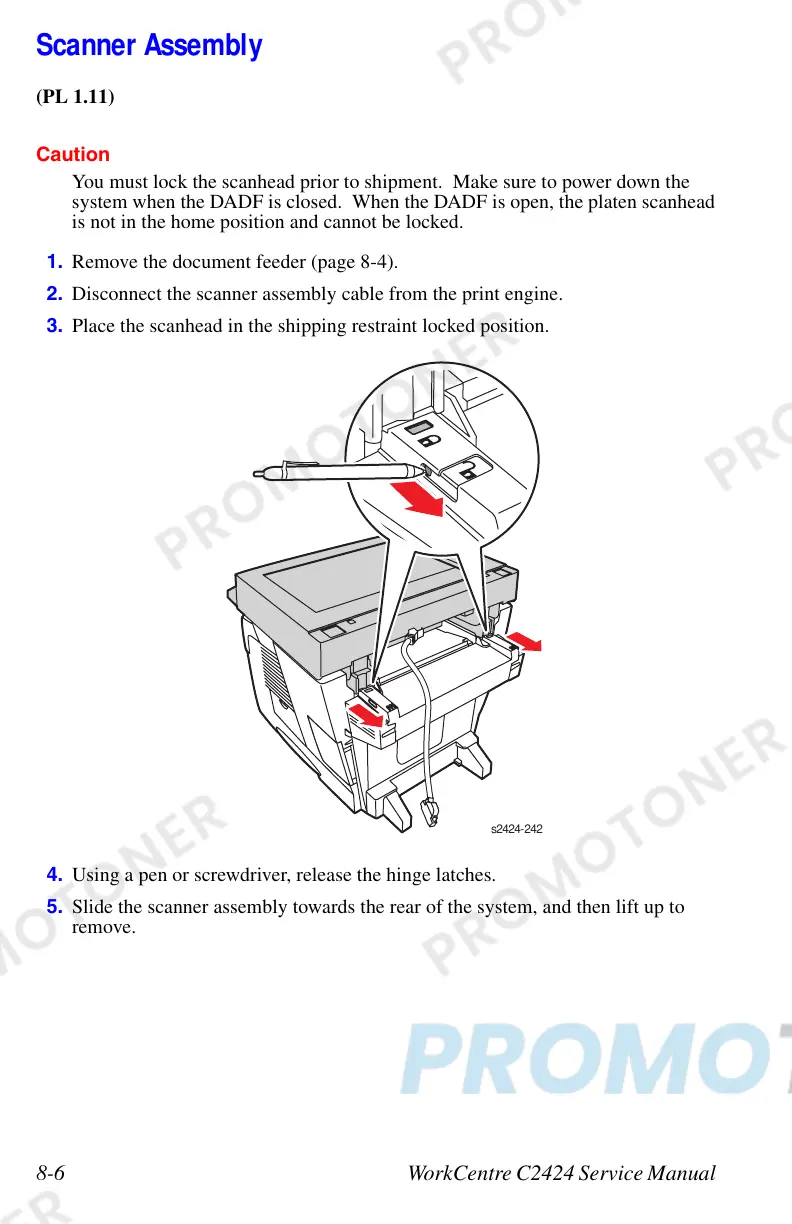8-6 WorkCentre C2424 Service Manual
Scanner Assembly
(PL 1.11)
Caution
You must lock the scanhead prior to shipment. Make sure to power down the
system when the DADF is closed. When the DADF is open, the platen scanhead
is not in the home position and cannot be locked.
1. Remove the document feeder (page 8-4).
2. Disconnect the scanner assembly cable from the print engine.
3. Place the scanhead in the shipping restraint locked position.
4. Using a pen or screwdriver, release the hinge latches.
5. Slide the scanner assembly towards the rear of the system, and then lift up to
remove.
s2424-24