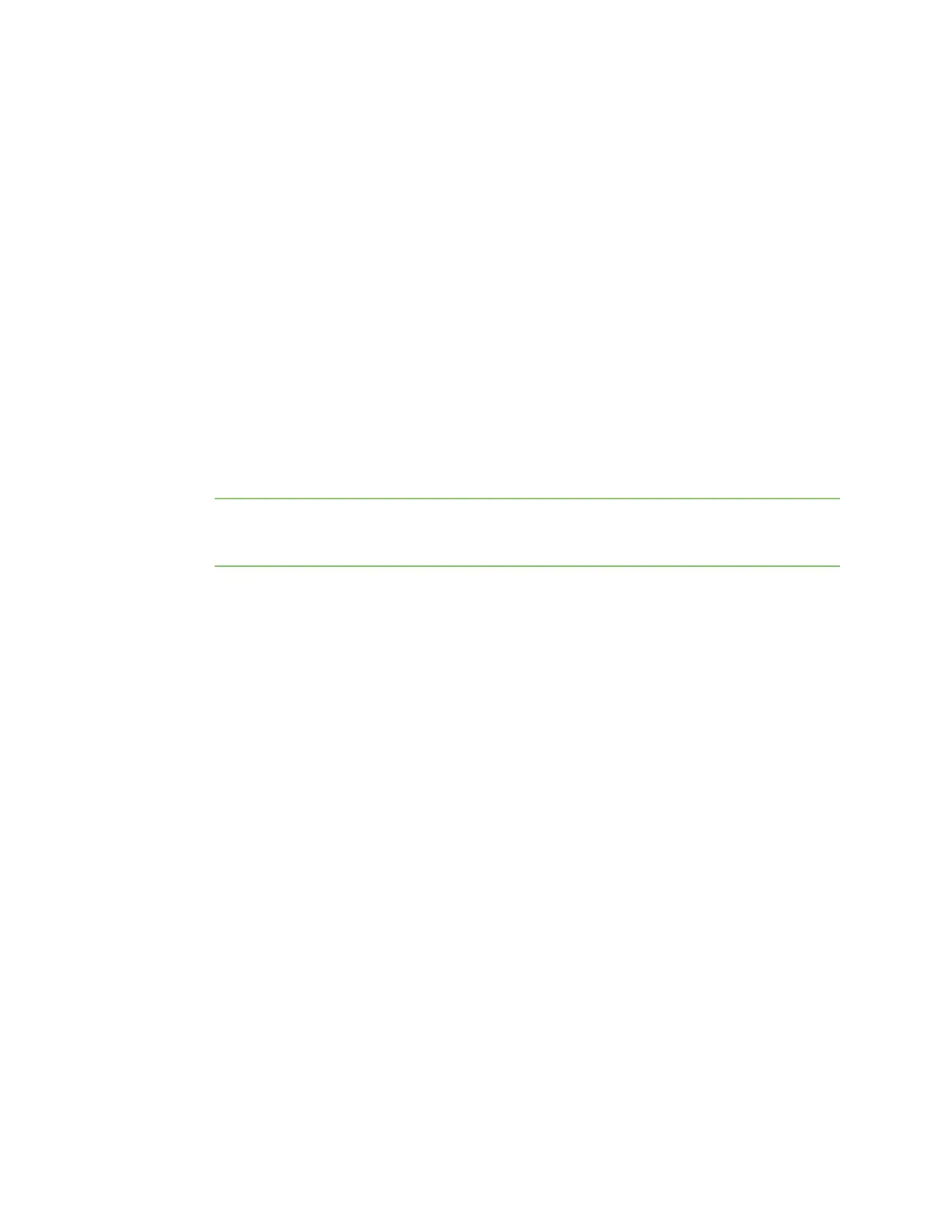Interfaces Local Area Networks (LANs)
AnywhereUSB® Plus User Guide
177
About Local Area Networks (LANs)
A Local Area Network (LAN) connects network devices together in a logical Layer-2 network.
The following diagram shows a LAN connected to the ETH2 Ethernet device. Once the LAN is
configured and enabled, the devices connected to the network interfaces can communicate with each
other, as demonstrated by the ping commands.
Configure a LAN
Configuring a Local Area Network (LAN) involves configuring the following items:
Required configuration items
n
The interface type: either Ethernet, IP Passthrough, or PPPoE.
n
The firewall zone: Internal.
n
The network device or bridge that is used by the LAN.
n
The IPv4 address and subnet mask for the LAN. While it is not strictly necessary for a LAN to
have an IP address, if you want to send traffic from other networks to the LAN, you must
configure an IP address.
Note By default, ETH2 is set to an IP address of 192.168.2.1 and uses the IP subnet of
192.168.2.0/24. If the ETH1 Ethernet device is being used by a WANwith the same IP subnet,
you should change the default IP address and subnet of LAN1.
Additional configuration items
n
Additional IPv4 configuration:
l
The metric for IPv4 routes associated with the LAN.
l
The relative weight for IPv4 routes associated with the LAN.
l
The IPv4 management priority of the LAN. The active interface with the highest
management priority will have its address reported as the preferred contact address for
central management and direct device access.
l
The IPv4 Maximum Transmission Unit (MTU) of the LAN.
l
When to use DNS: always, never, or only when this interface is the primary default route.
l
IPv4 DHCP server configuration. See DHCP servers for more information.
n
IPv6 configuration:
l
The metric for IPv6 routes associated with the LAN.
l
The relative weight for IPv6 routes associated with the LAN.
l
The IPv6 management priority of the LAN. The active interface with the highest
management priority will have its address reported as the preferred contact address for
central management and direct device access.
l
The IPv6 Maximum Transmission Unit (MTU) of the LAN.
l
When to use DNS: always, never, or only when this interface is the primary default route.
l
The IPv6 prefix length and ID.
l
IPv6 DHCP server configuration. See DHCP servers for more information.
n
MAC address denylist and allowlist.