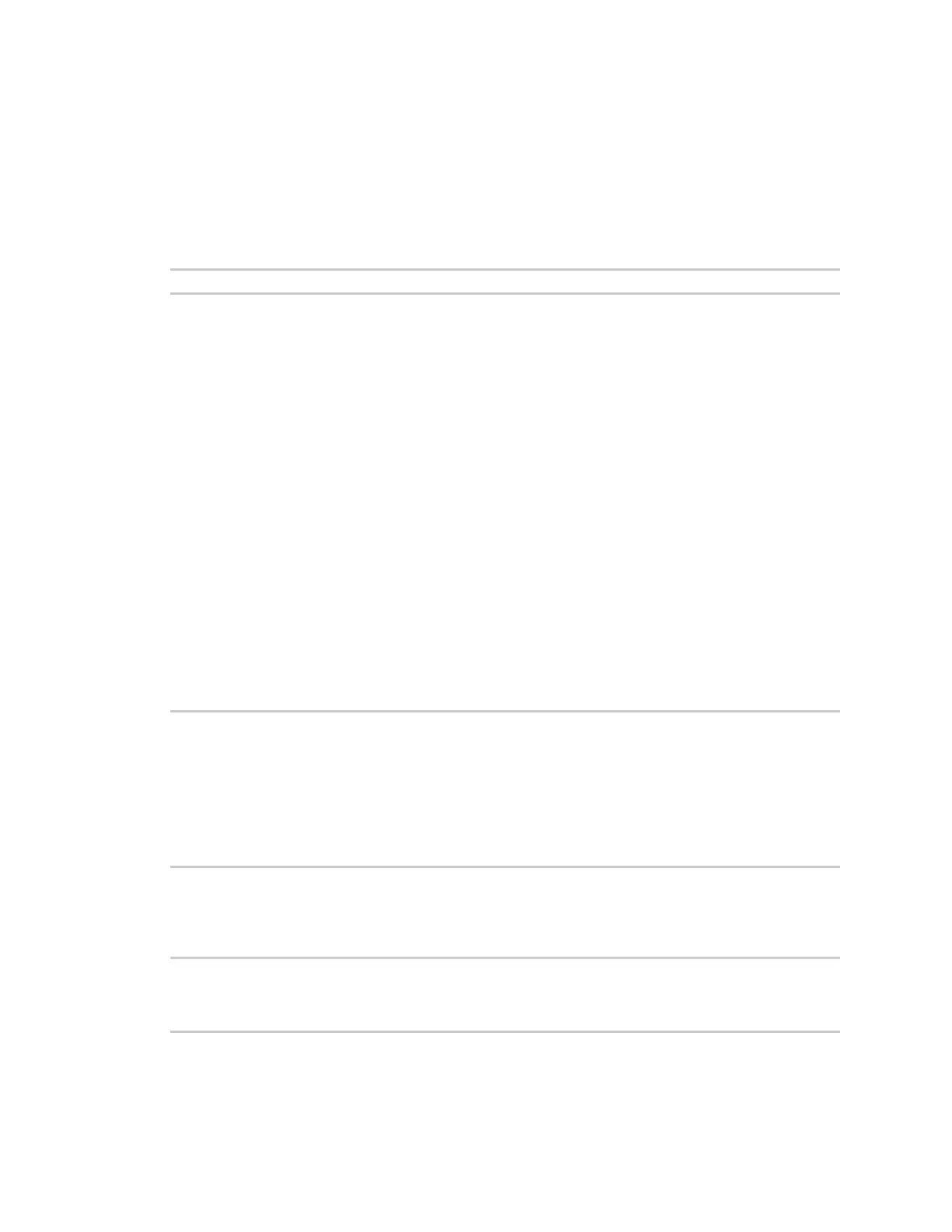Command line interface Command line reference
AnywhereUSB® Plus User Guide
738
config service anywhereusb clients
Add a client ID to the client list. When a computer searches for Hubs, any computer with a client ID on
the client list can connect to the Hub. You can also add client IDs in the web UI. See Manually add a
client ID.
Syntax
config service anywhereusb clients [option]
Options
0-255
Specify the client index.
[id "string"]
Specify the client ID for the computer.
[description "string]"
Specify a descriptive name for the computer.
groups (0-23) (group01-24)
Specify the groups this client ID can access.
Examples
You must be in configuration mode to use these commands.
Show a list of clients
This command shows the client description, the groups assigned to the client, and the client ID for
each client.
> config
(config) > show service anywhereusb clients
0
description Client description
groups
0 group01
1 group02
id Client_ID
......
Add a new client
A new elements is added before the given index. You can add "end" with the index to add the new
client to the end of the array. Specifying a client IDis required. Other fields are optional.
> config
(config)> add service anywhereusb clients (0-254|end)
(config service anywhereusb clients 0)> id "Client_ID"
(config service anywhereusb clients 0)> save