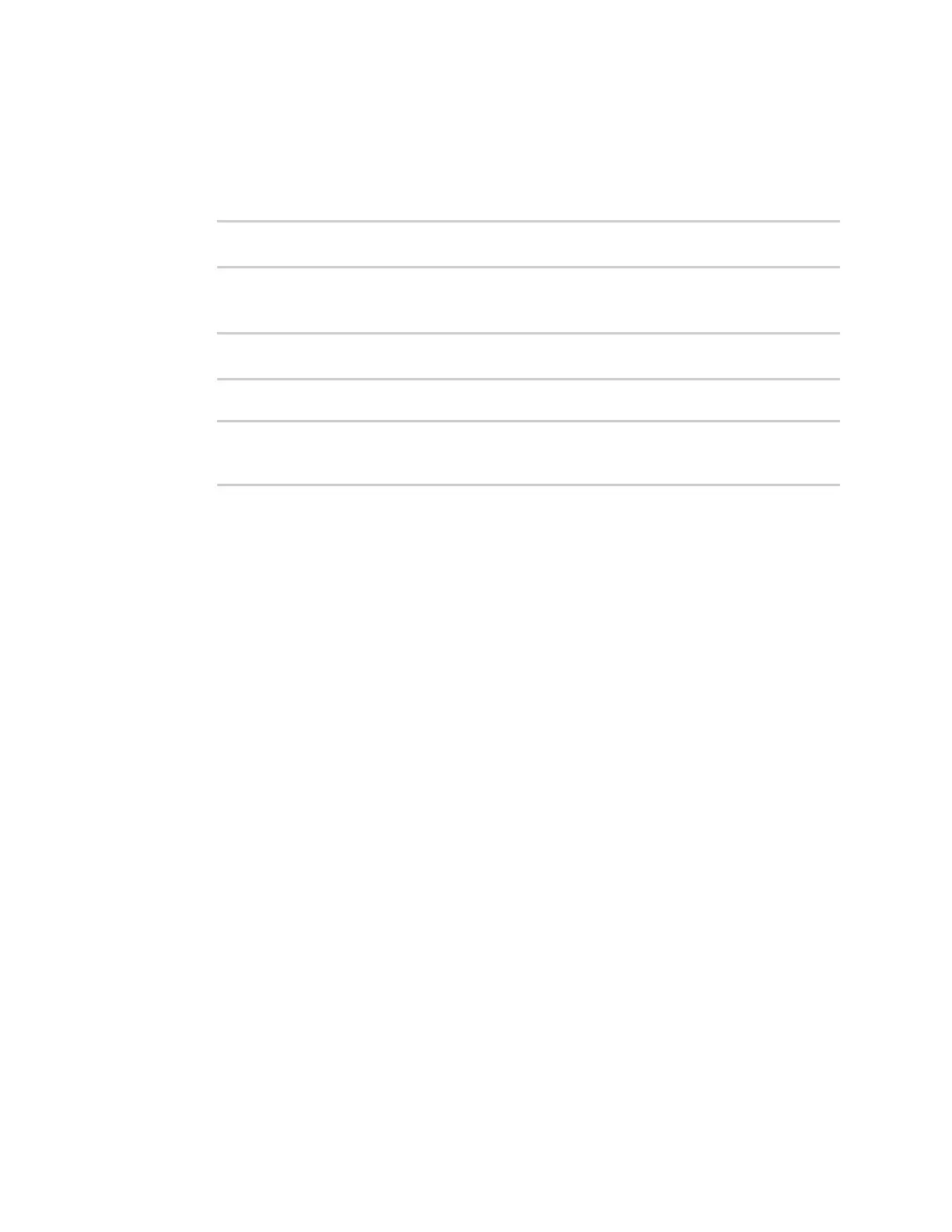System administration Erase device configuration and reset to factory defaults
AnywhereUSB® Plus User Guide
418
If reboot_time is set, but the device is unable to synchronize its time with an NTP server, the
device will reboot after it has been up for 24 hours. See System time for information about
configuring NTP servers. If reboot_window is set, the reboot will occur during a random time
within the reboot window.
4. Set the maximum random delay that will be added to reboot_time:
(config>> system schedule reboot_window value
(config)>
where value is any number of hours, minutes, or seconds, and takes the format number{h|m|s}.
For example, to set reboot_window to ten minutes, enter either 10m or 600s:
(config)> system schedule reboot_window 600s
(config)>
5. Save the configuration and apply the change:
(config)> save
Configuration saved.
>
6. Type exit to exit the Admin CLI.
Depending on your device configuration, you may be presented with an Access selection
menu. Type quit to disconnect from the device.
Erase device configuration and reset to factory defaults
You can erase the device configuration in the WebUI, at the command line, or by using the RESET
button on the device. Erasing the device configuration performs the following actions:
n
Clears all configuration settings. When the device restarts, it uses the factory default
configuration.
n
Deletes all user files including Python scripts.
n
Clears event and system log files.
Additionally, if the RESET button is used to erase the configuration, pressing the RESET button a
second time immediately after the device has rebooted:
n
Erases all automatically generated certificates and keys.
You can also reset the device to the default configuration without removing scripts, keys, and logfiles
by using the revert command.
ÉWebUI