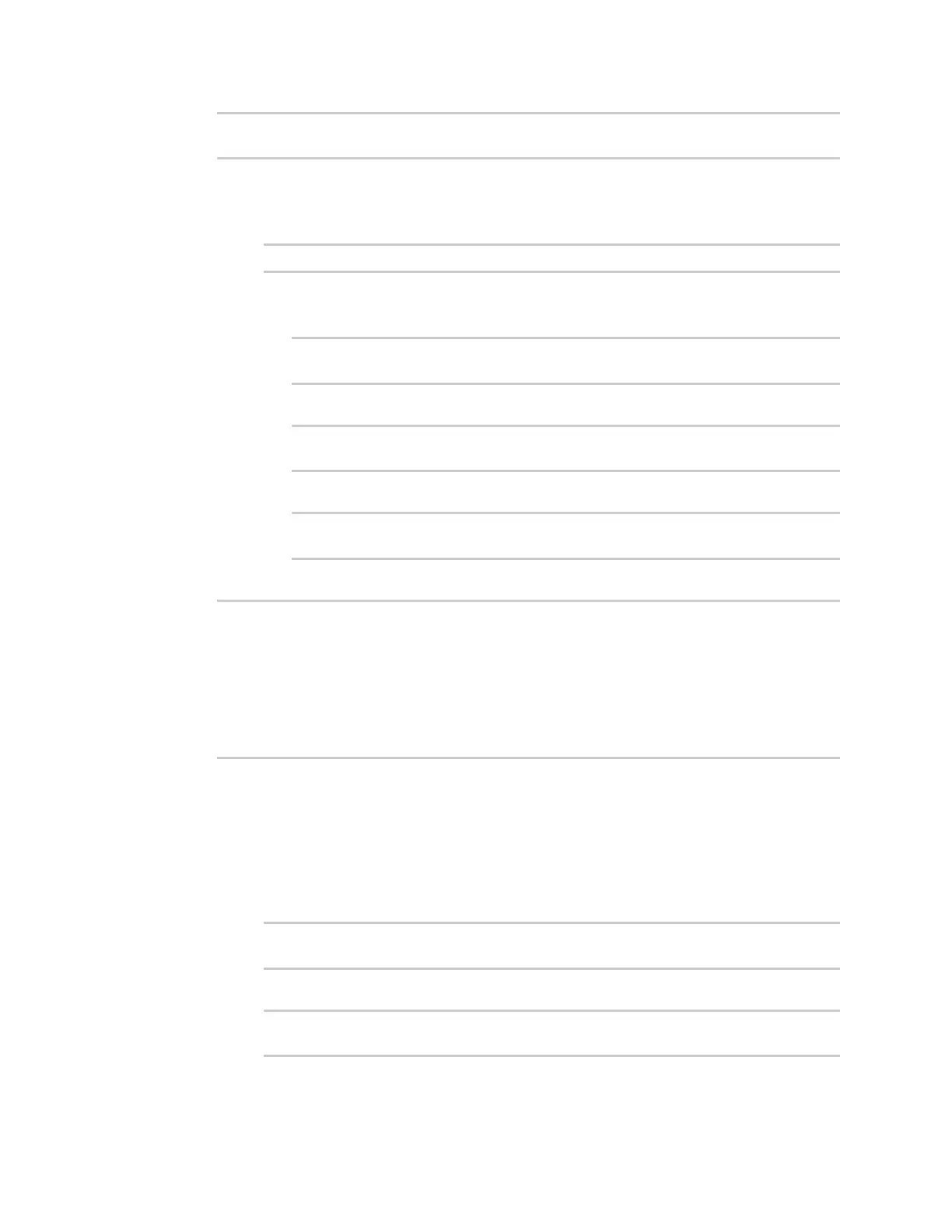Command line interface Configuration mode
AnywhereUSB® Plus User Guide
687
(config)> service ssh
4. Lastly, to display allowed values and other information for the enable parameter, use one of
the following methods:
n
At the config prompt, enter service ssh enable ?:
(config)> service ssh enable ?
n
At the config prompt:
a. Enter service to move to the service node:
(config)> service
(config service)>
b. Enter ssh to move to the ssh node:
(config service)> ssh
(config service ssh)>
c. Enter enable ? to display help for the enable parameter:
(config service ssh)> enable ?
(config service ssh)>
Either of these methods will display the following information:
(config)> service ssh enable ?
Enable: Enable the service.
Format: true, false, yes, no, 1, 0
Default value: true
Current value: true
(config)> service ssh enable
Move within the configuration schema
You can perform configuration tasks at the CLI by moving within the configuration.
n
Move forward one node in the configuration by entering the name of an Additional
Configuration option:
1. At the config prompt, type service to move to the service node:
(config)> service
(config service)>
2. Type ssh to move to the ssh node:
(config service)> ssh
(config service ssh)>