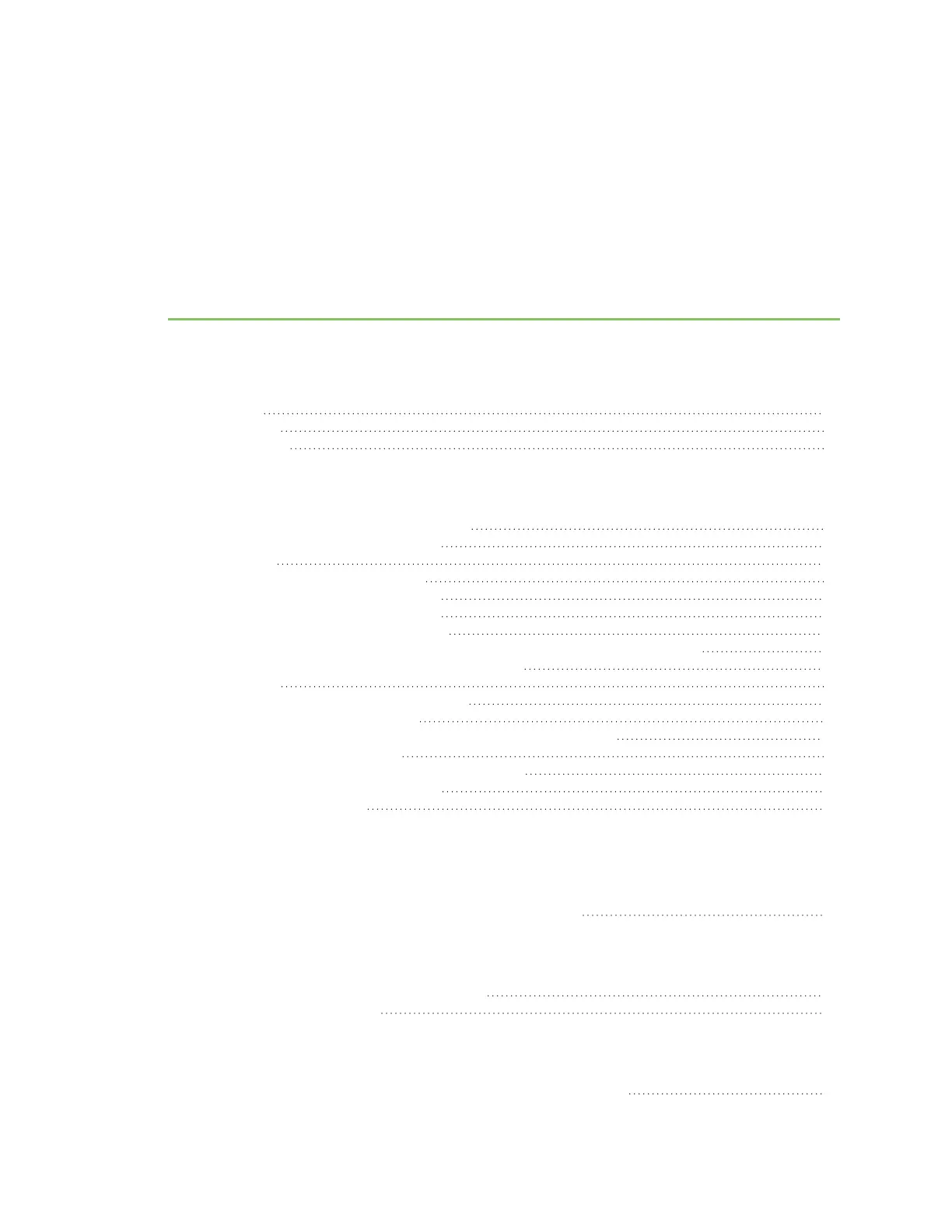Contents
AnywhereUSB® Plus User Guide
User roles 20
Terminology 21
Supported OS 21
Get started with your AnywhereUSB
Initial connection: Administrators only 22
Next steps after initial connection 22
Optional 22
Step 1: Verify product components 23
AnywhereUSB 2 Plus components 24
AnywhereUSB 8 Plus components 26
AnywhereUSB 24 Plus components 28
Step 2: Determine how to run AnywhereUSBManager: Service or stand-alone 31
Mode interactions with AnywhereUSBfeatures 31
Warnings 32
Step 3: Install the AnywhereUSB Manager 34
Step 4: Connect the power supply 37
Step 5: Connect to the device using an Ethernet LAN connection 37
Step 6: Verify initial connection 38
Step 7: Update the firmware on the AnywhereUSB 40
Step 8: Create and connect to groups 40
Step 9: Configure the Hub 41
OPTIONAL: Use the COREmodule to connect to the cellular network
(AnywhereUSB 8 and 24 port devices ONLY)
Connect the hardware and connect to the cellular network 42
Create groups and assign to client IDs
Create groups and assign ports to the group 44
Assign a group to a client ID 45
Connect to a group or USB device in the AnywhereUSBManager
Connect to a group or a USB device in the AnywhereUSB Manager 46
AnywhereUSB® Plus User Guide
9