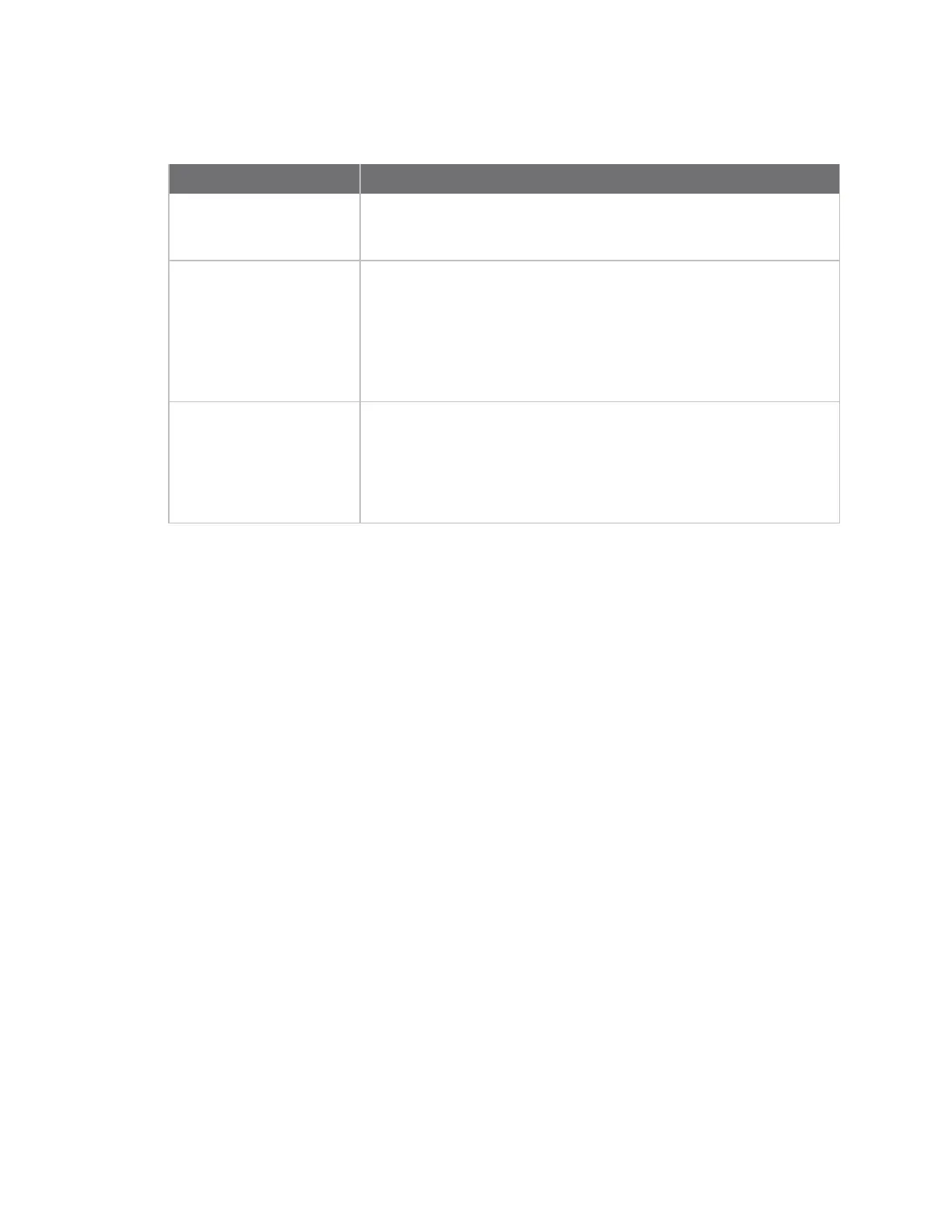AnywhereUSB® Plus User Guide Terminology
AnywhereUSB® Plus User Guide
21
Terminology
Role Description
Computer The physical or virtual equipment (such as a PC, laptop, or virtual
machine), which is used to remotely access the AnywhereUSBPlus
Hub.
Client ID The client ID is a unique identifier assigned to a user account the first
time a user logs in to a computer and opens the
AnywhereUSBManager.
During this process, the AnywhereUSB Manager creates a secure
identity certificate that is associated with the client ID. This certificate
is used to validate your user account with the Hub. For more
information, see ClientID.
Group A group is a set of USB ports on an AnywhereUSBPlus Hub with
exclusive access to a single user account. Each USB port can be
assigned to only one group by the Hub administrator.
When you log into the computer and connect to a Hub, you are
allowed to connect to any groups assigned to your client ID.
See Create groups and assign to client IDs for more information.
Supported OS
Microsoft Operating systems supported:
n
Microsoft Windows 7
n
Microsoft Windows 8.1
n
Microsoft Windows 10
n
Microsoft Windows Server 2012 R2
n
Microsoft Windows Server 2016
n
Microsoft Windows Server 2019