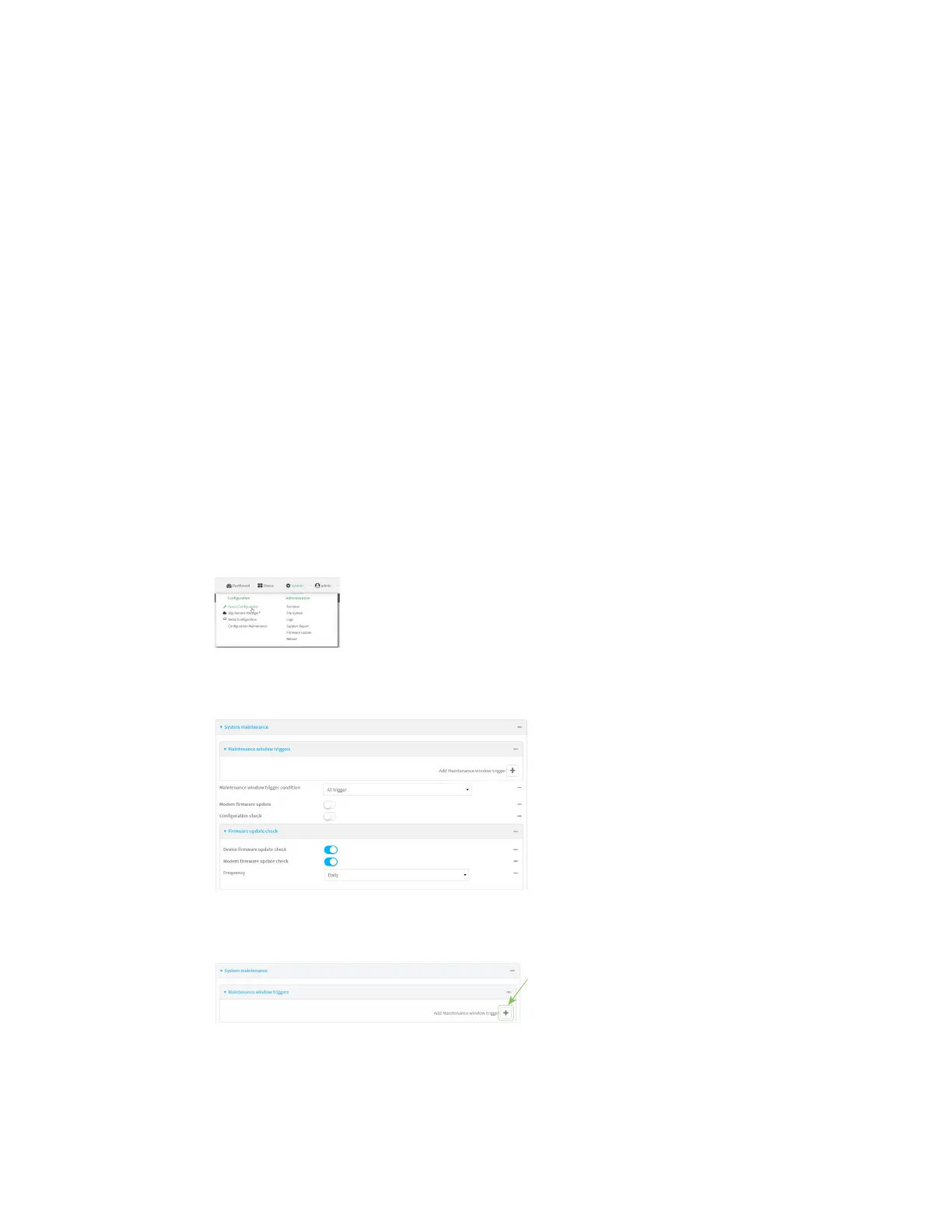System administration Schedule system maintenance tasks
AnywhereUSB® Plus User Guide
430
Schedule system maintenance tasks
You can configure tasks to be run during a specified maintenance window. When the device is within
its maintenance window, firmware updates and Digi Remote Manager configuration checks will be
performed.
Required configuration items
n
Events that trigger the maintenance window to begin.
n
Whether all configured triggers, or only one of the triggers, must be met.
n
The tasks to be performed. Options are:
l
Firmware updates.
l
Digi Remote Manager configuration check.
n
Whether the device will check for updates to the device firmware.
n
Whether the device will check for updates to the modem firmware.
n
The frequency (daily, weekly, or monthly) that checks for firmware updates will run.
ÉWebUI
1. Log into the AnywhereUSB Plus WebUI as a user with full Admin access rights.
2. On the menu, click System. Under Configuration, click Device Configuration.
The Configuration window is displayed.
3. Click System > Scheduled tasks > System maintenance.
4. Click to expand Maintenance window triggers.
5. Click gto add a maintenance window trigger.