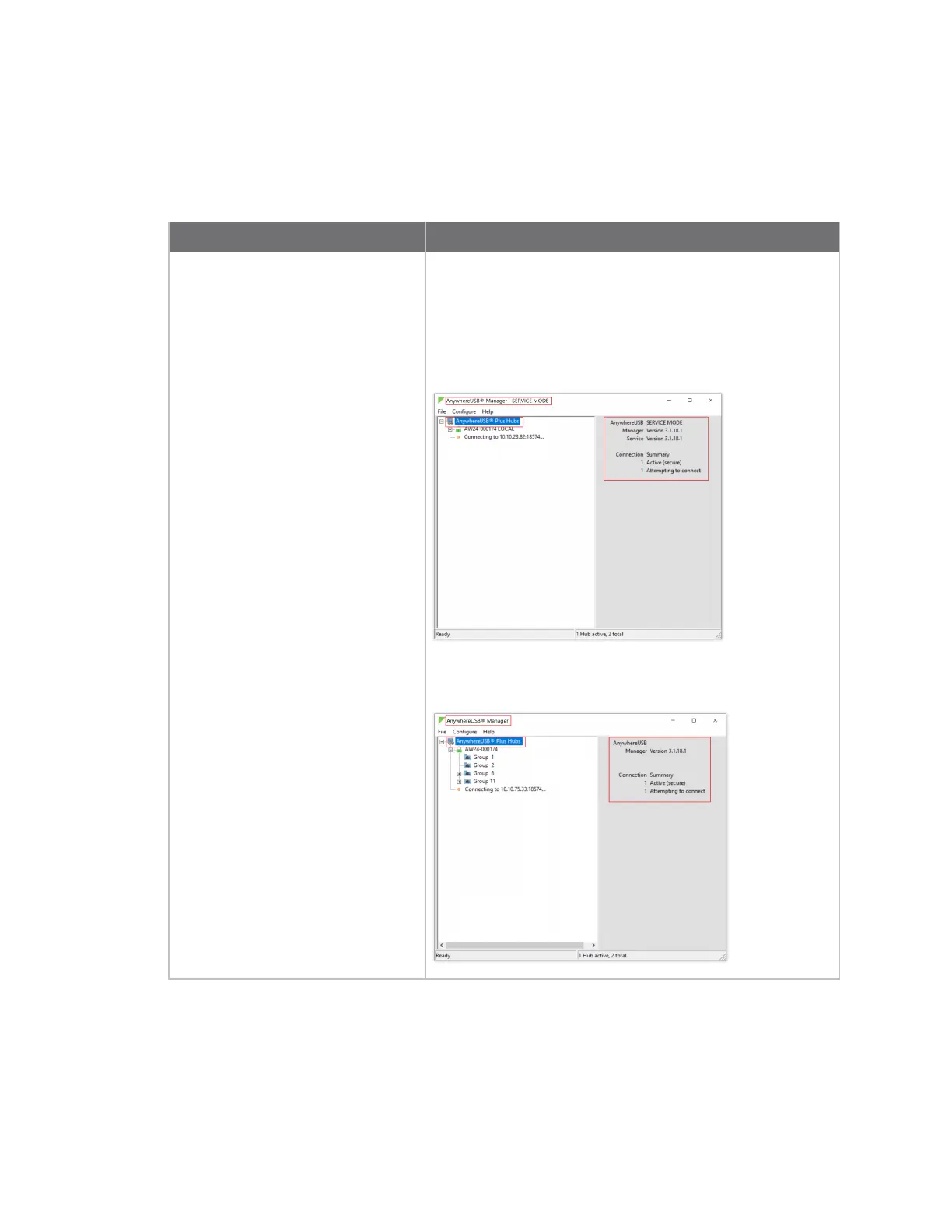Manage the Hubs using the AnywhereUSB Manager AnywhereUSB Manager window
AnywhereUSB® Plus User Guide
68
AnywhereUSBManager Status pane
When you select the top node the AnywhereUSB Manager, information about the Manager displays
in the Manager Status pane. The information displayed depends on whether the Manager was
installed in service mode or stand-alone mode.
Label Description
Dialog title The dialog title reflects the AnywhereUSB Manager mode
that was selected during installation. The dialog title
depends on whether the Manager was installed in service
mode or stand-alone mode.
Service Mode
When installed in service mode, the AnywhereUSB Manager
dialog title is "AnywhereUSB Manager -- SERVICEMODE".
Stand-alone mode
When installed in service mode, the AnywhereUSB Manager
dialog title is "AnywhereUSB Manager".