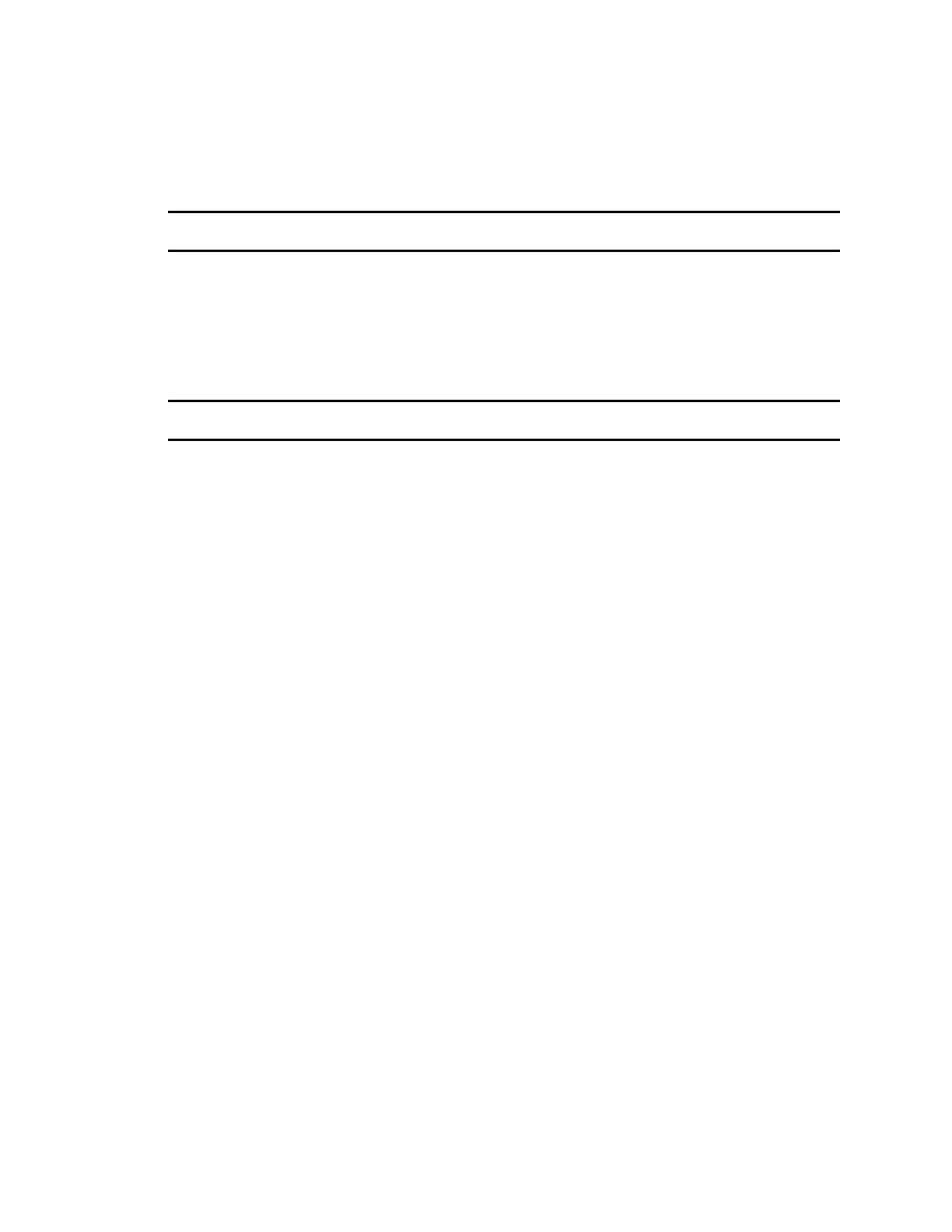Get started with your AnywhereUSB Step 9: Configure the Hub
AnywhereUSB® Plus User Guide
41
l
Stand-alone: Any user (an Administrator or a non-Administrator) can run the
AnywhereUSBManager.
l
Service: Only an Administrator can run the AnywhereUSBManager.
NEXTSTEP: If you are performing the initial device set-up, proceed to the next step after initial
connection: Step 9: Configure the Hub.
Step 9: Configure the Hub
The Hub administrator can use the webUI to configure networks parameters, services, and other Hub
features. You can update the firmware, back up the configuration, view system information and logs,
and reboot the Hub. To get started, see Configure the AnywhereUSB in the web user interface.
NEXTSTEP: If you are performing the initial device set-up, you have now completed all of the steps.
You can return to Get started with your AnywhereUSB.