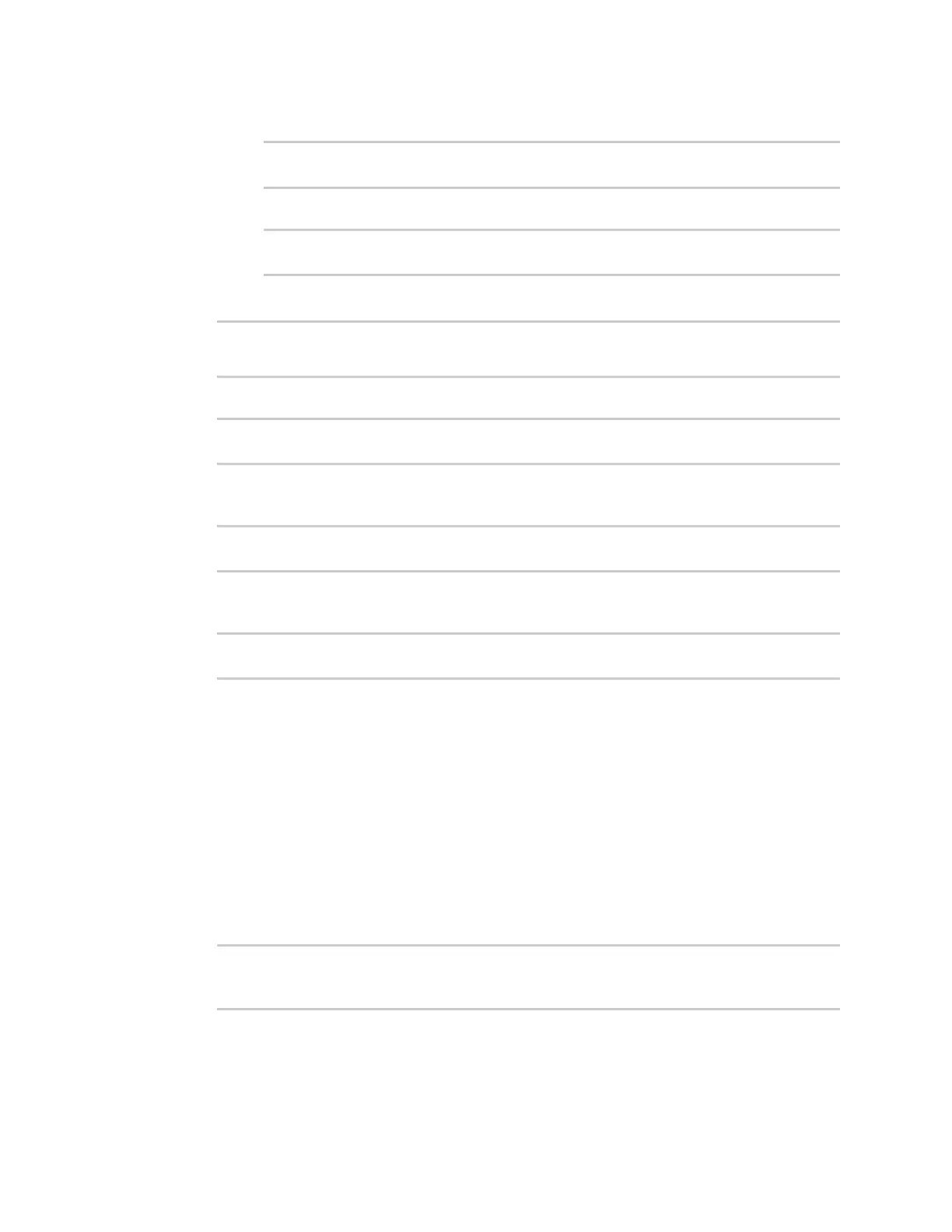Command line interface Configuration mode
AnywhereUSB® Plus User Guide
688
3. Type acl to move to the acl node:
(config service ssh)> acl
(config service ssh acl)>
4. Type zone to move to the zone node:
(config service ssh acl)> zone
(config service ssh acl zone)>
You can also enter multiple nodes at once to move multiple steps in the configuration:
(config)> service ssh acl zone
(config service ssh acl zone)>
n
Move backward one node in the configuration by entering two periods (..):
(config service ssh acl zone)> ..
(config service ssh acl)>
You can also move back multiples nodes in the configuration by typing multiple sets of two
periods:
(config service ssh acl zone)> .. .. ..
(config service)>
n
Move to the root of the config prompt from anywhere within the configuration by entering
three periods (...):
(config service ssh acl zone)> ...
(config)>
Manage elements in lists
While in configuration mode, you can use the add, del, and move action commands to manage
elements in a list. When working with lists, these actions require an index number to identify the list
item that will be acted on.
Add elements to a list
When used with parameters that contains lists of elements, the add command is used to add an
element to the list.
For example, to add an authentication method:
1. Display current authentication method by using the show command:
(config)> show auth method
0 local
(config)>
2. Add an authentication method by using the add index_item command. For example:
n
To add the TACACS+ authentication method to the beginning of the list, use the index
number 0: