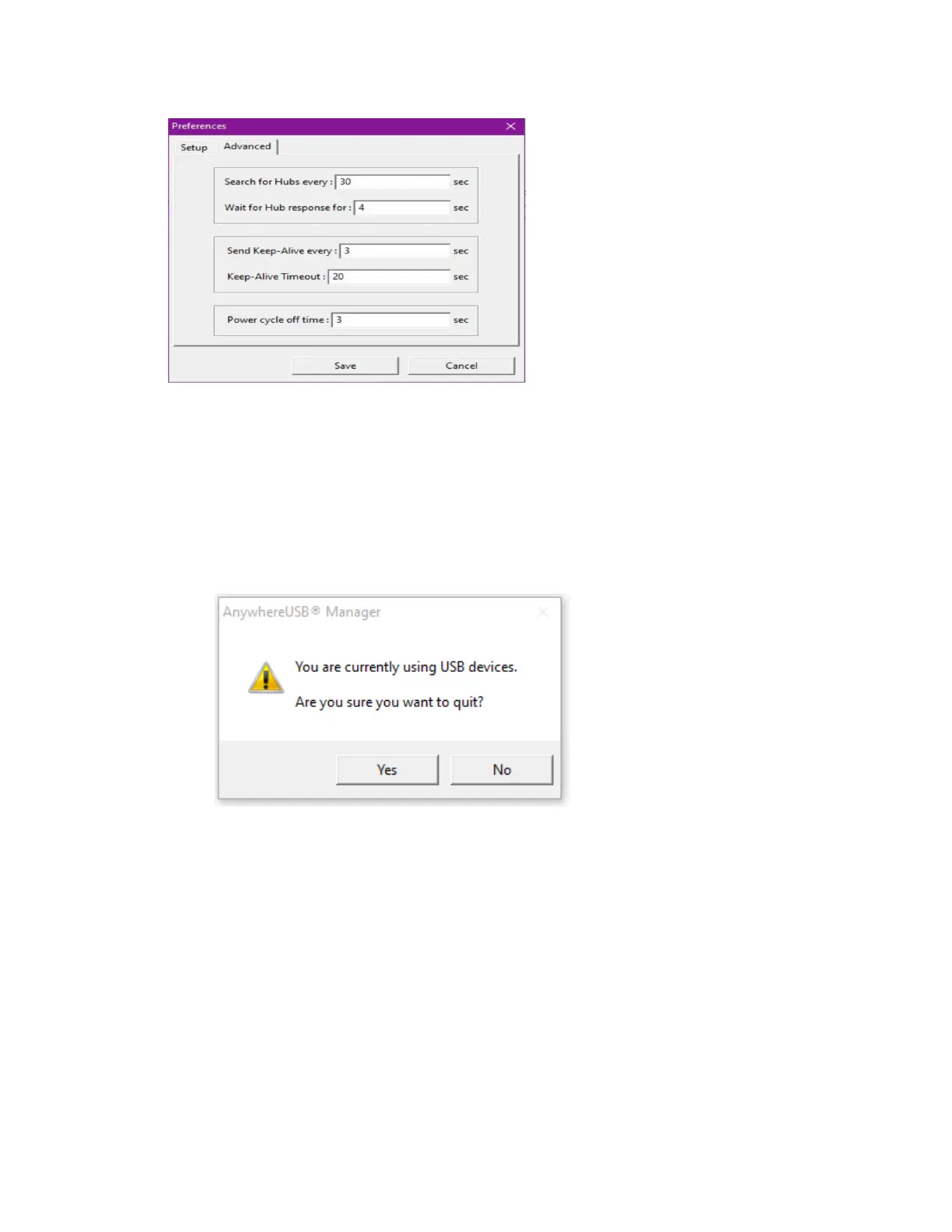Manage the Hubs using the AnywhereUSB Manager Exit the AnywhereUSB Manager
AnywhereUSB® Plus User Guide
78
Exit the AnywhereUSB Manager
You can log out of the AnywhereUSBManager close the dialog.
1. Open the AnywhereUSB Manager.
2. Click File > Exit to disconnect all USB devices connected to your computer, close all
connections, and close the AnywhereUSB Manager.
3. If you are connected to any USB devices, a confirmation dialog appears.
4. Click Yes to exit the AnywhereUSB Manager.