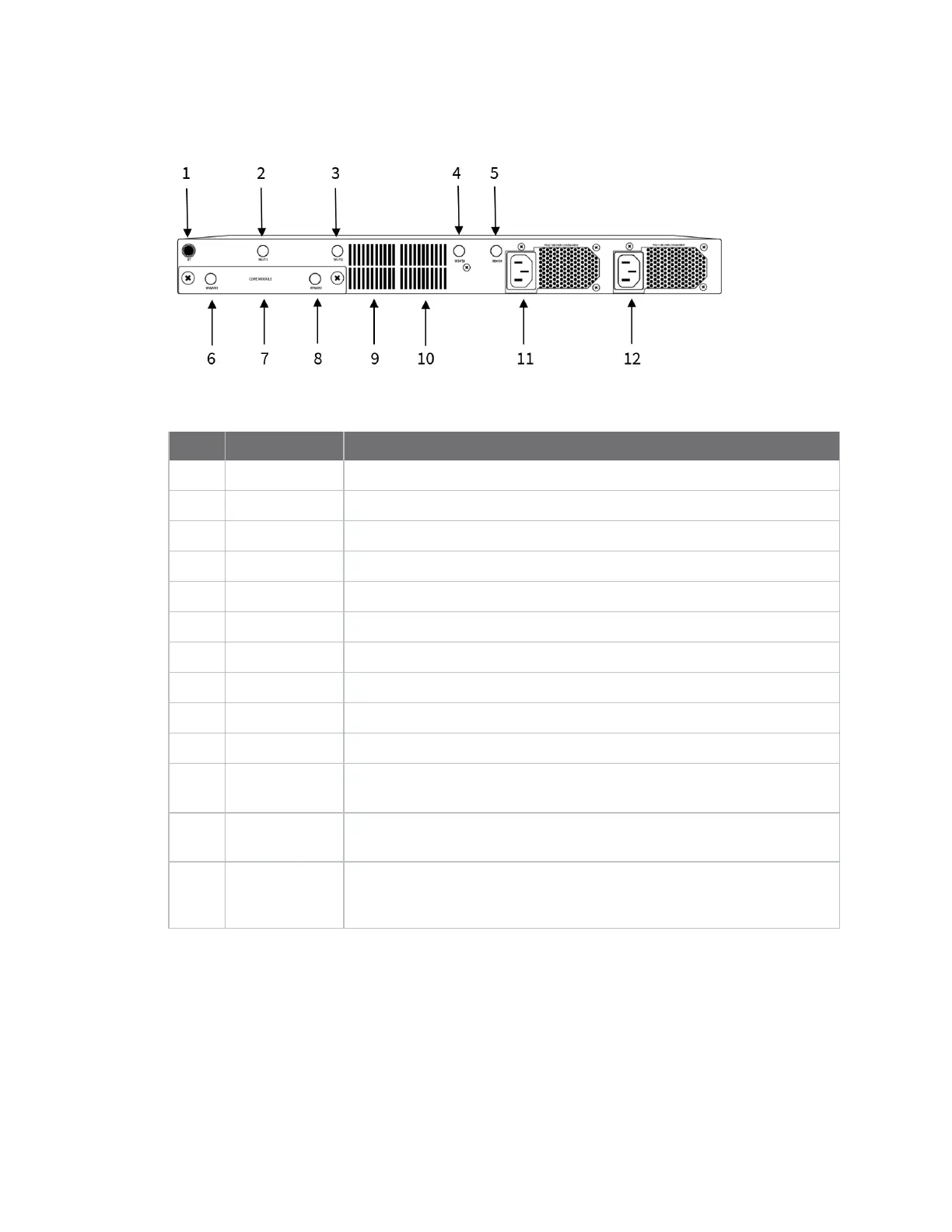Hardware AnywhereUSB 24 Plus: Back panel
AnywhereUSB® Plus User Guide
794
AnywhereUSB 24 Plus: Back panel
Item Name Description
1
BT
Reserved for future use.
2
Wi-Fi1
Reserved for future use.
3
Wi-Fi2
Reserved for future use.
4
Wi-Fi3
Reserved for future use.
5
Wi-Fi4
Reserved for future use.
6
WWAN2 Attach a cellular module antenna.
7
COREmodule Insert a COREmodule component.
8
WWAN1 Attach a cellular module antenna.
9
Fan 1
Primary fan.
10
Fan 2
Secondary fan.
11
Power
connector
Connect the power supply. See Connect the power supply.
12
Power
connector
Connect the second (optional) power supply. This is used for redundancy.
Reset button The reset button is on the side of the Hub.
Press this button to reset the AnywhereUSB Hub configuration to factory
defaults. See Erase device configuration and reset to factory defaults.