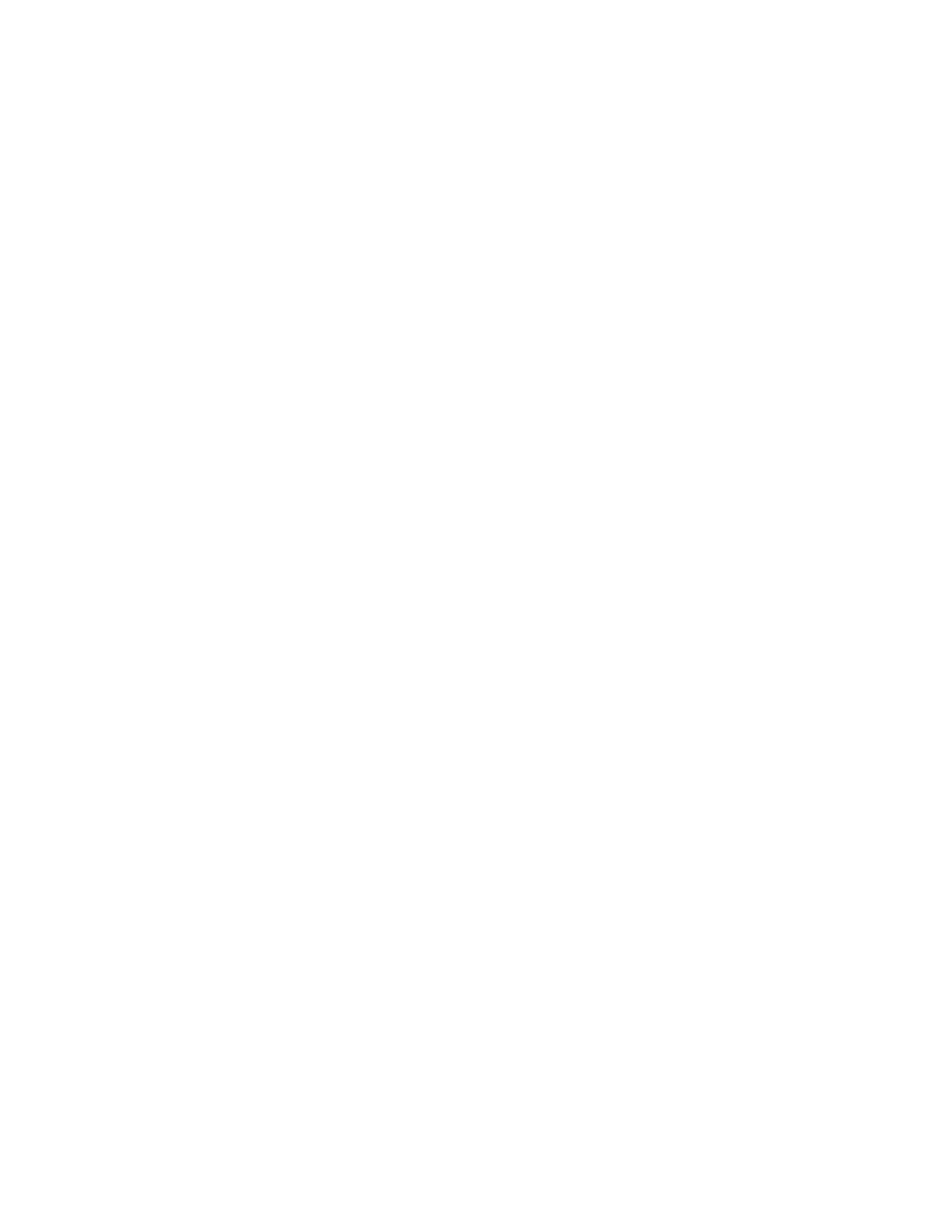Manage the Hubs using the AnywhereUSB Manager Minimize the AnywhereUSB Manager when launched
AnywhereUSB® Plus User Guide
59
3. Determine your connection option:
n
Not selected: When Use All Hub Addresses is not selected, the AnywhereUSB
Manager does not attempt to connect to the extra IP addresses. This is the default.
n
Selected: When Use All Hub Addresses is selected, the AnywhereUSB Manager
attempts to connect to the extra IP addresses.
4. Click Save to save your change and close the dialog.
Minimize the AnywhereUSB Manager when launched
You can choose to automatically minimize the AnywhereUSBManager when it launches.
1. Open AnywhereUSB Manager.
2. Choose File > Preferences. The Preferences dialog appears.
3. Click the Setup tab.
4. Determine whether you want to automatically minimize the AnywhereUSBManager when it
launches.
n
Select Start Manager minimized to automatically minimize the
AnywhereUSBManager when it launches.
n
De-select Start Manager minimized to open the AnywhereUSBManager when it
launches.
5. Click Save.
Autofind Hubs in the AnywhereUSBManager
You can choose to automatically find Hubs connected to the network when AnywhereUSBManager
launches and repeatedly while the AnywhereUSBManager is running, based on the interval specified
in the Preferences dialog.
1. Open AnywhereUSB Manager.
2. Choose File > Preferences. The Preferences dialog appears.
3. Click the Setup tab.
4. Determine whether you want to automatically find Hubs on the network when
AnywhereUSBManager launches.
n
Select Autofind Hubs to automatically find Hubs on the network. This is the default.
n
De-select Autofind Hubs to ensure that the Hubs are not automatically found. In this
case, you must manually add the Hubs to which you want to connect.
5. Click Save.
Specify search, response, and keepalive intervals for a Hub
You can specify the search and response time for Hubs on the network, and the keepalive intervals for
the connection between the Hub and the AnywhereUSBManager.
1. Open AnywhereUSB Manager.
2. Choose File > Preferences. The Preferences dialog appears.
3. Click the Advanced tab.