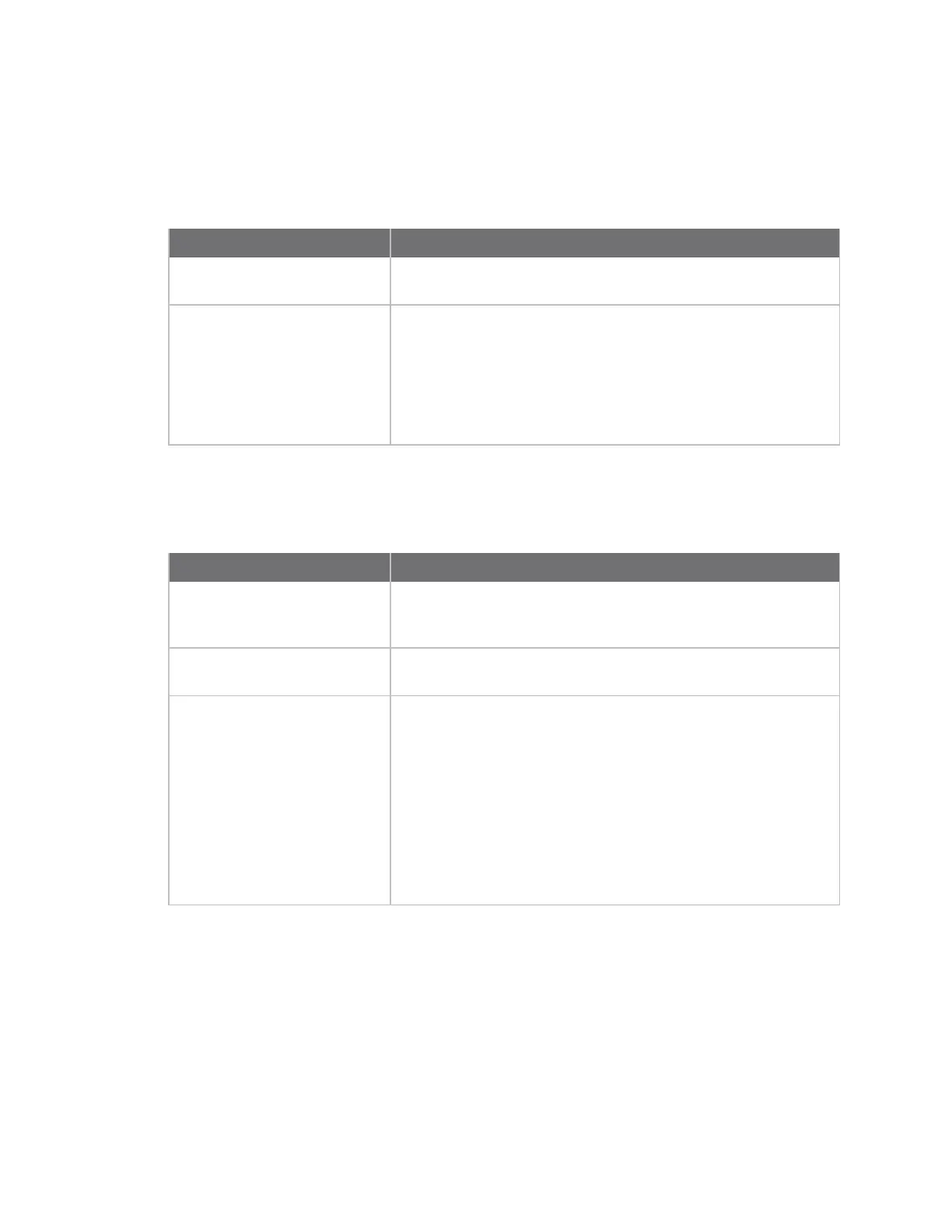Get started with your AnywhereUSB Step 1: Verify product components
AnywhereUSB® Plus User Guide
24
AnywhereUSB 2 Plus components
Verify that you have the following included and required additional equipment.
Included equipment
Equipment Description
AnywhereUSB 2-port device For details, see AnywhereUSB 2 Plus: Front panel.
Loose label sticker A loose label sticker that includes the unique device password is
included in the box. This default password will be needed if the
device is factory reset and you want to access the web UI on the
device.
Retain this label sticker with your hardware records.
See QR code definition for information about the information
contained in the QRcode.
Required additional equipment
Equipment Description
Ethernet cable STP Cat 7 Ethernet cable.
See Step 5: Connect to the device using an Ethernet LAN
connection.
Power supply kit Recommended item: 1.8 amps per port. Digi PN 76000965.
See Step 4: Connect the power supply.
Alternate power supply kits These may be used instead of the recommended power supply kit
if USB port charging is not required:
n
AC Power Supply: US plug to 5 VDC. 2.5 mm locking barrel
plug (3 A max). Digi PN 76000934.
n
AC Power Supply: EU plug to 5 VDC. 2.5 mm locking barrel
plug (3 A max). Digi PN 76000935.
n
AC Power Supply: Standard Temperature, Universal plugs
(US, EU, UK, AU) to 5 VDC. 2.5 mm locking barrel plug (3 A
max). Digi PN 76002021.