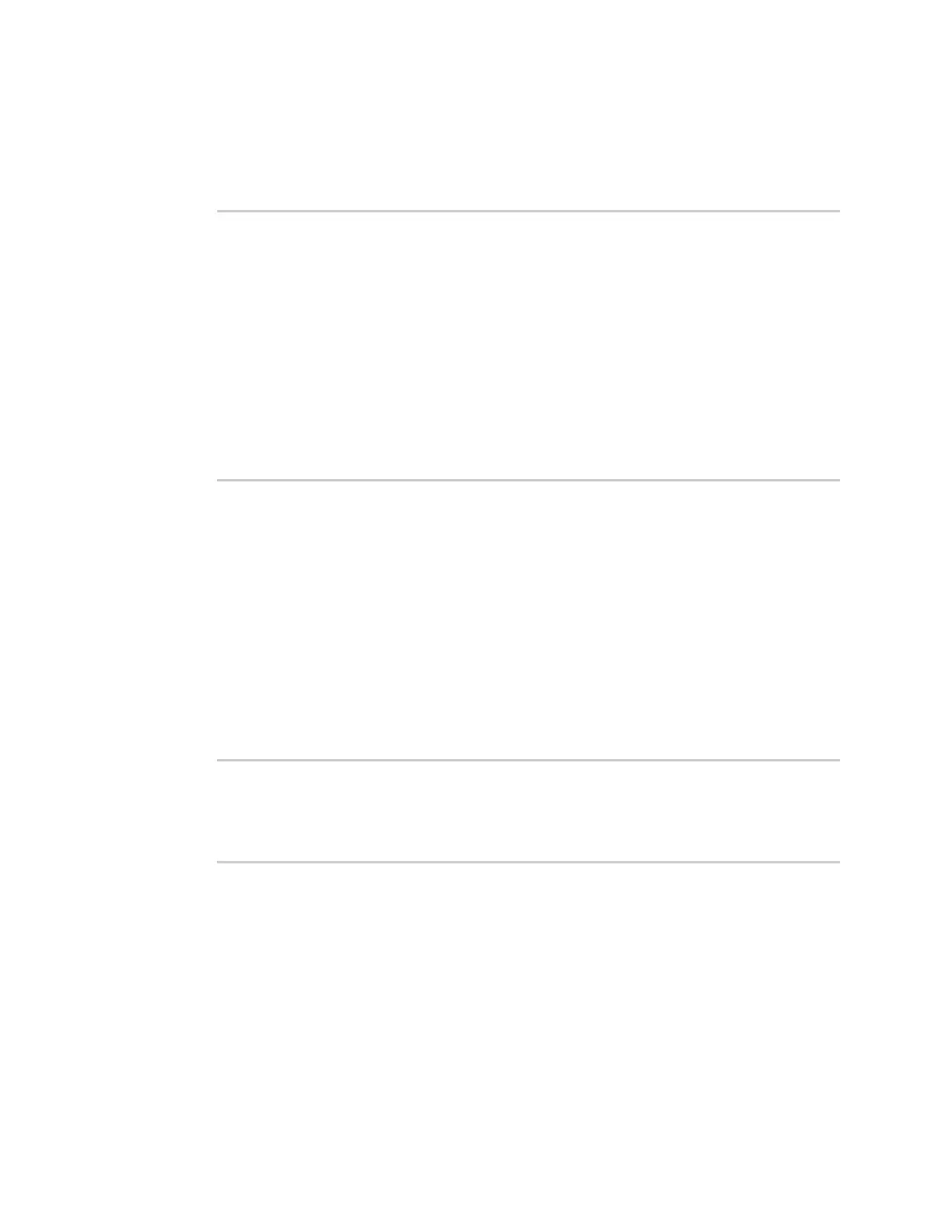Services System time
AnywhereUSB® Plus User Guide
282
1. Log into the AnywhereUSB Plus command line as a user with Admin access.
Depending on your device configuration, you may be presented with an Access selection
menu. Type admin to access the Admin CLI.
2. Test the configured NTP servers for connectivity:
> system time test
Testing NTP server time.devicecloud.com on UDP port 123...
server 52.2.40.158, stratum 2, offset -0.000216, delay 0.05800
server 35.164.164.69, stratum 2, offset -0.000991, delay 0.07188
24 Aug 22:01:20 ntpdate[28496]: adjust time server 52.2.40.158 offset -
0.000216 sec
NTP test sync successful
Testing NTP server time.accns.com on UDP port 123...
server 128.136.167.120, stratum 3, offset -0.001671, delay 0.08455
24 Aug 22:01:20 ntpdate[28497]: adjust time server 128.136.167.120 offset
-0.001671 sec
NTP test sync successful
>
3. Type exit to exit the Admin CLI.
Depending on your device configuration, you may be presented with an Access selection
menu. Type quit to disconnect from the device.
Manually synchronize with the NTP server
The following procedure perform a NTP query to the configured servers and set the local time to the
first server that responds.
1. Log into the AnywhereUSB Plus command line as a user with Admin access.
Depending on your device configuration, you may be presented with an Access selection
menu. Type admin to access the Admin CLI.
2. Synchronize the device's local date and time:
> system time synch
24 Aug 22:03:55 ntpdate[2520]: step time server 52.2.40.158 offset -
0.000487 sec
NTP sync to time.devicecloud.com successful
>
3. Type exit to exit the Admin CLI.
Depending on your device configuration, you may be presented with an Access selection
menu. Type quit to disconnect from the device.
Manually set the system date and time
If your network restricts access to NTP servers, use this procedure to set the local date and time.
This procedure is available at the Admin CLIonly.
Command line