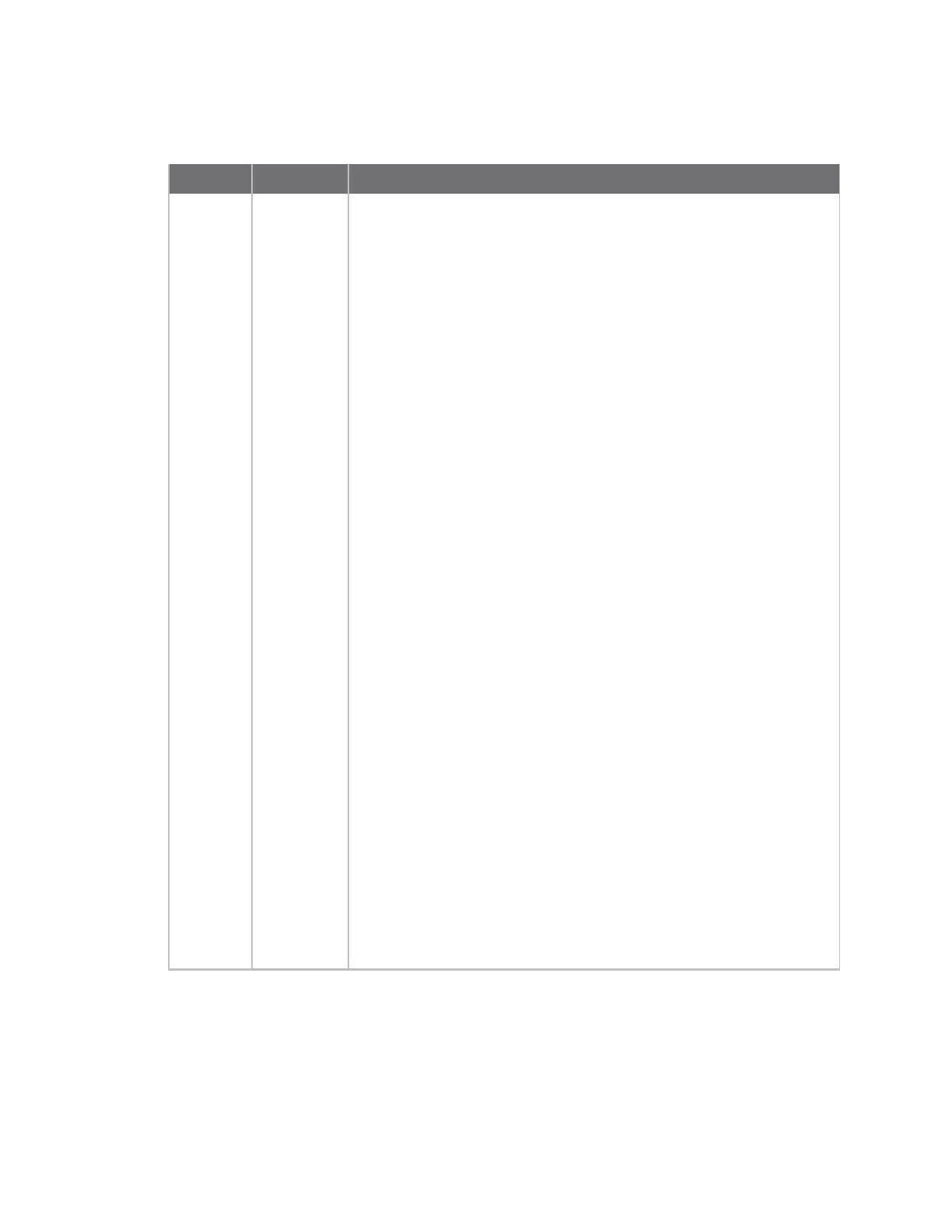Revision history—90002383
Revision Date Description
M September
2021
AnywhereUSB updates:
n
Added information about how to manually configure the PCand
assign an IPaddress to a Hub.
n
Added AnywhereUSBManager Linux installation instructions.
n
Added Digi AnywhereUSB Plus regulatory and safety statements
information.
Release of DigiAnywhereUSB Plus firmware version 21.8:
n
Added LXC container support for running localized containers on
the device.
n
Added support for maintenance windows triggers to control
when a device is available for Digi Remote Manager maintenance
activity.
n
Wi-Fi enhancements:
l
Removed requirement to set a Wi-Fi SSID and passphrase to
initially configure the device.
l
Added support for 40Mhz channel bandwidth on 2.4GHz.
n
VPNenhancements:
l
Added support for L2TPv3 tunneling.
l
New option to enable, disable, or force IPsec IKE
fragmentation.
n
Improved options for creating a custom default configuration:
l
system backup CLI commands for generating a custom
default config file based on the active config settings on the
device.
l
New section on the File System page of the Web UI for
loading a configuration backup file as the custom default
config
l
New persistent files folder accessible through Digi Remote
Manager where users can upload a configuration backup.
l
Added ability to clear a custom default configuration by
performing by pressing the RESET button, waiting for the
device to reboot, then pressing the RESET again.
AnywhereUSB® Plus User Guide
2