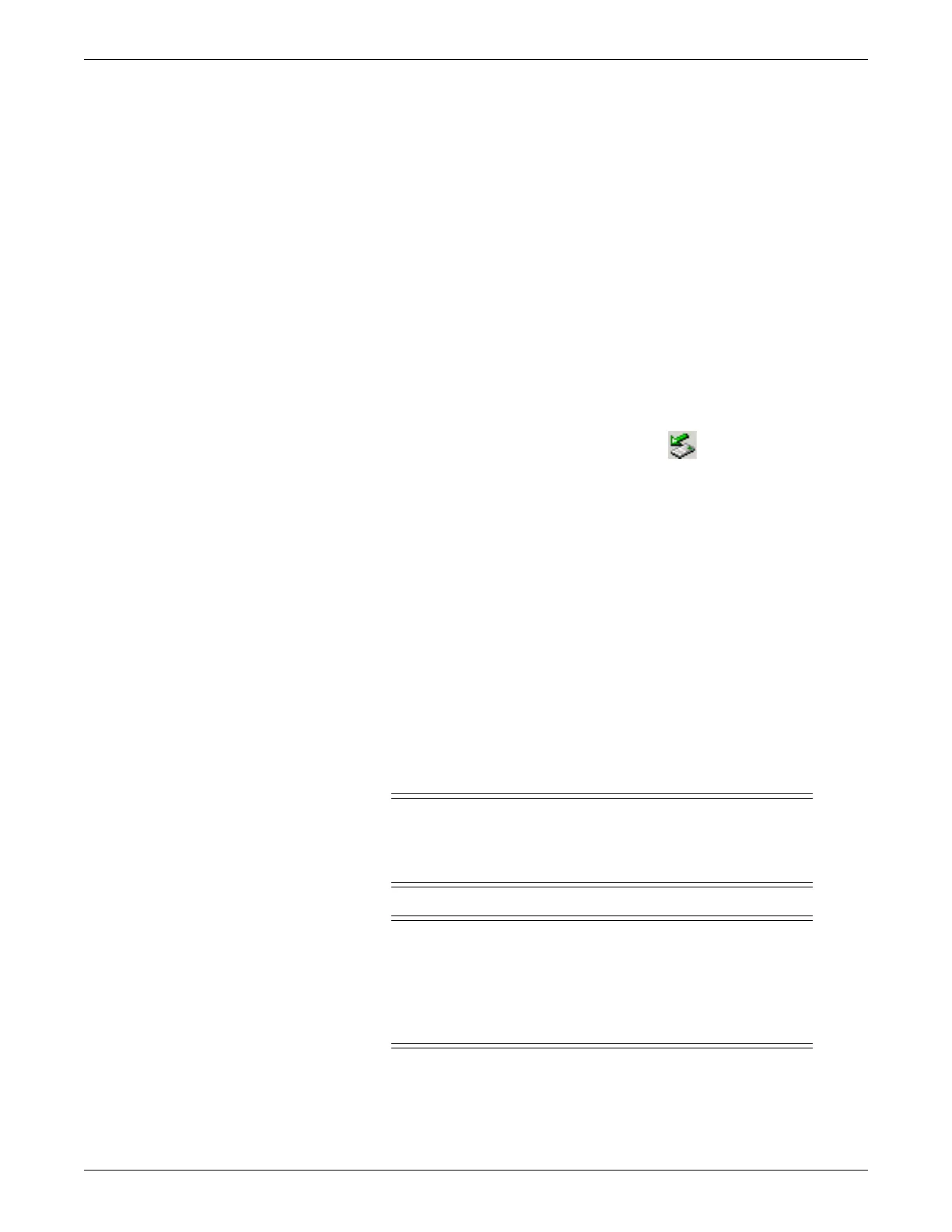6-12 CIC Pro™ 2026419-033E
Configuration
5. If the path shown is incorrect, navigate to the directory on the USB memory stick
where the <Serial Number of CIC Pro center>.txt file is stored and click Open.
After a short delay, a message displays.
6. Click OK. The Licensing window on the CIC Pro center should now display the
option activation codes for the activated licenses.
7. Get the Activation Code Summary Sheet that matches the serialized USB
memory stick and the serial number of your CIC Pro center.
8. Verify the licences identified on the Activation Code Summary Sheet were
activated on the CIC Pro center.
NOTE
A license is installed when an activation code displays and the activation
icon appears green in color.
9. Safely remove the USB memory stick.
a. In the Windows system status tray, click the Safely Remove Hardware
icon to safely stop running the USB memory stick.
b. On the Safe Eject window, choose the drive running the USB memory stick.
Typically, this is the H:\ drive on the CIC Pro center.
c. Remove the USB memory stick from the USB port.
d. Store the USB memory stick and the Activation Code Summary Sheet in a
safe and accessible location. In the event of a hard drive failure, the option
activation codes on this USB memory stick are required for disaster
recovery.
e. Restart the CIC Pro center. You must restart before you can use any of the
newly activated features. For more information, refer to Perform safe restart
of the CIC Pro center on page 8-30.
Set the network IP address
WARNING
Duplicate IP addresses will cause erratic system communication and
data loss! Be extremely careful not to assign the same IP address to
two different devices.
WARNING
NETWORK INTEGRITY — The CIC Pro center can reside on the
hospital’s enterprise network, and it is possible that inadvertent or
malicious network activity could adversely affect patient
monitoring. The integrity of the computer network is the
responsibility of the hospital.
You will need the completed site survey workbook to set the CIC Pro center’s IP
addresses required for your network domain.
