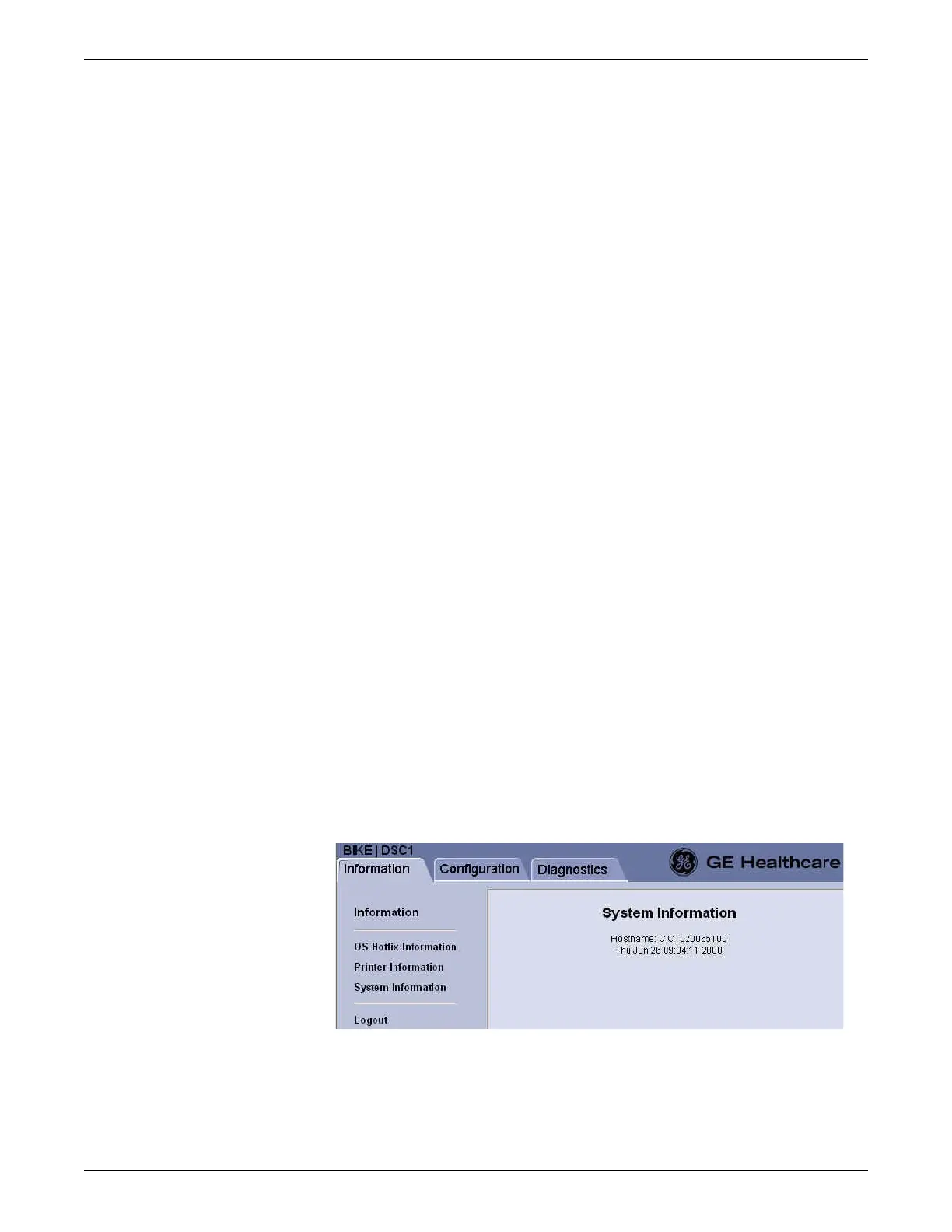Service interfaces
2026419-033E CIC Pro™ 4-9
c. In the Address field, type https://[CIC Pro center server IX IP
address]:10000 and press Enter.
NOTE
[CIC Pro center server IP address] is the CARESCAPE Network IX
network IP address for the CIC Pro center server.
Make sure you type https and not http.
d. In the Username field, type biomed.
e. In the Password field, type [password] and press Enter.
NOTE
The password is Change Me unless it has been changed.
Webmin overview
NOTE
All Webmin modules are static in nature. Since the Webmin service interface
session times out after 15 minutes, you must always refresh the browser to load
the latest page.
Webmin is an internet-based web application used to configure, troubleshoot, and
perform checkout procedures. For logon instructions, see Webmin interface access on
page 4-7.
Webmin functionality is divided across the following tabs:
Information tab on page 4-9
Configuration tab on page 4-10
Diagnostics tab on page 4-12
Information tab
The Information tab displays information for the CIC Pro center, the network
environment, and the other peripheral devices connected to the network.
The following links are found on the Information tab.
