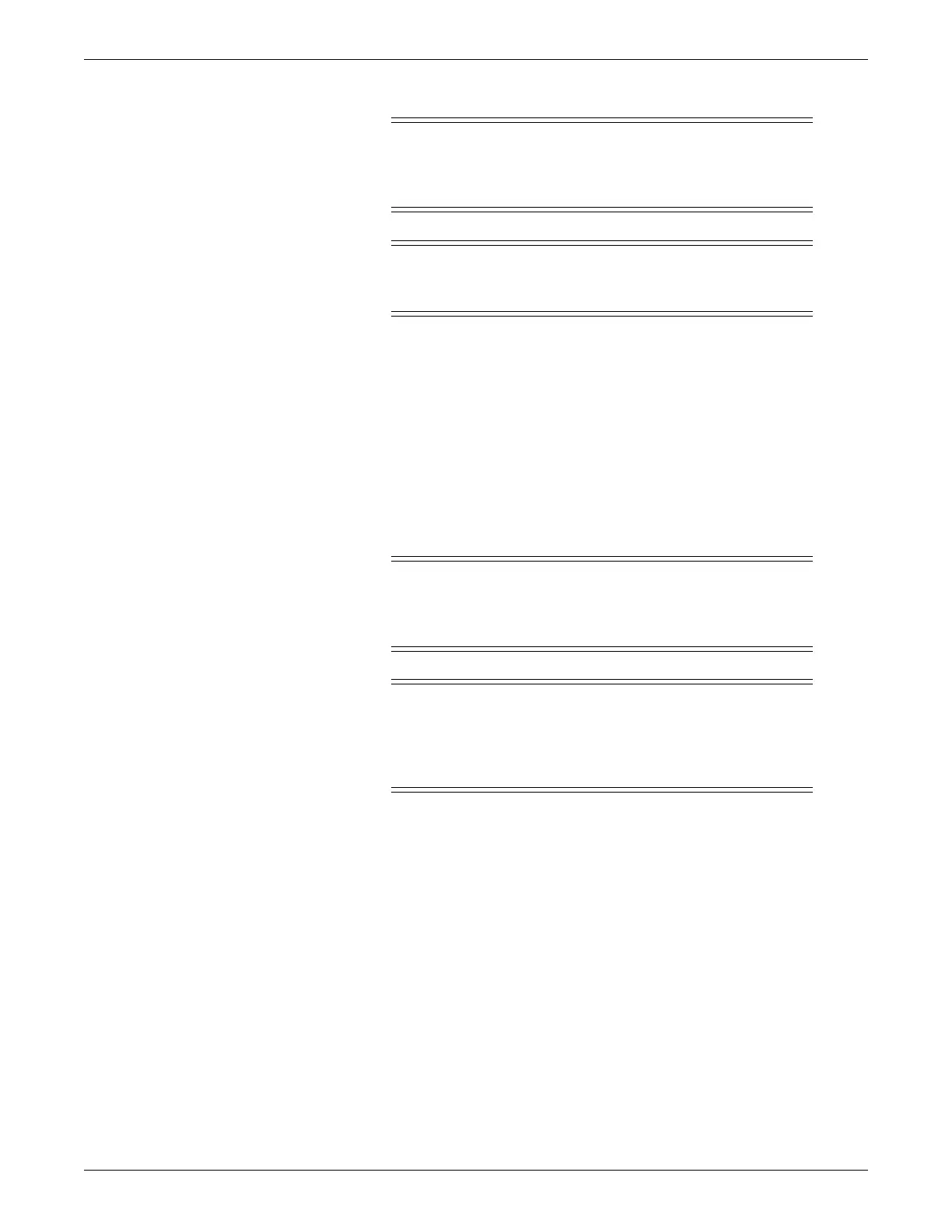Troubleshooting
2026419-033E CIC Pro™ 8-31
CAUTION
During shutdown or while in administrator mode, beds displayed by
the CIC Pro center will be unmonitored if not displayed by a
different CIC Pro center.
CAUTION
Stored data is never the latest data. Therefore, you must first verify
the contents.
1. From the multi-patient viewer, click Setup CIC > Service Password.
2. Type mms_com and then press Enter.
3. At the c:\Program Files\Marquette\CIC\<version#> prompt, type stop and press
Enter.
4. From the Windows taskbar, click Start > Shut Down > Restart and press Enter.
Perform safe shutdown of the CIC Pro center
CAUTION
During shutdown or while in administrator mode, beds displayed by
the CIC Pro center will be unmonitored if not displayed by a
different CIC Pro center.
CAUTION
EQUIPMENT DAMAGE OR DATA LOSS — Turn off the CIC Pro
center power switch only when the message It is now safe to turn
off your computer displays. Equipment damage or data loss can
occur if this instruction is not followed.
1. From the multi-patient viewer, click Setup CIC > Service Password.
2. Type mms_com and then press Enter.
3. At the c:\Program Files\Marquette\CIC\<version#> prompt, type stop and press
Enter.
4. From the Windows taskbar, click Start > Shut Down > Shut Down > OK.
5. When the message It is now safe to turn off your computer displays, you can
turn off the CIC Pro center power switch.
NOTE
If no action is taken after the message It is now safe to turn off your
computer displays, the system will automatically reboot in 2 minutes.
