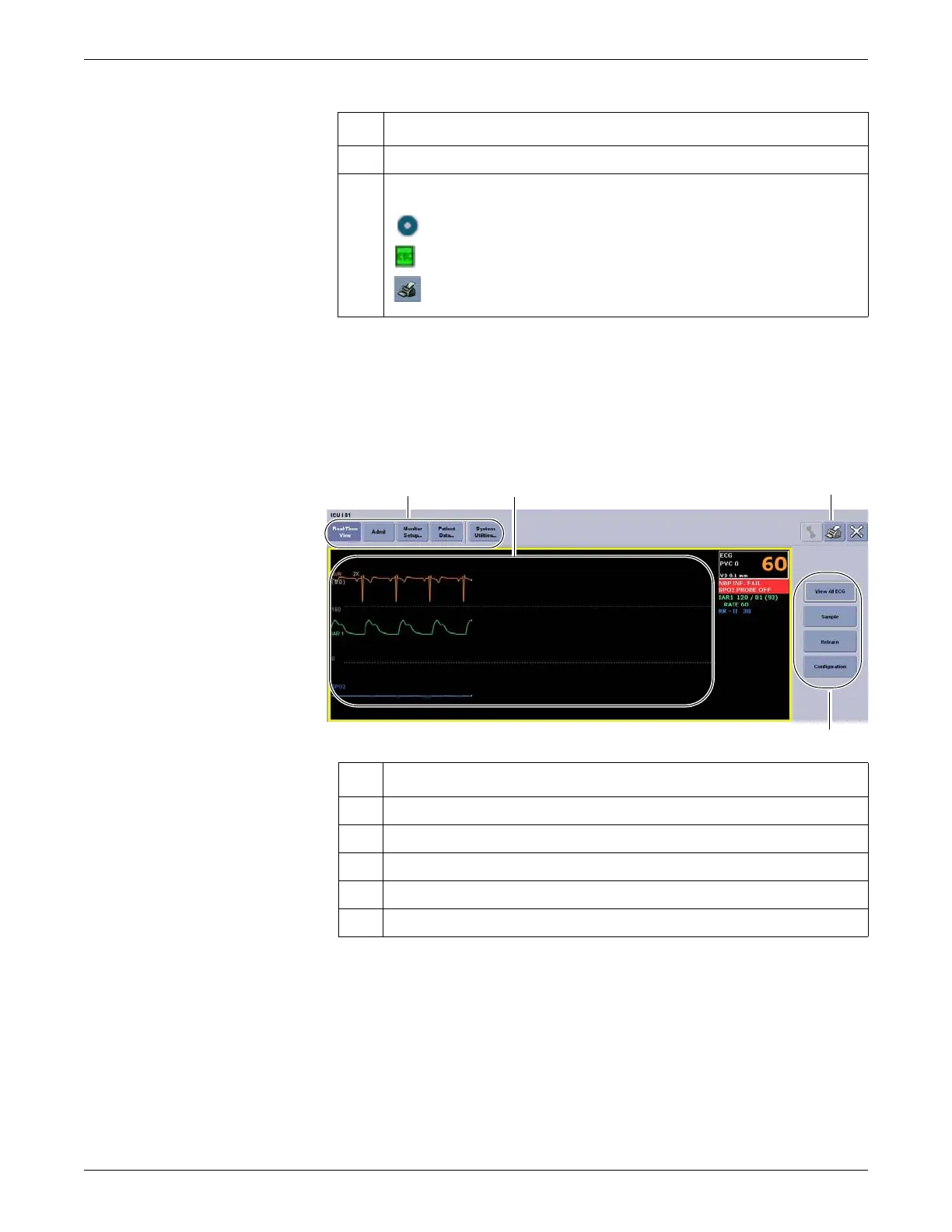2-24 CIC Pro™ 2026419-033E
Equipment overview
Single patient viewer
The single patient viewer allows you to view detailed real-time or stored parameter
data for one patient.
The following picture identifies different areas of a single patient viewer window.
Patient data
You can view real-time patient data or retrieve and view patient data that has been
collected and stored at the CIC Pro center.
8 Empty patient window displaying an Admit window.
9 System status tray. Displays the following icons.
MultiKM icon. See Using the MultiKM application on page 2-6.
See System resource indicator on page 10-11.
Print server queue icon.
Item Description
Item Description
1 Single patient viewer menu buttons.
2 Expanded waveform data.
3 Single patient viewer control buttons.
4 Close the single patient viewer.
5 Single patient viewer control buttons.
