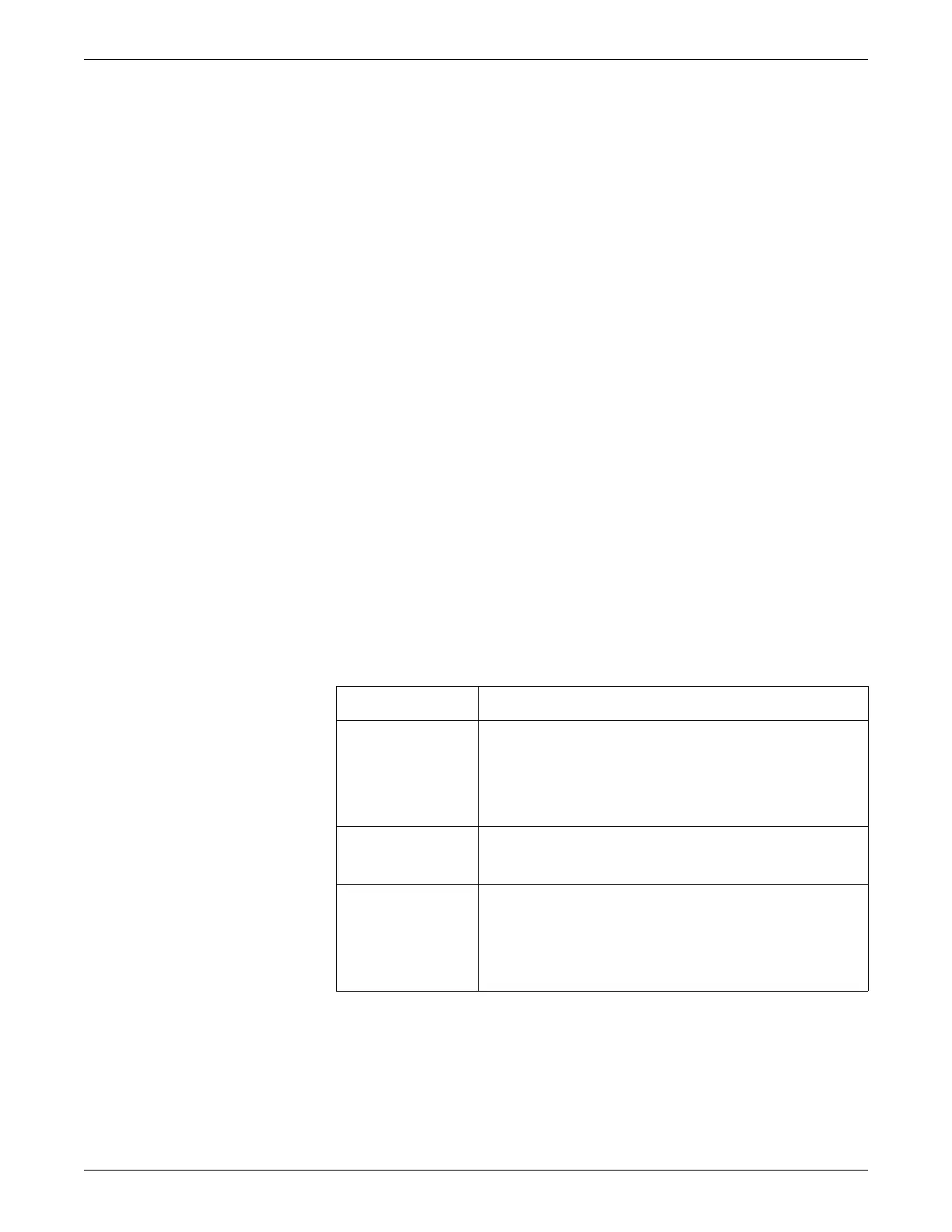2-14 CIC Pro™ 2026419-033E
Equipment overview
Licensing
All features and functions of the CIC Pro center are determined by the licenses
activated and running on each CIC Pro center. Licenses are specific to each individual
CIC Pro center’s serial number, are node locked, and cannot be used (floated) by
another CIC Pro center.
Full disclosure
The CIC Pro center full disclosure system stores all waveform and parametric data
from a patient for up to 72 hours. This data can be randomly accessed later in a static
display that looks similar to the real-time display window. To accomplish this, every
CARESCAPE Network waveform packet (4/sec) and every parameter packet (1
every 2 seconds) is stored on the CIC Pro center. In addition, one RWHAT packet and
one admit packet is stored every minute to help recreate the patient’s history.
Unlike an alarm history event stored at the bedside, which only stores a 10 second
snap shot surrounding the event, full disclosure allows the user to scroll back in time
(prior to the event and leading up to the event).
Behaviors or rules
Installation
Incompatible with previous full disclosure system (prior to CIC Pro center v3.x).
Certain Unit Defaults are incompatible with CIC Pro center v3.x systems.
Start-up modes
Licensing
Support for up to 16 patients per CIC Pro center.
Mode Description
Auto For All Automatically detects admitted beds that are not currently storing
full disclosure data anywhere and attempts to start full disclosure on
one of the CIC Pro centers within the care unit. This works
regardless of whether the bed was admitted directly at the bedside
or the CIC Pro center. Full disclosure cannot be stopped on a
particular bed until the bed is discharged.
Auto If Listed Same as Auto For All, but only if the bed in question is entered into
the list on the FD Unit Defaults setup screen. All other beds are not
storing full disclosure data.
Manual Mode Beds are not automatically storing full disclosure data upon
admission. Users can manually start and stop full disclosure for a
particular bed by using a button located on the FD Strip page in the
single viewer window. All full disclosure data is deleted when full
disclosure is stopped for a bed. See the CIC Pro Clinical
Information Center Operator’s Manual for more information.
