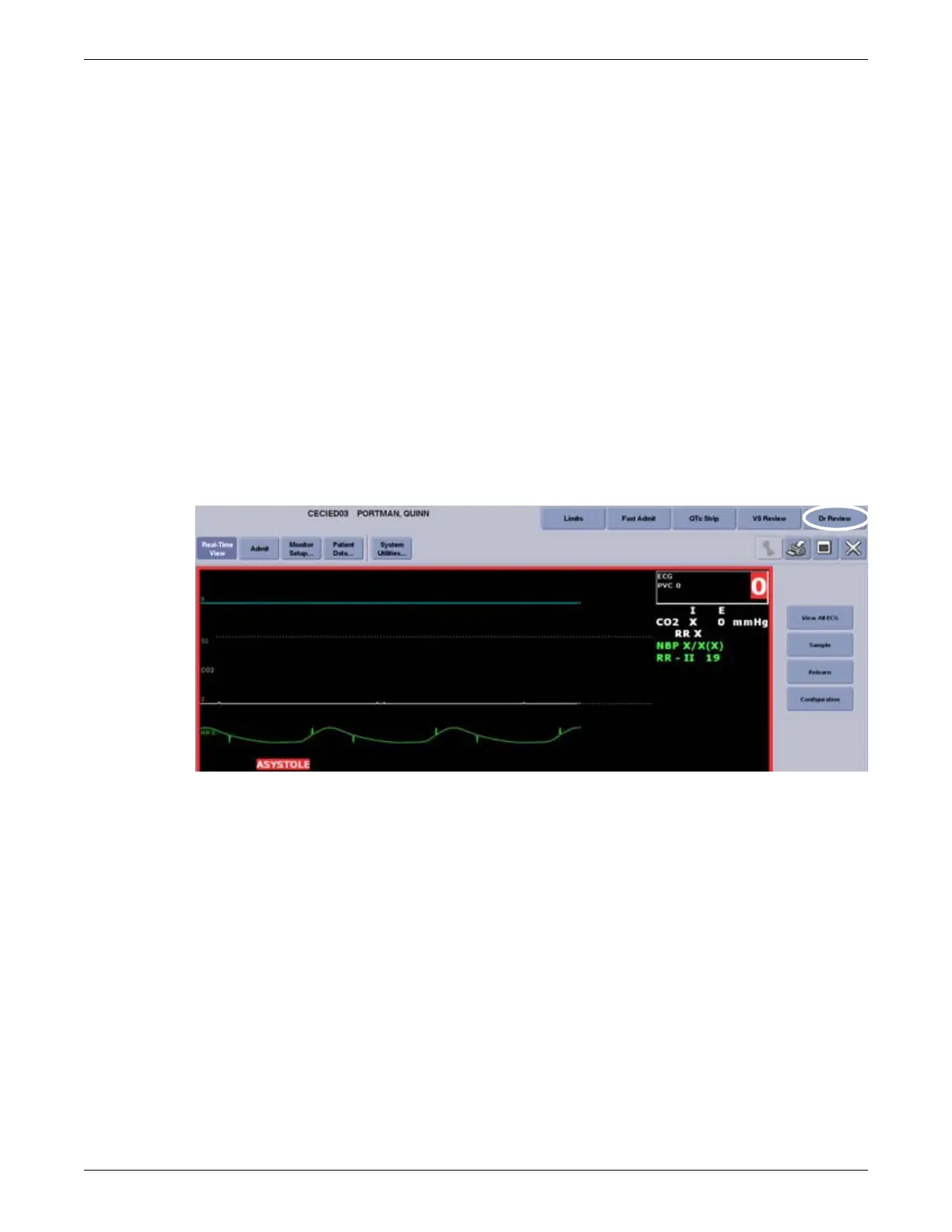7-8 CIC Pro™ 2026419-033E
Checkout procedures
Check the pressures unit-of-measure
In the multi-patient viewer window, verify that the pressure value displays in the
following unit-of-measure:
kPa if the language of the CIC Pro center is set to Chinese
mmHg if the language of the CIC Pro center is set to any language other than
Chinese
Check the custom groupings for patient data
In the single patient viewer window, verify that the custom groupings display
properly.
Check the shortcuts to favorite CIC Pro center views
In the single patient viewer window, verify that the favorite view buttons are
displayed.
Check MultiKM (Multimouse) operation
Verify that the MultiKM application is running on each CIC Pro center in the
keyboard and mouse group. If there are problems, see MultiKM issues on page 8-10.
Check current system settings
1. If you have not already logged onto Webmin, Log on to the Webmin service
interface on page 4-7.
2. Click Configuration > Set Flags.
