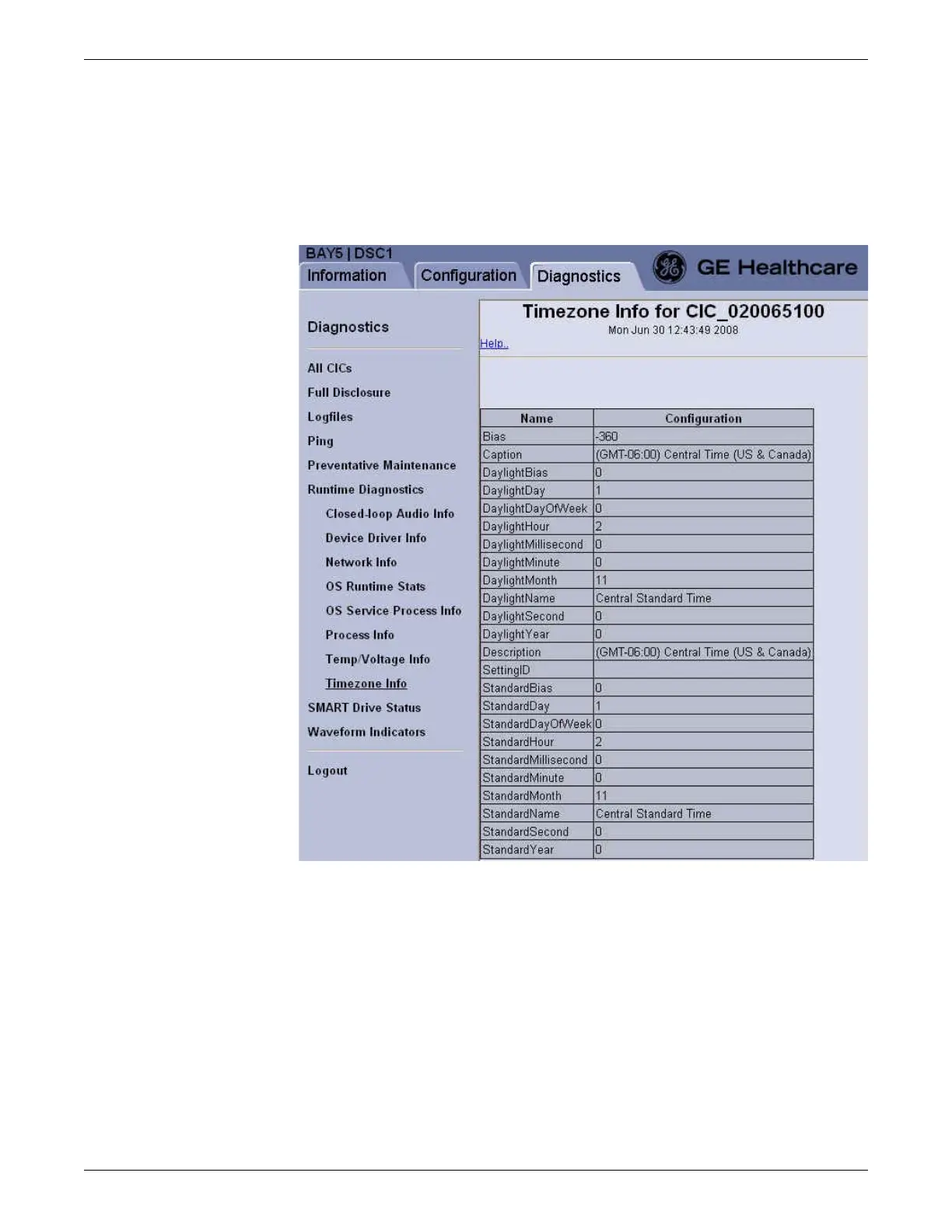Troubleshooting
2026419-033E CIC Pro™ 8-29
Time zone information
1. If you have not already logged onto Webmin, Log on to the Webmin service
interface on page 4-7.
2. Click Diagnostics > Runtime Diagnostics > Timezone Info.
SMART drive status
Self-Monitoring, Analysis, and Reporting Technology (SMART) is a monitoring
system for computer hard disks to detect and report various indicators of reliability.
The tests you can execute from the SMART Drive Status window do not interfere
with the normal functioning of the disk.
1. If you have not already logged onto Webmin, Log on to the Webmin service
interface on page 4-7.
2. Click Diagnostics > SMART Drive Status.
