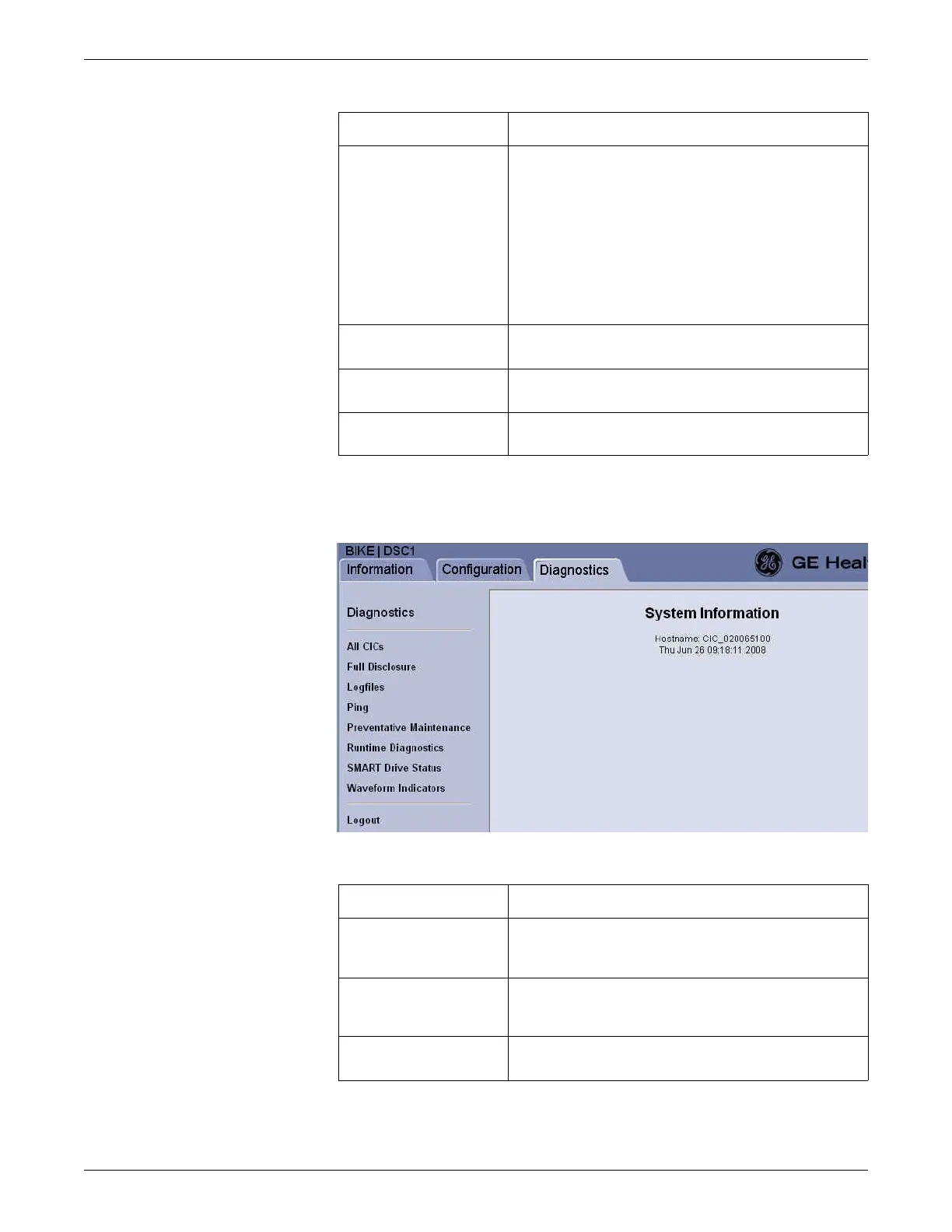4-12 CIC Pro™ 2026419-033E
Service interfaces
Diagnostics tab
The following links are found on the Diagnostics tab.
Set Flags Configure the following settings:
No Comm. See Configure the NO COMM alarm setting,
if applicable on page 6-22.
Force Age. See Configure force age setting, if applicable
on page 6-23.
Multiviewer Alarm Audio. See Configure multiviewer
alarm audio setting, if applicable on page 6-24.
ADU Alarm Audio. See Configure ADU alarm audio
setting, if applicable on page 6-26.
Software Management Upgrade the software and perform software maintenance. See
Upgrade software on page 12-1.
Time Date Set the time and date of the CIC Pro center. See Set the time-
of-day or the date on page 6-68.
Logout Log off the Webmin service interface and display the logon
window.
Option Function
Option Function
All CICs Check for time zone, daylight saving time, and CARESCAPE
Network IP address errors for all CIC Pro centers on the
network. See Pre-configuration instructions on page 6-2.
Full Disclosure Set the Full disclosure mode and display a list of full disclosure
beds. See Set full disclosure mode on page 8-13 and List full
disclosure beds on page 8-12.
Logfiles Download or view the CIC Pro center log files. See Log files
on page 8-20.
