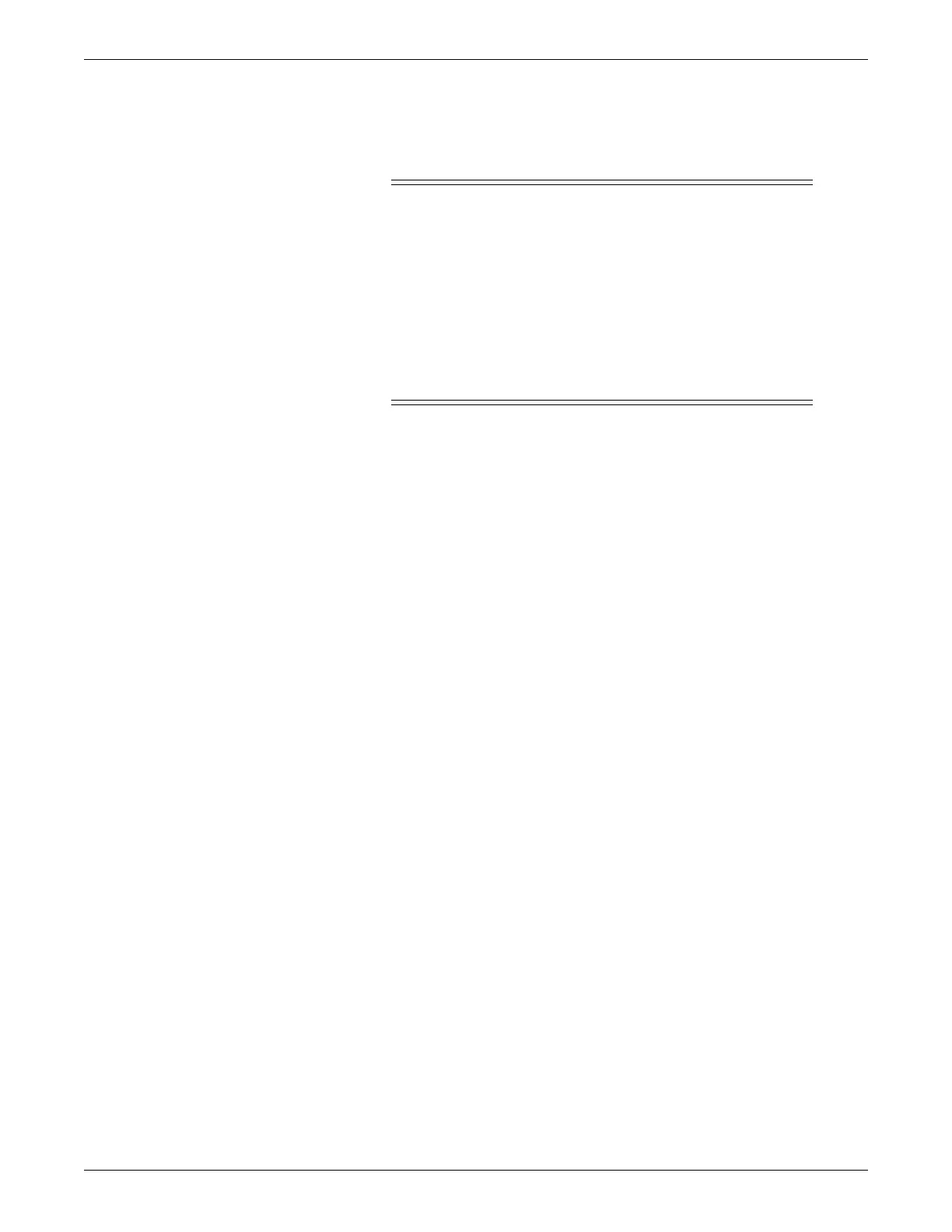10-2 CIC Pro™ 2026419-033E
Preventive maintenance
Maintenance schedule
WARNING
Failure to implement a satisfactory maintenance schedule may result
in equipment failure and present health hazards. The sole
responsibility for performing the recommended maintenance
schedule rests with the individuals, hospitals, or institutions utilizing
the device. The manufacturer does not in any manner assume the
responsibility for performing the recommended maintenance
schedule, unless an Equipment Maintenance Agreement exists. GE
service personnel may, at their discretion, follow the procedures
provided in this manual as a guide during visits to the equipment
site.
To make sure the CIC Pro center hardware remains in proper operational and
functional order, a proper maintenance schedule must be observed. GE recommends
that maintenance be performed by service personnel upon installation, every 12
months after original installation, and each time the unit is serviced.
In addition, the following preventative maintenance should be performed:
Perform periodic calibration of bedside monitors by a satisfactory maintenance
schedule.
Test UPS yearly to confirm it meets at least 80% of rated capacity.
Perform the SMART Run Short Self-Test at least once during product
preventative maintenance. Once the test has fully completed, verify that the
Passed drive check? is Ye s. If the Passed drive check? is No, then the hard drive
should be replaced.
It is recommended to replace the system's hard drive once every three years.
Checklist
Use the following checklist to ensure completion of all preventive maintenance and
checkout procedures.
Visual inspection on page 10-3.
Cleaning on page 10-3.
Power source tests on page 10-6.
Electrical safety tests on page 10-6.
Check the operation of input devices and displays on page 10-10.
Perform checkout procedures on page 10-10.
