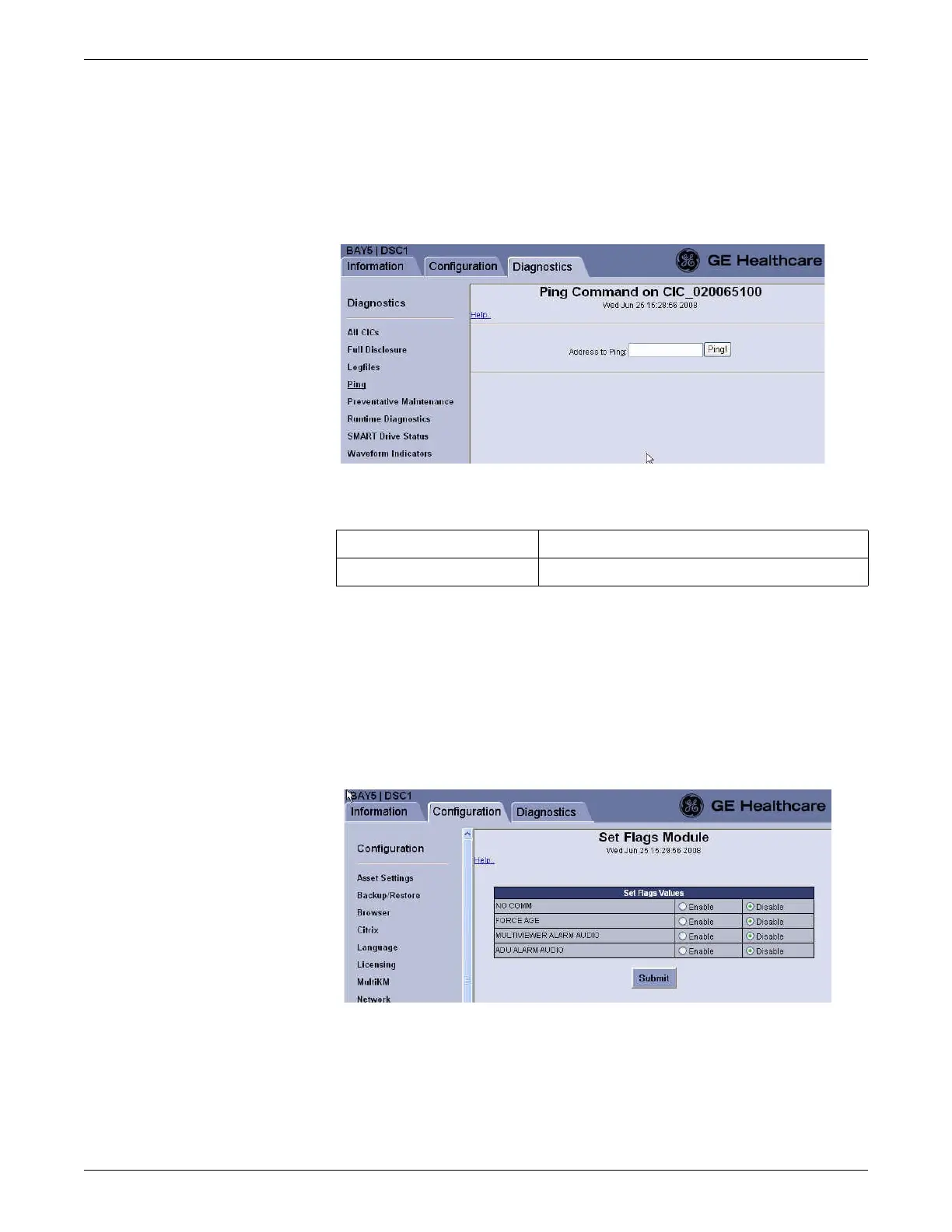8-14 CIC Pro™ 2026419-033E
Troubleshooting
Ping full disclosure server
1. If you have not already logged onto Webmin, Log on to the Webmin service
interface on page 4-7.
2. Click Diagnostics > Ping.
3. Type the address of the full disclosure server process you want to ping, in the
format:
4. Click Ping!
Display current system settings
1. If you have not already logged onto Webmin, Log on to the Webmin service
interface on page 4-7.
2. Click Configuration > Set Flags.
For information on changing these settings, refer to Configure set flags settings
on page 6-22
["UNIT|CIC" | X.X.X.X:p] Ping FDDataSvr (Database) process.
[“UNIT|CIC”] Ping FDSvr (control and acquisition) process.
