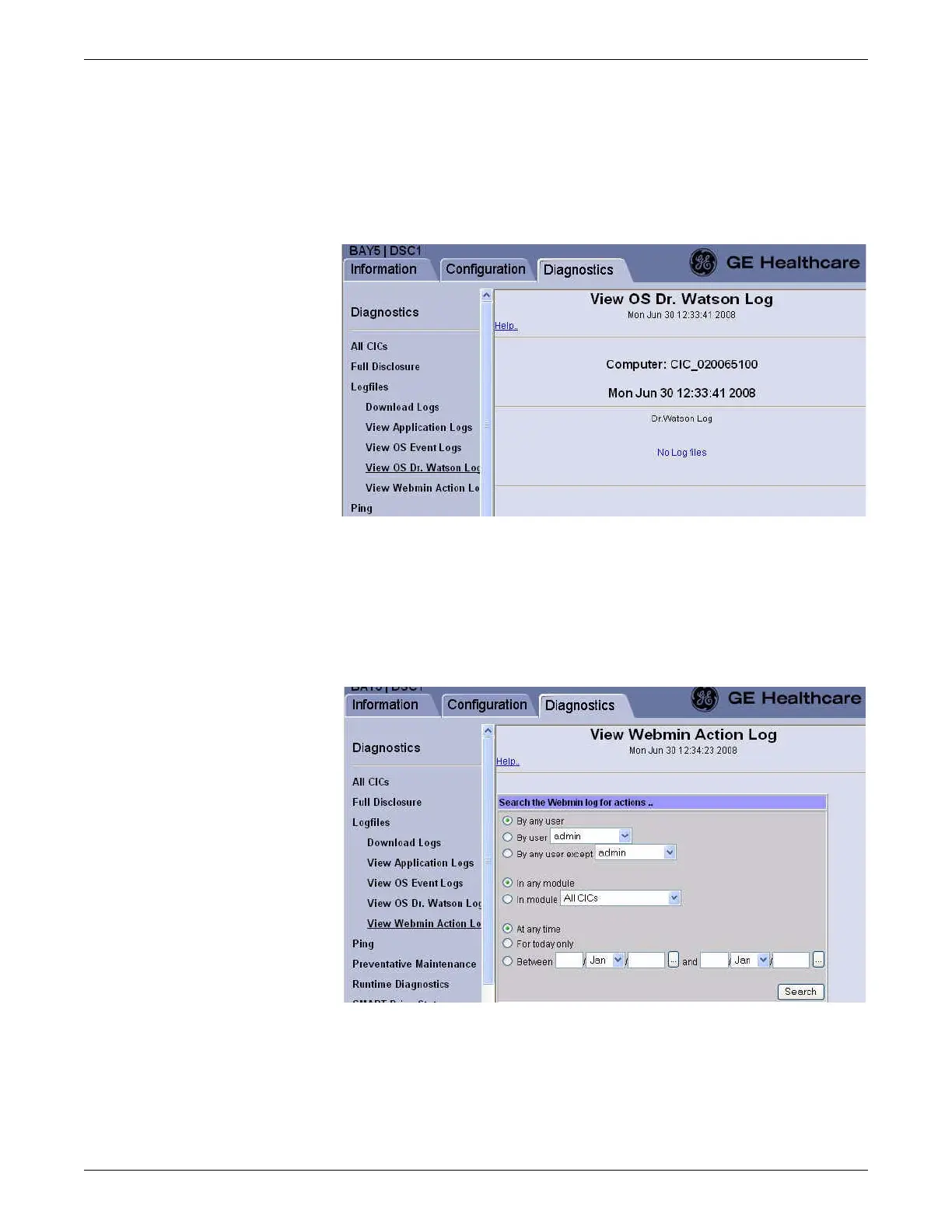Troubleshooting
2026419-033E CIC Pro™ 8-25
Operating system Dr. Watson log
1. If you have not already logged onto Webmin, Log on to the Webmin service
interface on page 4-7.
2. Click Diagnostics > Logfiles > View OS Dr. Watson Log.
Webmin action log
1. If you have not already logged onto Webmin, Log on to the Webmin service
interface on page 4-7.
2. Click Diagnostics > Logfiles > View Webmin Action Log.
3. Select the applicable options to search for the user(s), module(s), time and date
range you want to view.
4. Click Search.
