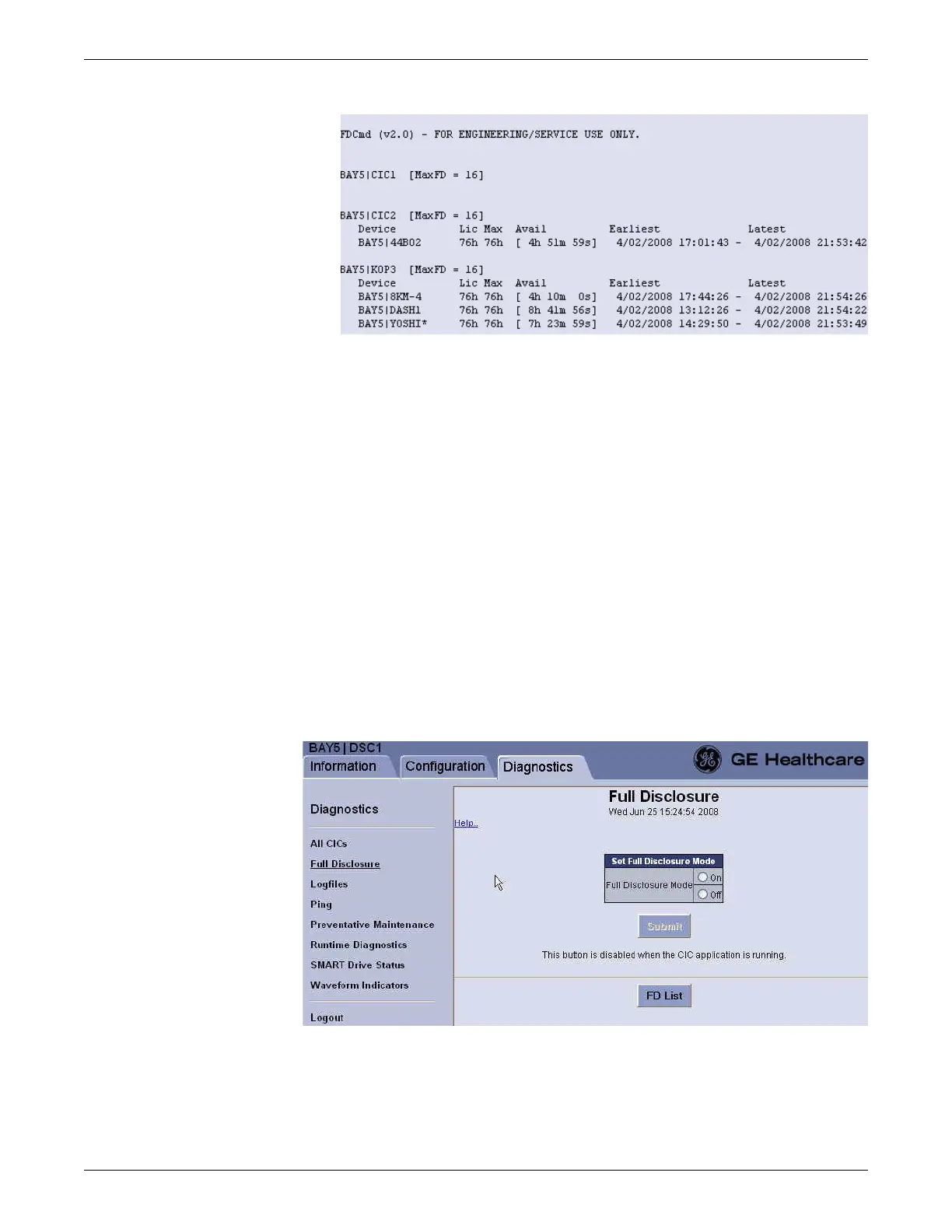Troubleshooting
2026419-033E CIC Pro™ 8-13
Set full disclosure mode
NOTE
You cannot change the full disclosure mode while the clinical application is
running.
1. Stop the CIC Pro center application.
a. From the multi-patient viewer, click Setup CIC.
b. Click the Service Password tab.
c. Type mms_com as the password and press Enter.
d. At the Windows command line prompt, type stop and press Enter.
2. If you have not already logged onto Webmin, Log on to the Webmin service
interface on page 4-7.
3. Click Diagnostics > Full Disclosure.
4. In the Full Disclosure Mode field, click On or Off to begin or end full disclosure
mode.
5. Click Submit.
