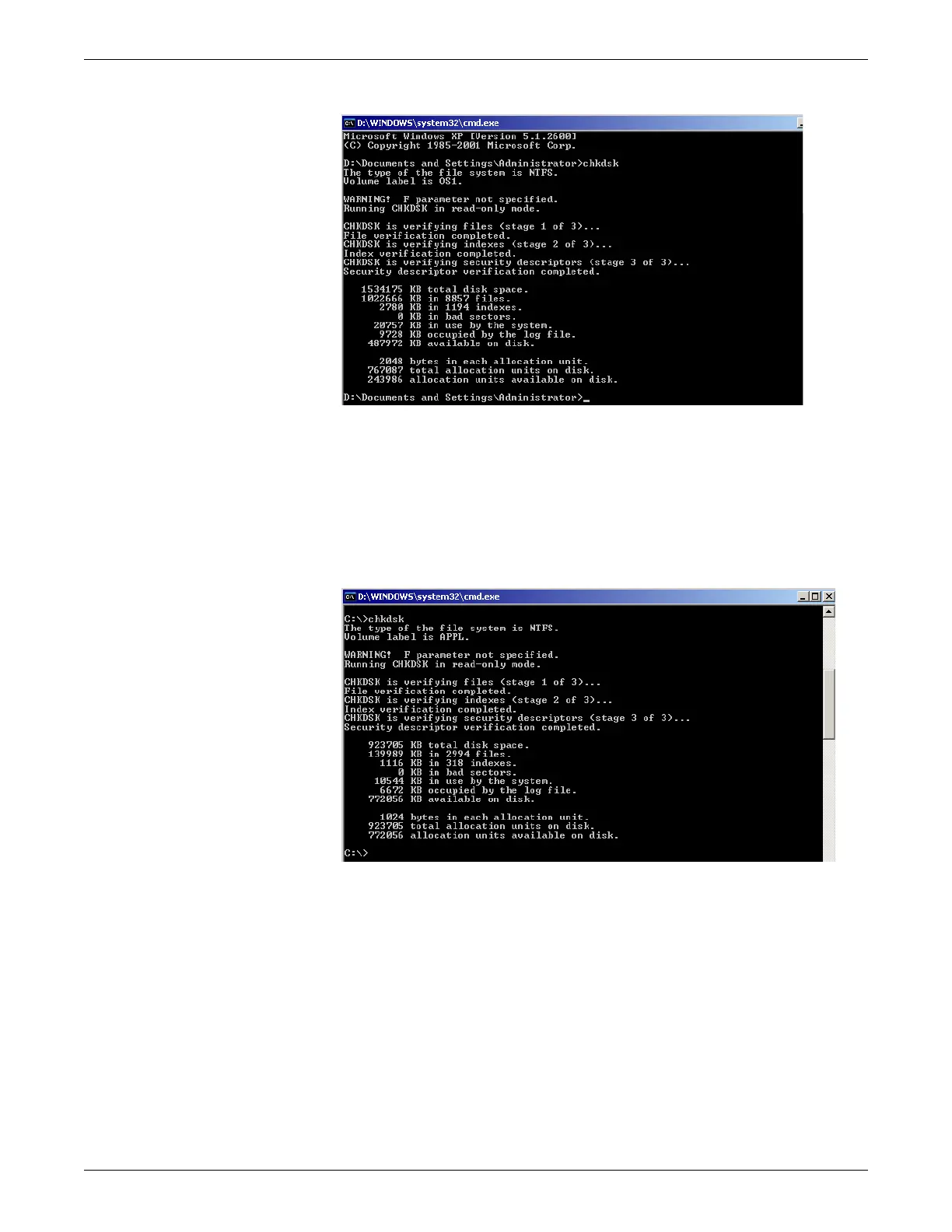Checkout procedures
2026419-033E CIC Pro™ 7-11
5. Ensure that there are no errors. If errors are found, refer to Troubleshooting on
page 8-1. If you require additional information or troubleshooting assistance,
contact Technical Support.
6. Check the C:\ drive:
a. Type c: and press Enter.
b. At the C:\> prompt, type chkdsk and press Enter.
7. Ensure that there are no errors. If errors are found, refer to Troubleshooting on
page 8-1. If you require additional information or troubleshooting assistance,
contact Technical Support.
8. Repeat the procedure described in step 6 to check the F:\ and G:\ drives.
Check USB devices
1. If you have not already logged onto Webmin, Log on to the Webmin service
interface on page 4-7.
2. Click Diagnostics > Preventative Maintenance > USB Loopback Test.
