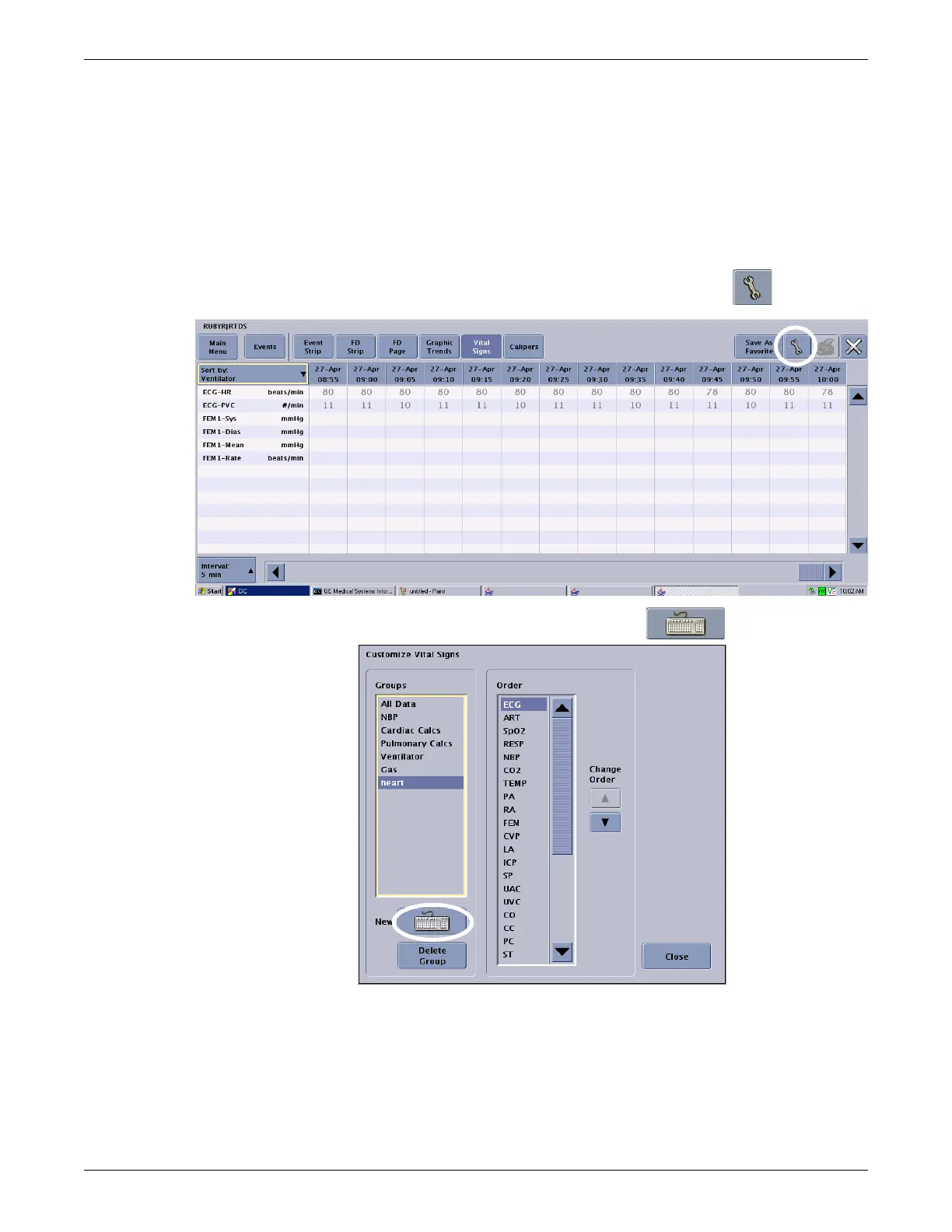6-64 CIC Pro™ 2026419-033E
Configuration
Set up custom groupings for vital signs
1. Log on to Setup CIC with service access on page 4-5.
2. From the multi-patient viewer, select any patient window.
3. Click Patient Data.
4. Click Vital Signs.
5. In the upper-right corner of the single patient viewer, click .
6. From the Customize Vital Signs menu, click .
7. Using the onscreen or external keyboard, enter the name of the custom view (up
to 10 characters) and click Enter. The name of the custom view is displayed
under Groups on the Customize Vital Signs menu.
