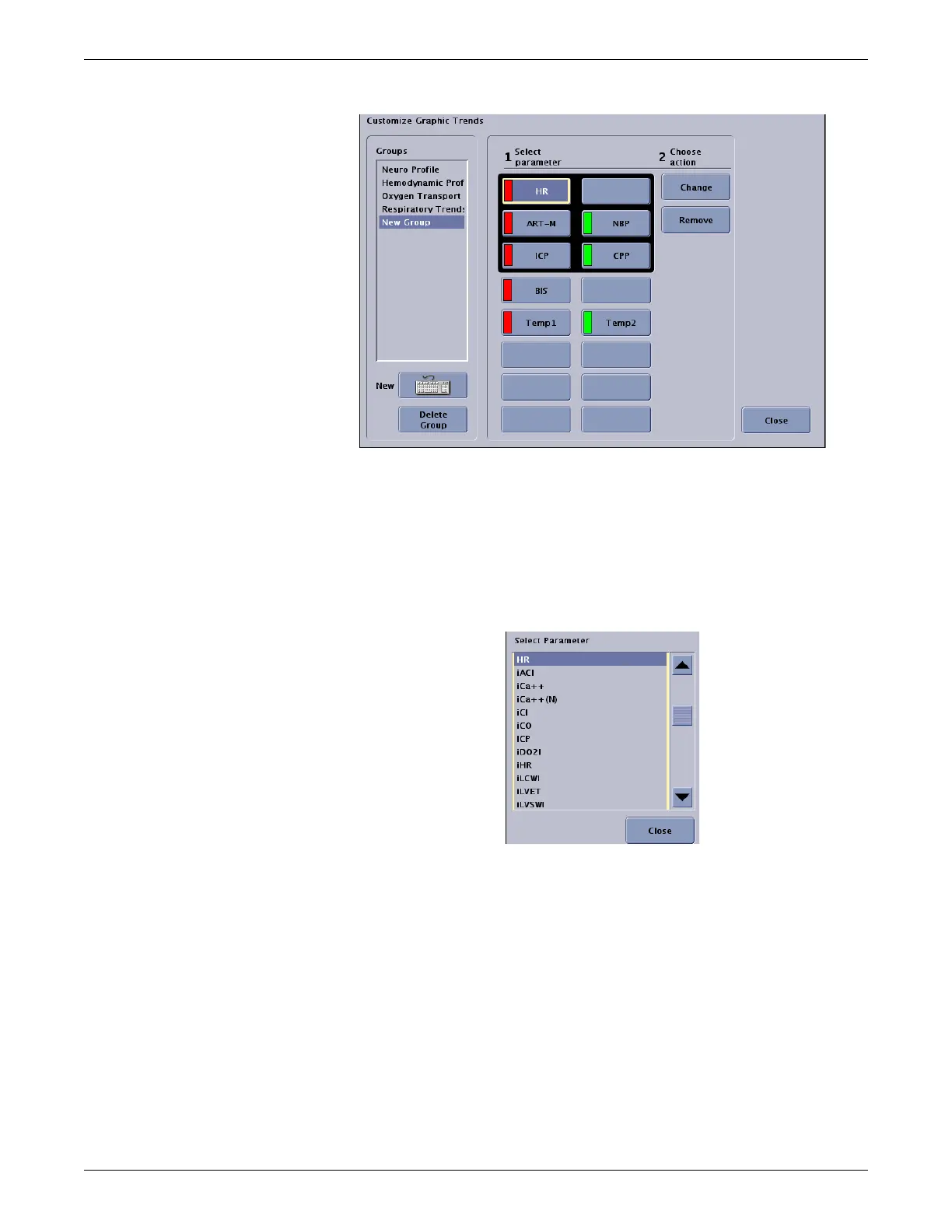Configuration
2026419-033E CIC Pro™ 6-63
8. From the Customize Graphic Trends menu:
a. Under 1 Select parameter, select the parameter label that you want to
change.
b. Under 2 Choose action, click Change.
9. On the Select Parameters popup window, select the appropriate parameter, and
click Close.
10. Repeat steps 8 and 9 for the remaining parameters.
NOTE
In split screen or on a single display, you can configure up to 6
parameters.
In full screen or on a secondary display, you can configure up to 12
parameters.
11. When you have finished configuring groups, click Close on the Customize
Graphic Trends window.
12. Verify the new settings prior to monitoring patients.
