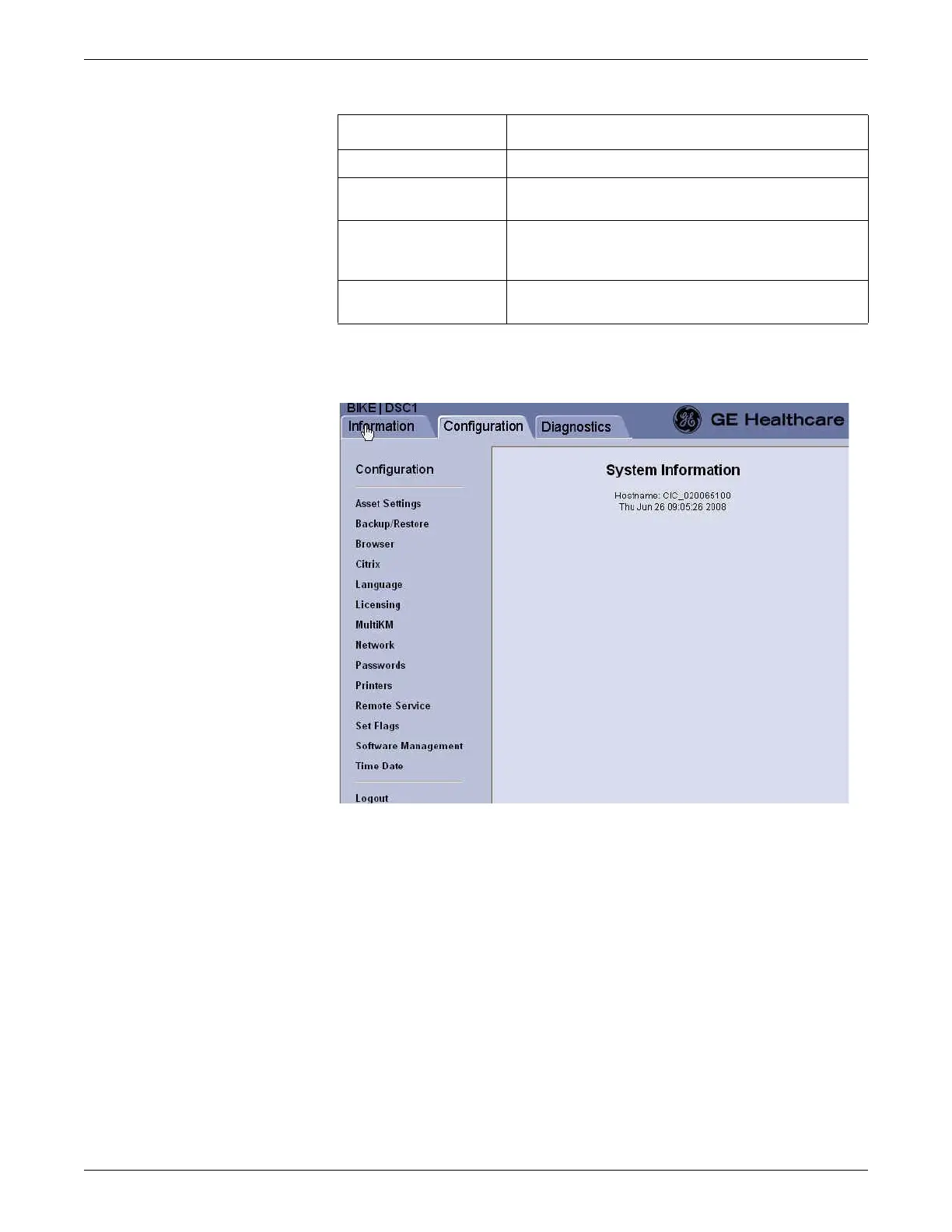4-10 CIC Pro™ 2026419-033E
Service interfaces
Configuration tab
The following links are found on the Configuration tab.
Option Function
OS Hotfix Information View a list of installed service packs.
Printer Information View information about the installed digital writers and laser
printers. See Check status of installed printers on page 7-3.
System Information View the serial number, model ID, and software version
corresponding to the CIC Pro center. See View system
information on page 7-3.
Logout Log off the Webmin service interface and display the login
window.
