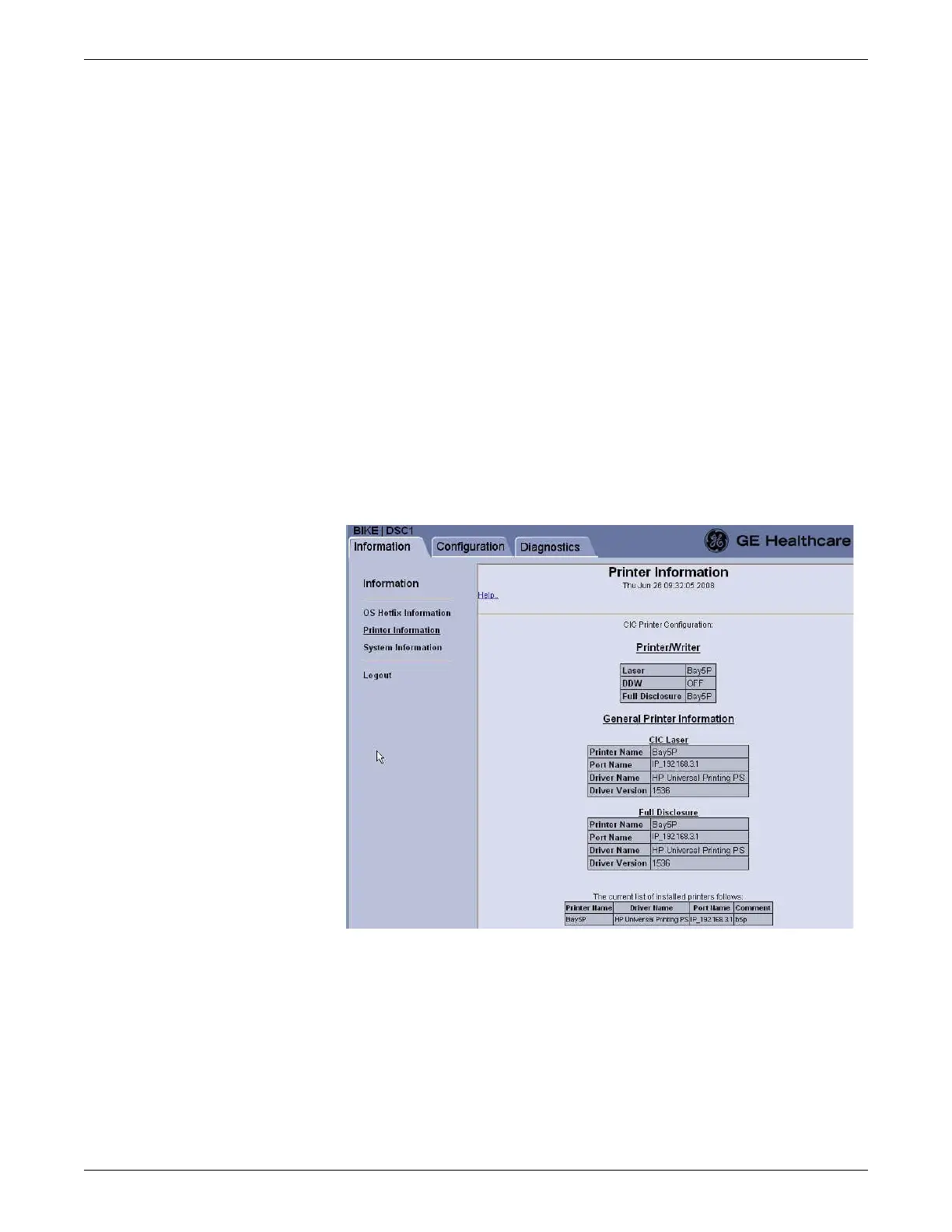Checkout procedures
2026419-033E CIC Pro™ 7-3
Configuration checkout procedures
NOTE
All Webmin modules are static in nature. Since the Webmin service interface
session times out after 15 minutes, you must always refresh the browser to load
the latest page.
Check the unit defaults
Confirm the unit defaults match the customer’s needs as provided by the clinical
application specialist or the responsible hospital care nurse.
Check status of installed printers
1. If you have not already logged onto Webmin, Log on to the Webmin service
interface on page 4-7.
2. Click Information > Printer Information.
View system information
1. If you have not already logged onto Webmin, Log on to the Webmin service
interface on page 4-7.
2. Click Information > System Information.
