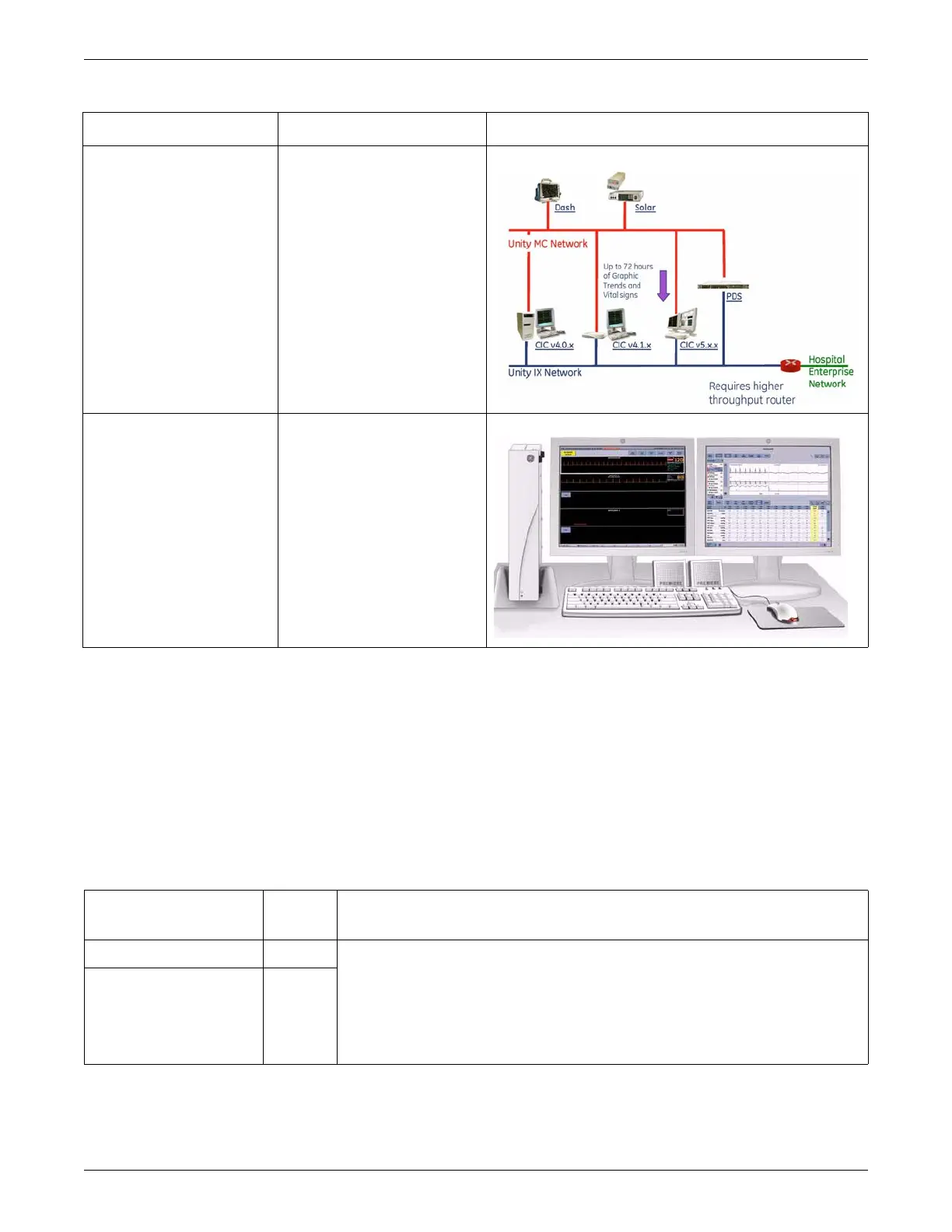3-4 CIC Pro™ 2026419-033E
Licensing
For more information on display configurations, refer to the following:
Black Box CAT-5 VGA video splitter on page 5-15
Available licenses
Description of licenses
The following table identifies the licenses available for the CIC Pro center:
CIC Pro center with enterprise
solutions: PDS connectivity
PDS licenses on CIC Pro
center (EVPD and TDPD)
Patient management
package and optionally
review package on the
primary CIC Pro center
See License packages on page 3-
6.
CIC Pro center with enterprise
solutions: Citrix server
Citrix license connectivity
Patient management
package and optionally
review package on the
primary CIC Pro center
See License packages on page 3-
6.
Configuration type Licenses required Diagram
Name
Option
Code
Description
ADT - Basic Functionality ADTF Fast and accurate way to admit patients.
Search by patient last name, room, bed and medical record number or patient ID.
View a list of possible patient matches with their demographics.
Select a patient from the list instead of needing to enter characters with the keyboard.
Interface with Hospital Information Systems via the Aware Gateway to select a patient
from a list.
ADT - Picklist ADTP
