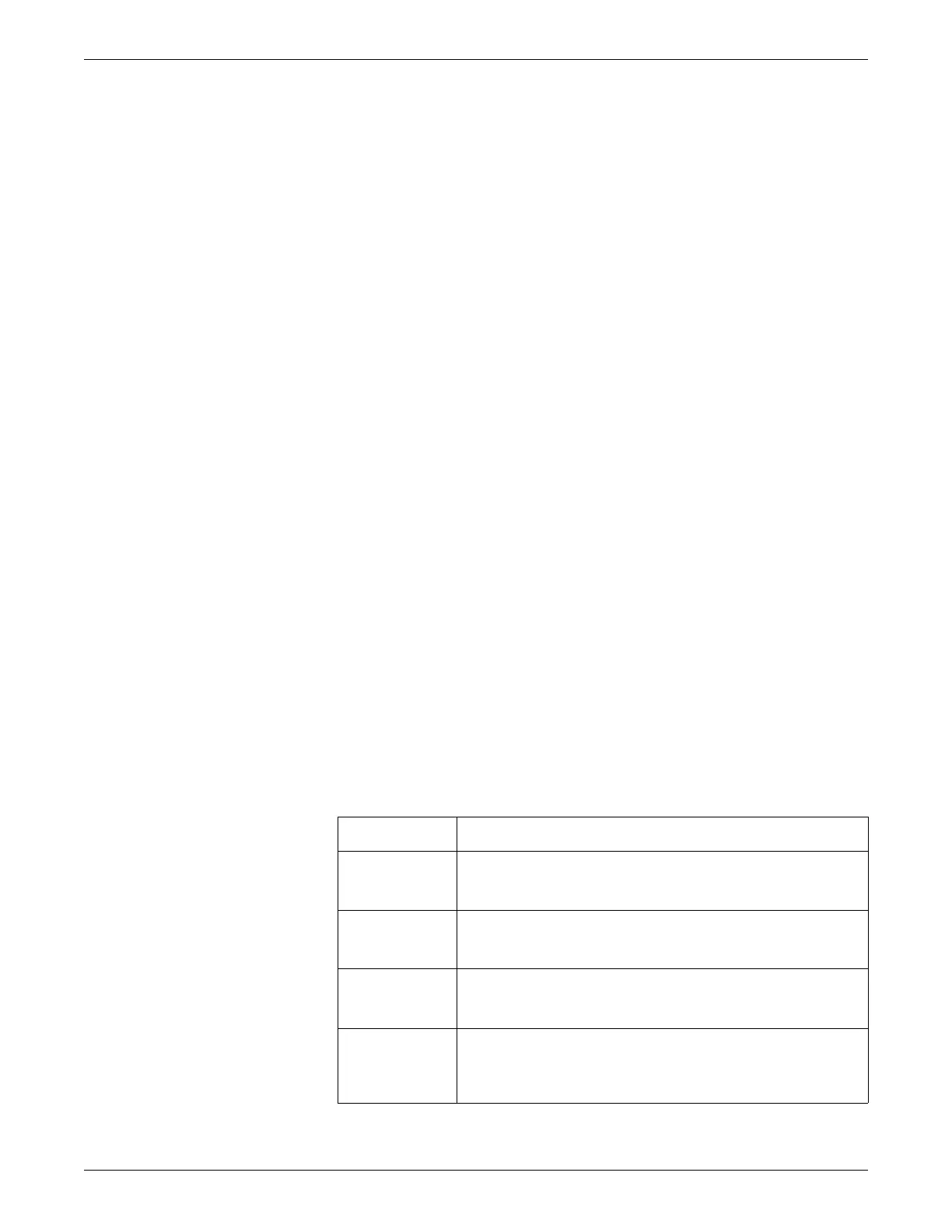Equipment overview
2026419-033E CIC Pro™ 2-25
Real-time patient data
Monitored parameters
The CIC Pro center can retrieve and display many different types of parameter data
from patient monitors connected to the CARESCAPE Network. It can also retrieve
and display many different types of parameter data from secondary devices connected
through a Unity Network Interface Device.
NOTE
A more complete list of supported parameters is included in the CIC Pro Clinical
Information Center Operator’s Manual.
For detailed parameter monitoring instructions, see the appropriate monitor or
telemetry system operator’s manual.
For detailed clinical and troubleshooting information, see the Critical Care
Monitoring Clinical Reference and Troubleshooting Guide.
Real-time trend window
The multi-patient viewer can be configured to display a real-time trend window. This
trend window displays the recent trends for a maximum of two parameters. Each
trend contains one hour of data displayed at one minute intervals. When you see a
trend variation, you can review this trend more closely from the Graphic Trends tool.
For more information, see the CIC Pro Clinical Information Center Operator’s
Manual.
Stored patient data
You retrieve in-unit parameter data from patient monitors connected to the
CARESCAPE Network and retrieve parameter data from secondary devices
connected through a device (Unity Network ID). In addition, can use the following
CIC Pro center patient data review tools to examine the data more closely:
Tool Description
Events Review any crisis, warning, or advisory level arrhythmia event or ST
event that is saved in the Events directory. You can also view saved ST
references and sample ECG waveforms.
Event strip Review 10-second snapshot of event data. The strip displays 5-
seconds of data before the event occurred and 5-seconds of data
during the event.
FD strip Review a 10-second snapshot of available full disclosure parameter
waveforms and values. You can scroll through the displayed data to
change the data’s time focus.
FD page Review a maximum of 72 hours of the most current full disclosure
waveform and parameter numeric data. The amount of full disclosure
data collected for a patient is determined by the type of licenses
installed on the CIC Pro center.
