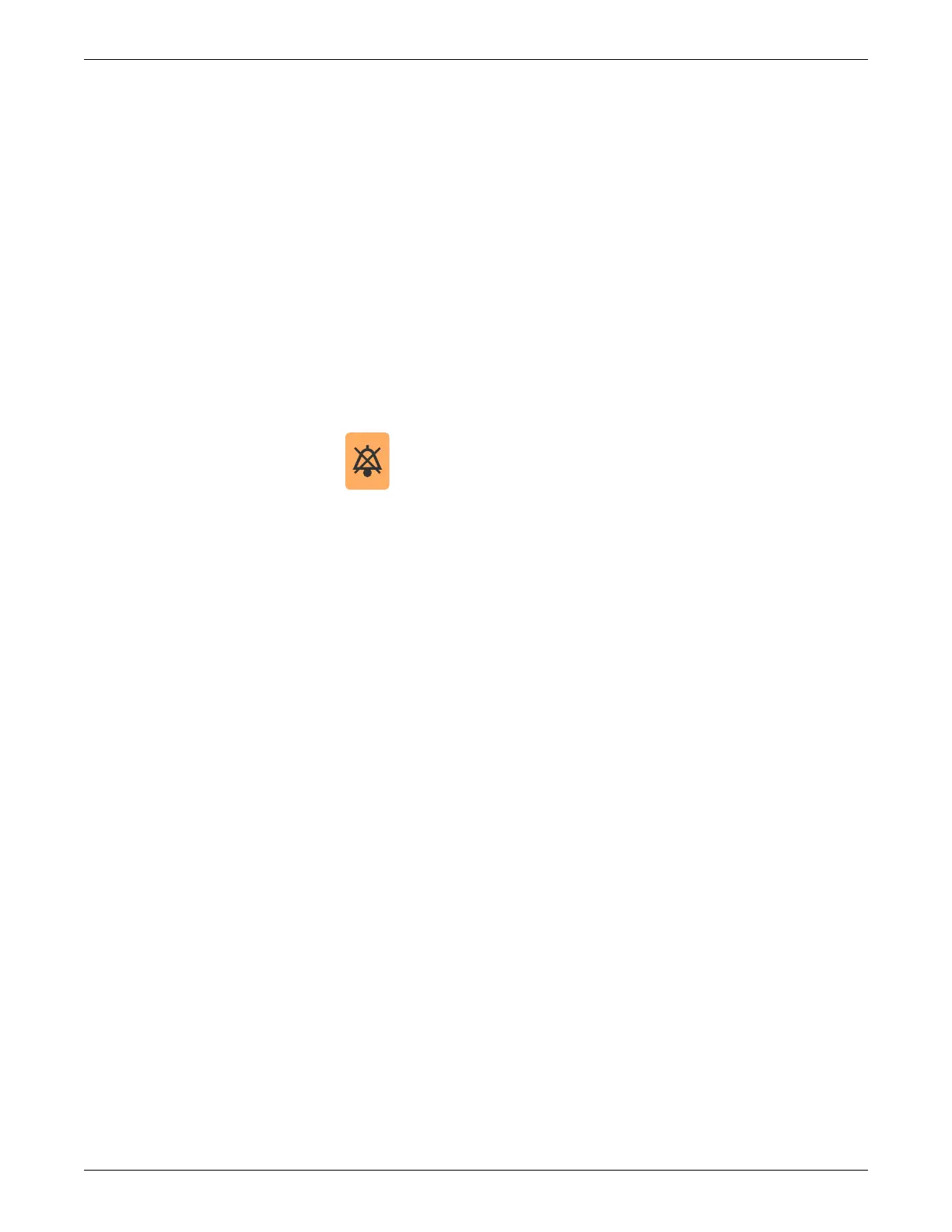Equipment overview
2026419-033E CIC Pro™ 2-7
Keyboard
Use a standard keyboard to type text into a data entry field.
NOTE
When using the MultiKM software application, you may use one keyboard and
one mouse across multiple centralized CIC Pro centers.
Typing text into a data entry field
To type text into a data entry field, position the mouse pointer over the data entry
field. When the mouse pointer changes to an I-beam, click the left mouse button and
begin typing.
Silence Alarms keyboard key
NOTE
If the MultiKM license is activated, you must position the mouse cursor in the
patient window of the CIC Pro center where the alarm condition is occurring.
Then press the Silence Alarms keyboard key to silence all alarms on this CIC
Pro center for one minute.
Press the Silence Alarms key, to silence all alarms for one minute. Alarms that are in
queue to sound are also silenced. Any new patient alarm condition cancels the alarm
silence, breaking through to sound the new alarm.
Power indicator
The power indicator is located on the front left side of the CIC Pro center processor
box. The power indicator illuminates green when the power is turned on.
Optional components
Optional components include the following items:
Secondary display on page 2-8
Touchscreen displays on page 2-9
Laser printer on page 2-9
PRN 50-M digital writer on page 2-10
Un-interruptible power supply (UPS) on page 2-11
This icon label is affixed on the Pause Break key.
