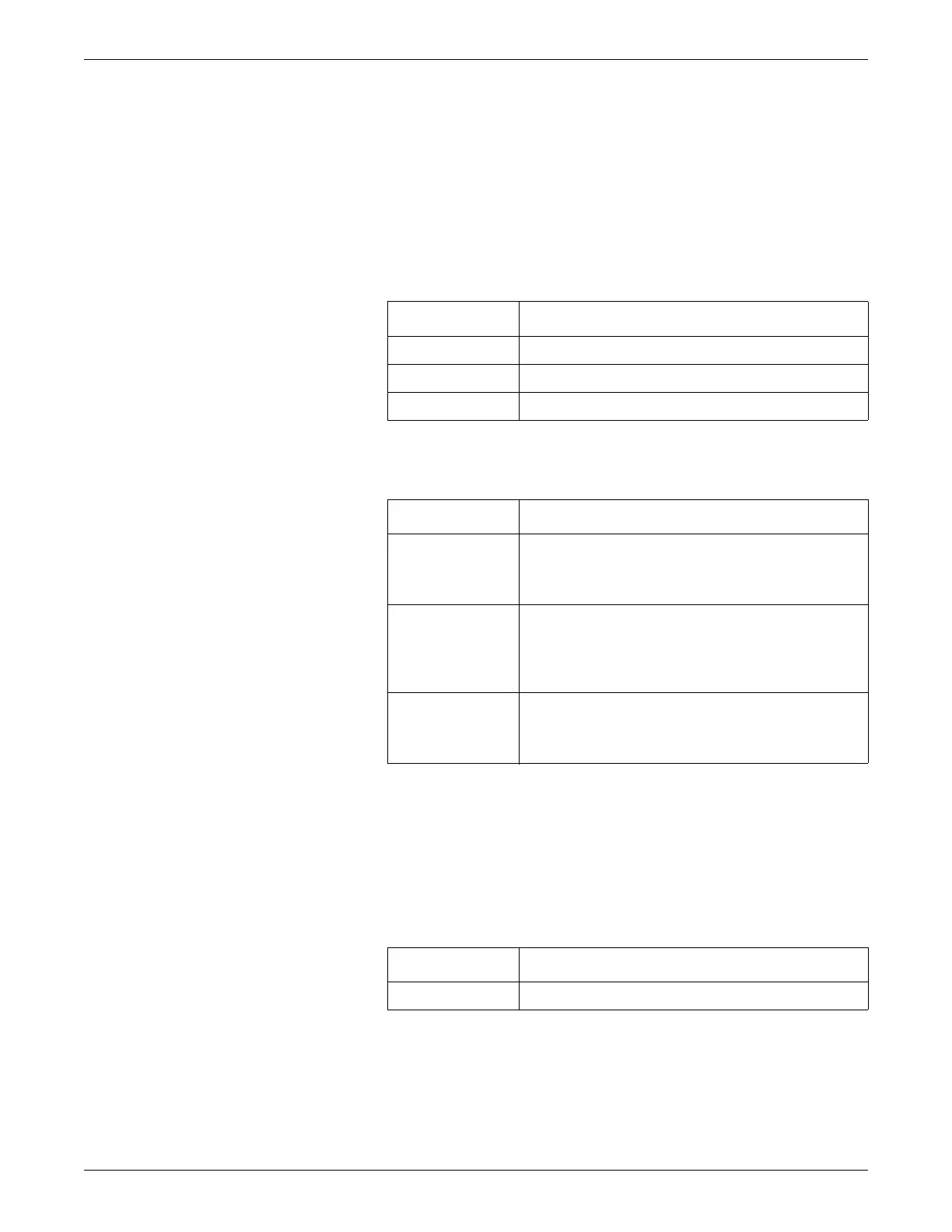10-12 CIC Pro™ 2026419-033E
Preventive maintenance
There are three levels of text messages that the user can see.
When a mouse/cursor is placed over the CIC Pro center resource indicator icon
When CIC Pro center resource indicator icon is double clicked
Automatically, when the key system resources are running low, the Environment
Monitoring Service notification is received
Resource indicator messages when hovering over icon
Resource indicator messages when icon is double-clicked
NOTE
The [X] indicates the number of days since the CIC Pro center was last rebooted
Resource indicator messages from Environment Monitoring
Service
Icon color Text
Green System Resources: Normal
Yellow System Resources: Advisory
Red System Resources: Low
Icon color Text
Green This CIC is operating within normal software parameters
and no Preventive Maintenance action is currently required.
[X]
Yellow System resources are running low. Contact GE Service or
the biomedical engineering department at your facility as a
Preventive Maintenance action is advised.
[X]
Red Warning! Available system resources are running low. A
Preventive Maintenance action is required.
[X]
Icon color Text
Green No message is displayed.
