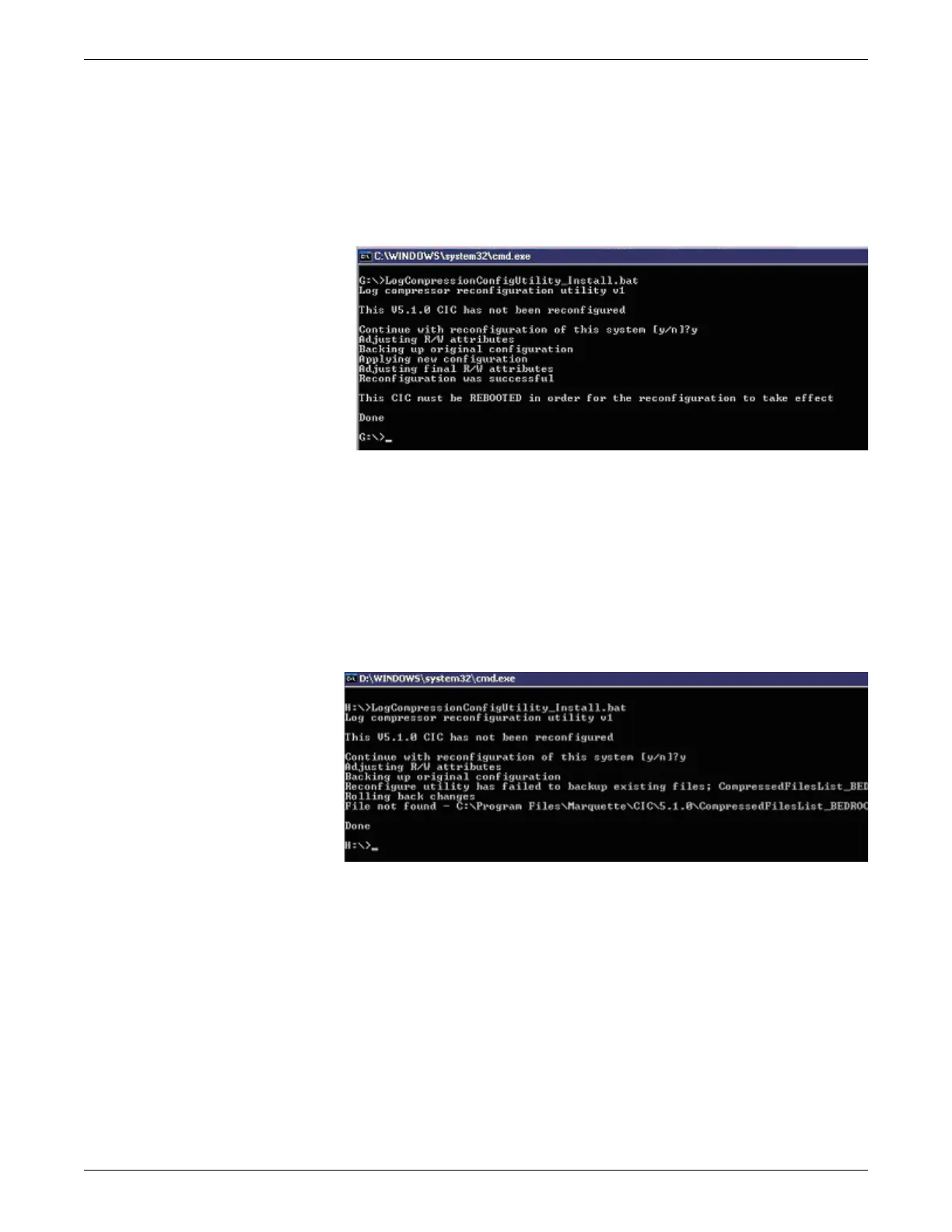6-90 CIC Pro™ 2026419-033E
Configuration
NOTE
If no (n) is selected, the installation will stop without the utility being
installed and Reconfigure utility aborted by user; Exiting with no action
taken will appear.
10. The following screen will be displayed at the successful execution of the utility.
NOTE
If the utility had been previously installed, the message This CIC has
already had the log compressor reconfiguration applied; Exiting with no
action taken will appear.
NOTE
If the installation fails in applying the utility, a message similar to the following
figure will appear. If this occurs, the CIC Pro center will have to be re-imaged,
reconfigured and the utility will need to be reinstalled.
11. Exit the command window.
12. Select Start > Shutdown > Restart in order for the reconfiguration to take effect.
13. Verify the utility installed. See Check successful execution of Log File
Compression Configuration Utility on page 7-21.
