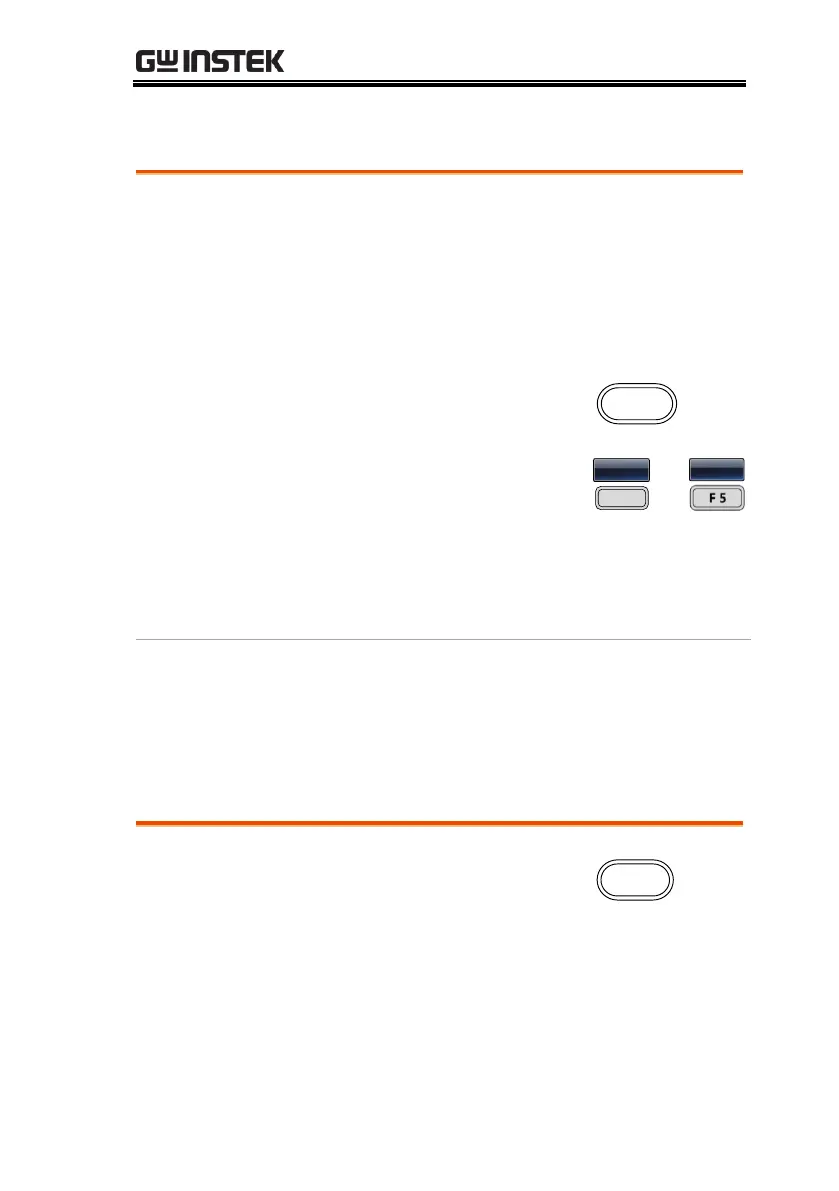MODULATION
121
AM Carrier Shape
Sine, square, ramp, pulse or arbitrary waveforms
can be used as the carrier shape. The default
waveform shape is set to sine. Noise is not
available as a carrier shape. Before the carrier
shape can be selected, choose AM modulation
mode, see above.
Select a Standard
Carrier Shape
1. Press the Waveform key.
2. Press F1~F5 to choose the
carrier wave shape.
Select an
Arbitrary
Waveform Carrier
Shape.
3. See the Arbitrary waveform
quick reference or chapter to
use an arbitrary waveform.
Sine, Square, Ramp,Pulse,
Arbitrary waveform
Carrier Frequency
The maximum carrier frequency depends on the carrier shape
selected. The default carrier frequency for all carrier shapes is 1kHz.
1. With a carrier waveform
selected, press the
FREQ/Rate key.
2. The FREQ parameter will become highlighted
in the parameter window.