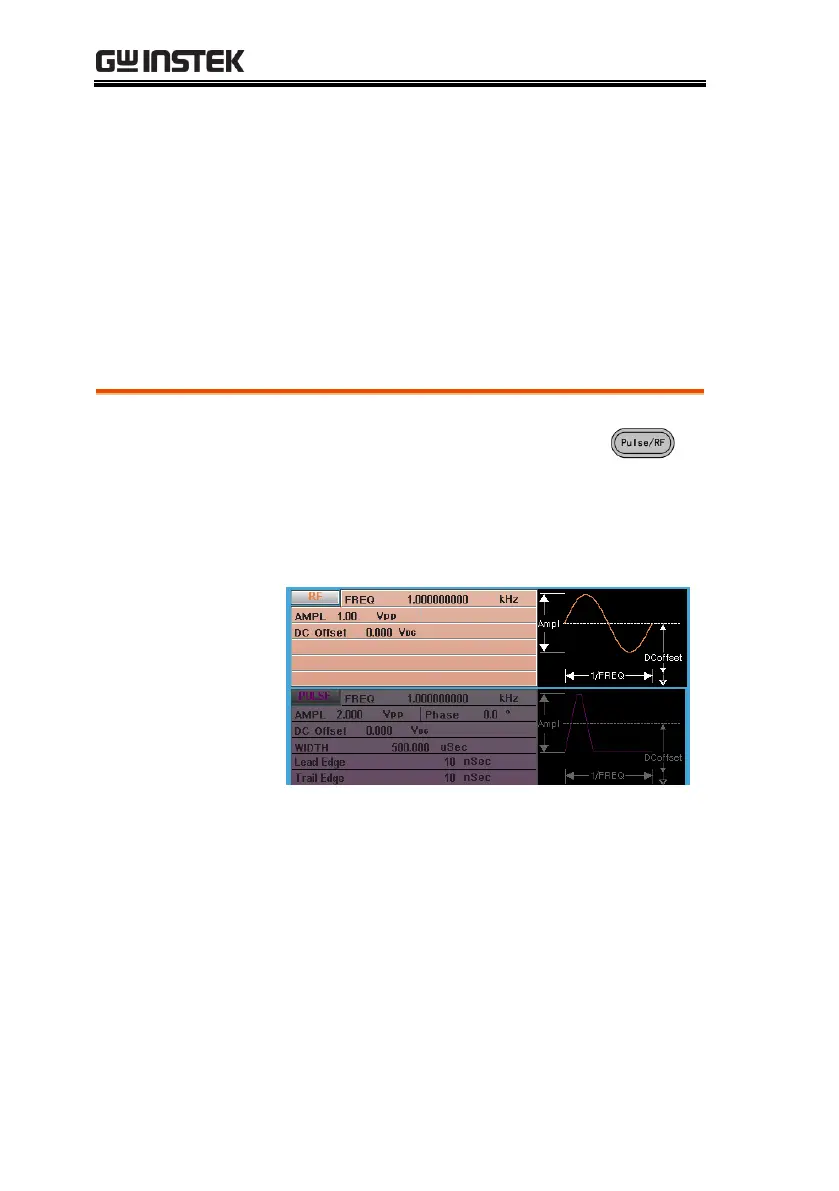MFG-2000 Series User Manual
90
RF Channel
As the MFG-2000 Serise are multi channel models, the desired
output channel must first be selected before assigning the operation
for that channel. RF waveforms are devided into both Sine-DDS and
Sine-ARB. The sampling rate for both wavefroms is different, the
corresponding modulation is different as well. The Sine-DDS
supports up to 320MHz sine wave output.
Setup RF waveform
1. Press the Pulse/RF key to Select RF.
2. The selected channel will be visible while the
deselected channel will be dimmed.
In the screen shot below, RF is selected.