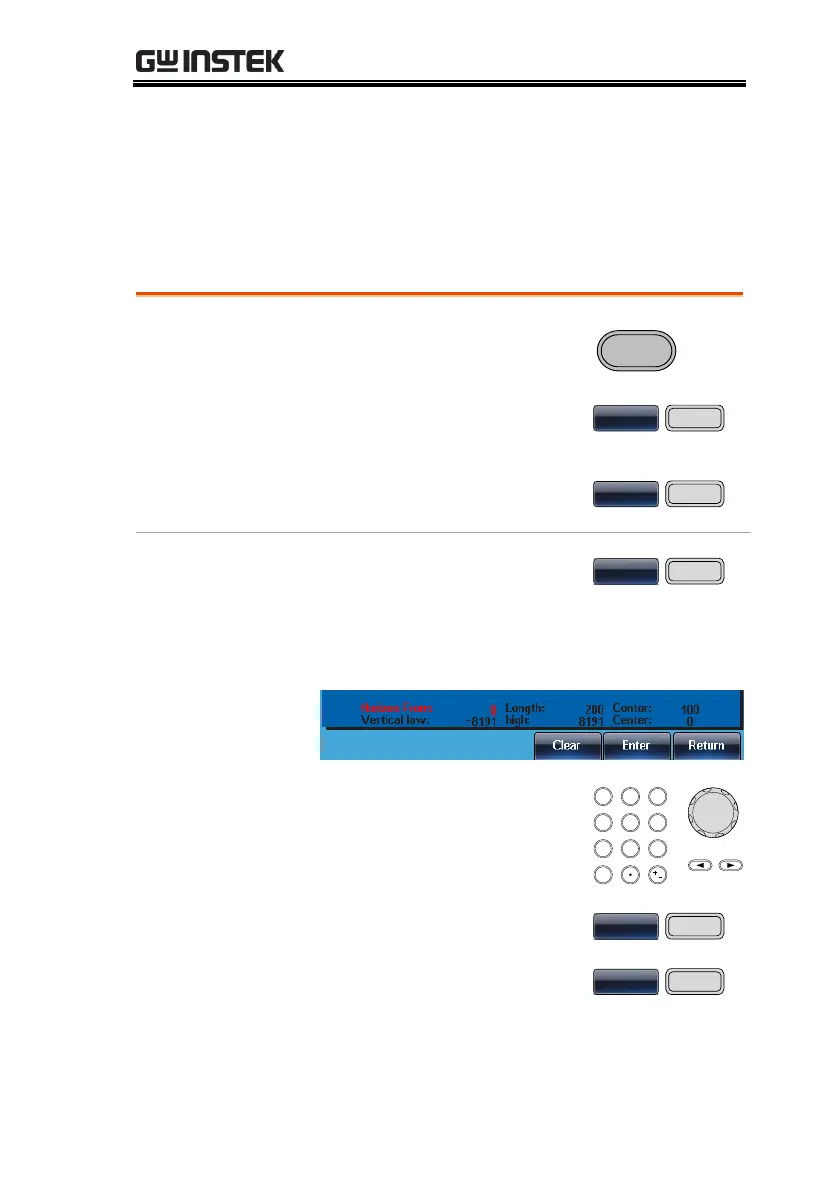ARBITRARY WAVEFORMS
221
Display an Arbitrary Waveform
Set the Horizontal Display Range
The horizontal window bounds can be set in one of two ways: Using
a start point and length, or a center point and length.
2. Press F1 (Display) to enter the
display menu.
3. Press F1 (Horizon) to enter
the horizontal menu.
5. The H_From parameter will become
highlighted.
6. Use the arrow keys and scroll
wheel or number pad to enter
the H_From value.
7. Press Clear (F4) to cancel.
8. Press F5 (Enter) to save the
settings.