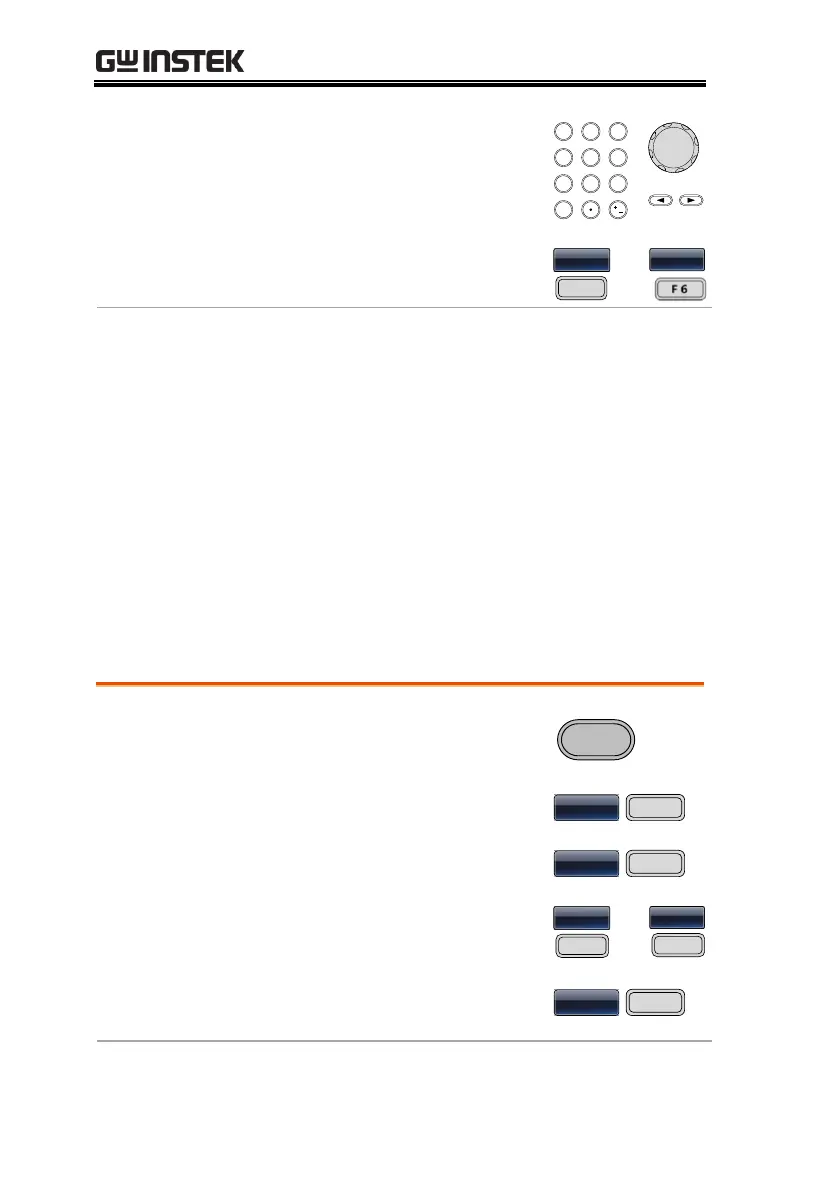MFG-2000 Series User Manual
122
3. Use the arrow keys and scroll
wheel or number pad to enter
the carrier frequency.
4. Press F2~F6 to select the
frequency range.
Modulating Wave Shape
The function generator can accept internal as well as external
sources. The MFG-2000 has sine, square, triangle, up ramp and
down ramp modulating waveform shapes. Sine waves are the
default wave shape.
4. Press F1 ~ F5 to select the
waveform shape.
5. Press F6 (Return) to return
to the previous menu.