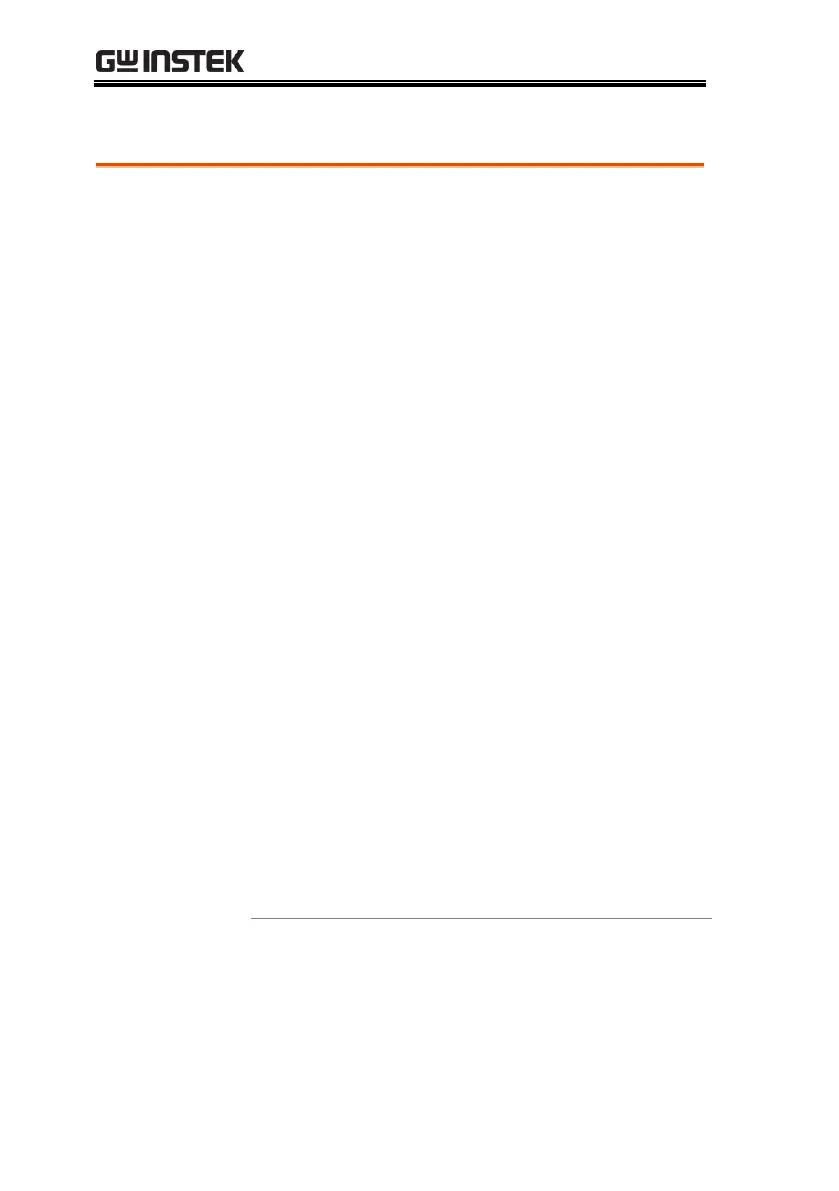The APPLy command has 5 different types of outputs (Sine, Square,
Ramp, Pulse, Noise, ). The command is the quickest, easiest way to
output waveforms remotely. Frequency, amplitude and offset can be
specified for each function.
As only basic parameters can be set with the Apply command, other
parameters use the instrument default values.
The Apply command will set the trigger source to immediate and
disable burst, modulation and sweep modes. Turns on the output
commandOUTPut[1|2|3|3RF|pulse] ON. The termination setting
will not be changed.
As the frequency, amplitude and offset parameters are in nested
square brackets, amplitude can only be specified if the frequency has
been specified and offset can only be specified if amplitude has been
set. For the example:
SOURce[1|2|3|3RF]:APPLy:SINusoid [<frequency> [,<amplitude>
[,<offset>] ]]
For the output frequency, MINimum, MAXimum
and DEFault can be used. The default frequency
for all functions is set to 1 kHz. The maximum and
minimum frequency depends on the function
used. If a frequency output that is out of range is
specified, the max/min frequency will be used
instead. A “Data out range error will be
generated” from the remote terminal.