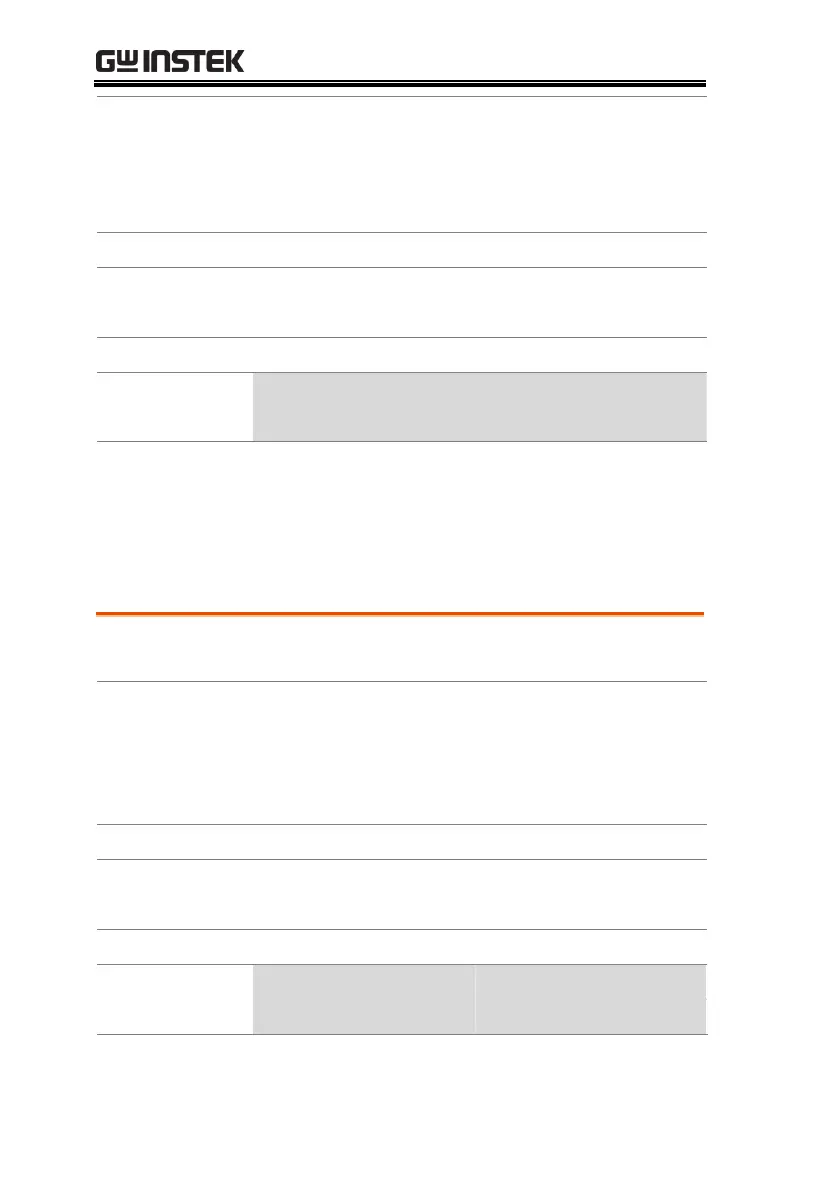MFG-2000 Series User Manual
324
Burst or sweep mode will be disabled if PWM
modulation is enabled. As only one modulation is
allowed at any one time, other modulation modes
will be disabled when PWM modulation is
enabled.
SOURce[1|2|3]:PWM:STATe {OFF|ON}
PWM modulation is currently enabled.
Sets or queries the PWM source as internal or
external. Internal is the default source.
If an external PWM source is selected, the duty
cycle/pulse width is controlled by the MOD
INPUT terminal on the rear panel.
The RF channel supports only the internal
modulation mode.
SOURce[1|2|3]:PWM:SOURce {INTernal|EXTernal}
Sets the PWM source to external.
SOURce[1|2|3]:PWM:SOURce?