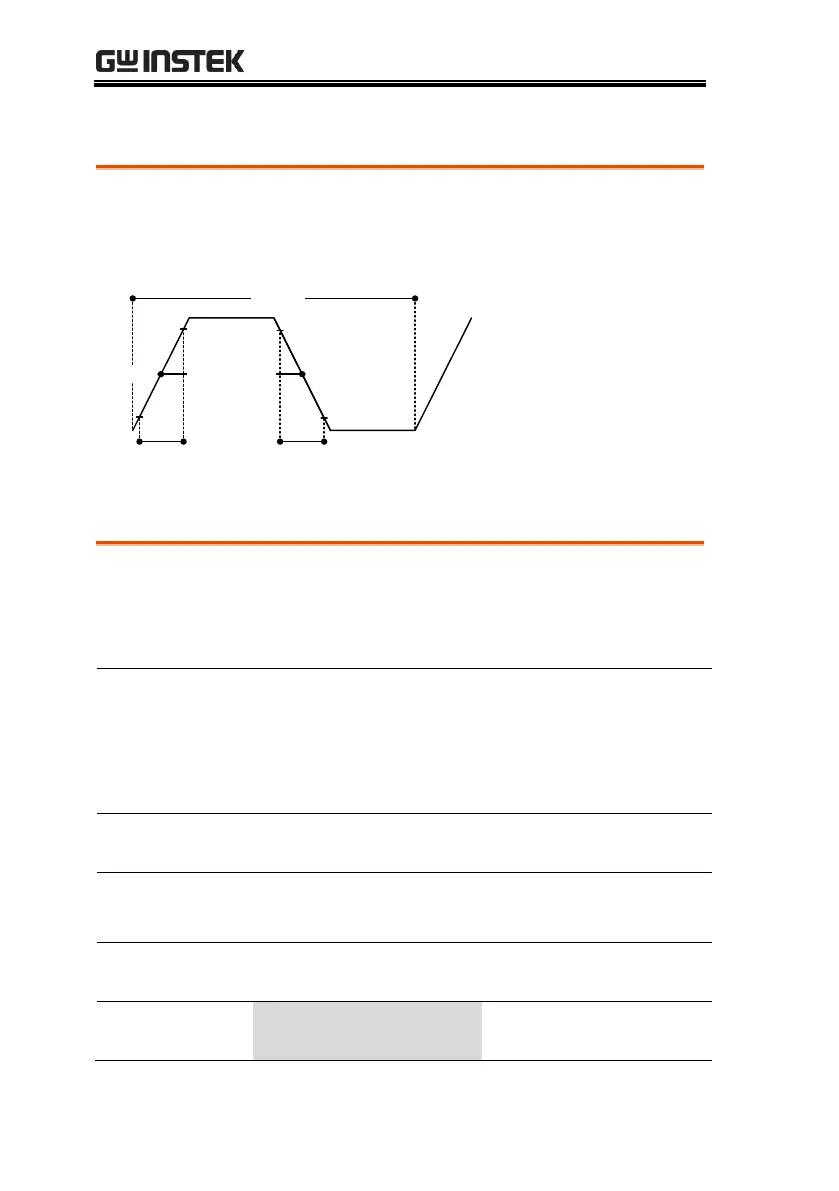MFG-2000 Series User Manual
290
Pulse Configuration Commands
The pulse chapter is used to control and output pulse waveforms.
Unlike the APPLy command, low level control is possible including
setting the leading edge time, trailingedge time, period and pulse
width.
Fall timeRise time
Pulse Width
Period
50%
90%
10%
90%
50%
10%
Sets or queries the pulse width. The default pulse
width is 50us.
Pulse width is defined as the time from the rising
to falling edges (at a threshold of 50%).
The pulse width is restricted to the following
limitations:
Pulse Width ≥ Minimum Pulse Width
Pulse Width < Pulse Period - Minimum Pulse
Width
SOURCEPULSE:PULSe:WIDTh
{<seconds>|MINimum|MAXimum}
SOURCEPULSE:PULS:WIDT MAX
Sets the pulse width to the maximum allowed.
SOURCEPULSE:PULSe:WIDTh?
[MINimum|MAXimum]
≧20 ns (limited by the
current frequency setting)