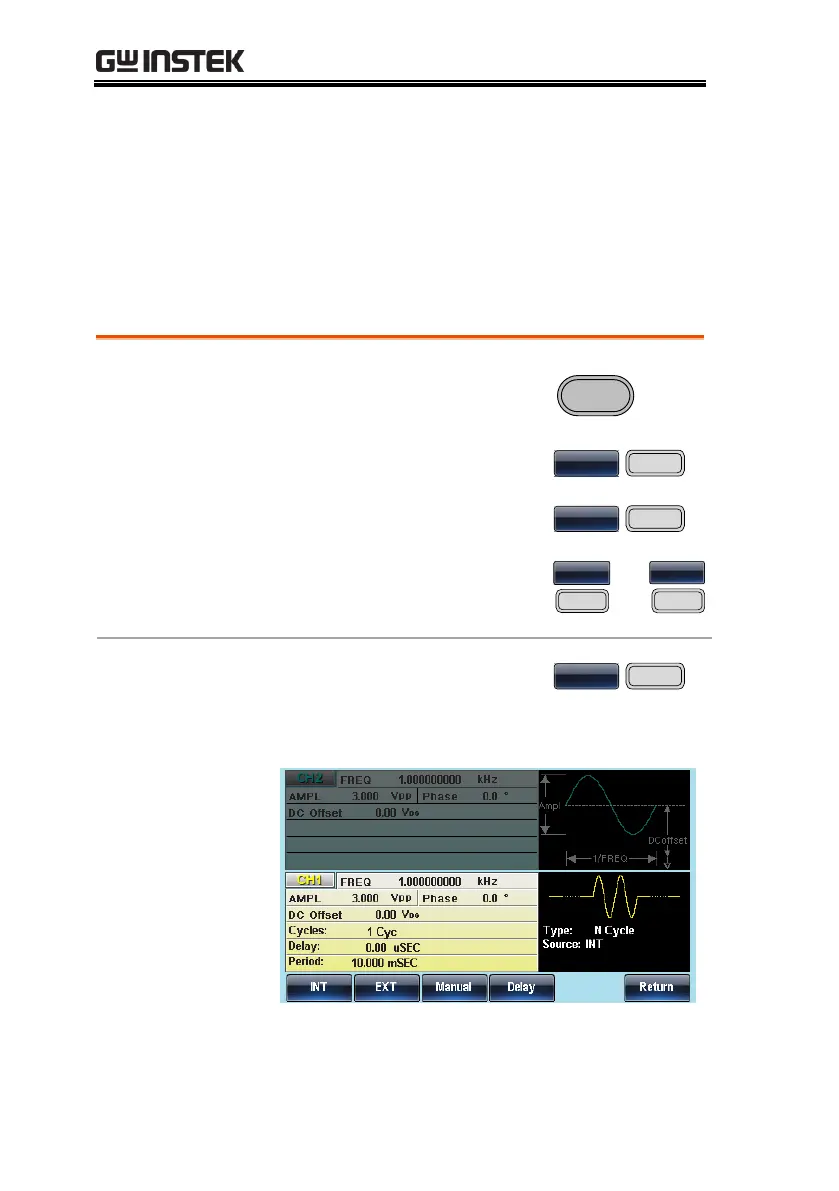MFG-2000 Series User Manual
190
Burst Trigger Source
Each time the function generator receives a trigger in triggered burst
(N-Cycle) mode, a waveform burst is output. The number of
waveforms in each burst is designated by the burst cycle (burst
count). When a burst has completed, the function generator waits
for the next trigger. Internal source is the default triggered burst (N-
cycle) mode on power up.
3. Press F5 (TRIG setup).
4. Choose a trigger type by
pressing F1 (INT), F2 (EXT)
or F3 (Manual).
If a manual source is selected, the
Trigger softkey (F1) must be
pressed each time to output a
burst.