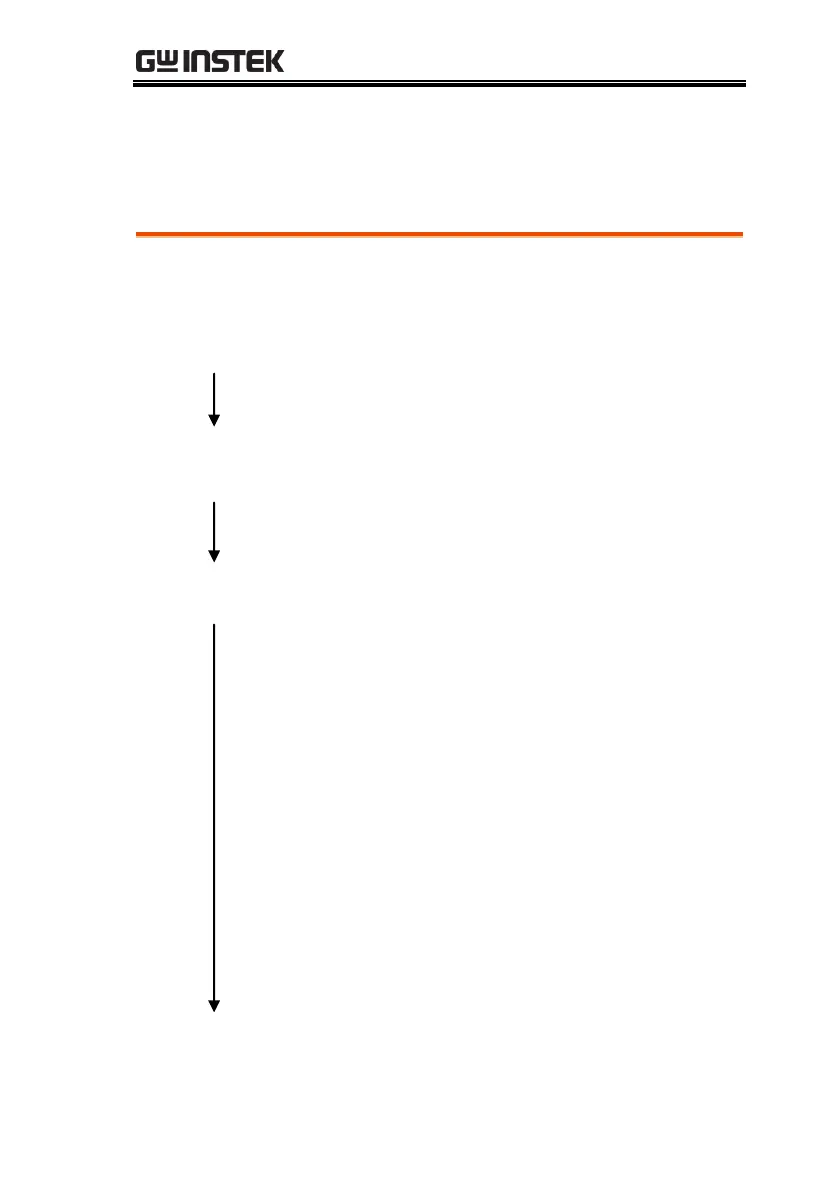REMOTE INTERFACE
327
Frequency Sweep Commands
Sweep Overview
Below shows the order in which commands must be executed to
perform a sweep.
Enable Sweep
Mode
Select waveform
shape, amplitude
and offset
Select Sweep
Boundaries
1. Turn on Sweep mode modulation using the
SOURce[1|2|3|3RF]: SWE:STAT ON
command.
2. Use the APPLy command to select the
waveform shape. Alternatively, the FUNC,
FREQ, AMPl, and DCOffs commands can be
used to create a waveform with a designated
frequency, amplitude and offset.
3. Set the frequency boundaries by setting start
and stop frequencies or by setting a center
frequency with a span.
Use the SOURce[1|2|3|3RF]:FREQ:STAR and
SOURce[1|2|3|3RF]:FREQ:STOP to set the
start and stop frequencies. To sweep up or
down, set the stop frequency higher or lower
than the start frequency.
Use the SOURce[1|2|3|3RF]:FREQ:CENT and
SOURce[1|2|3|3RF]:FREQ:SPAN commands
to set the center frequency and the frequency
span. To sweep up or down, set the span as
positive or negative.