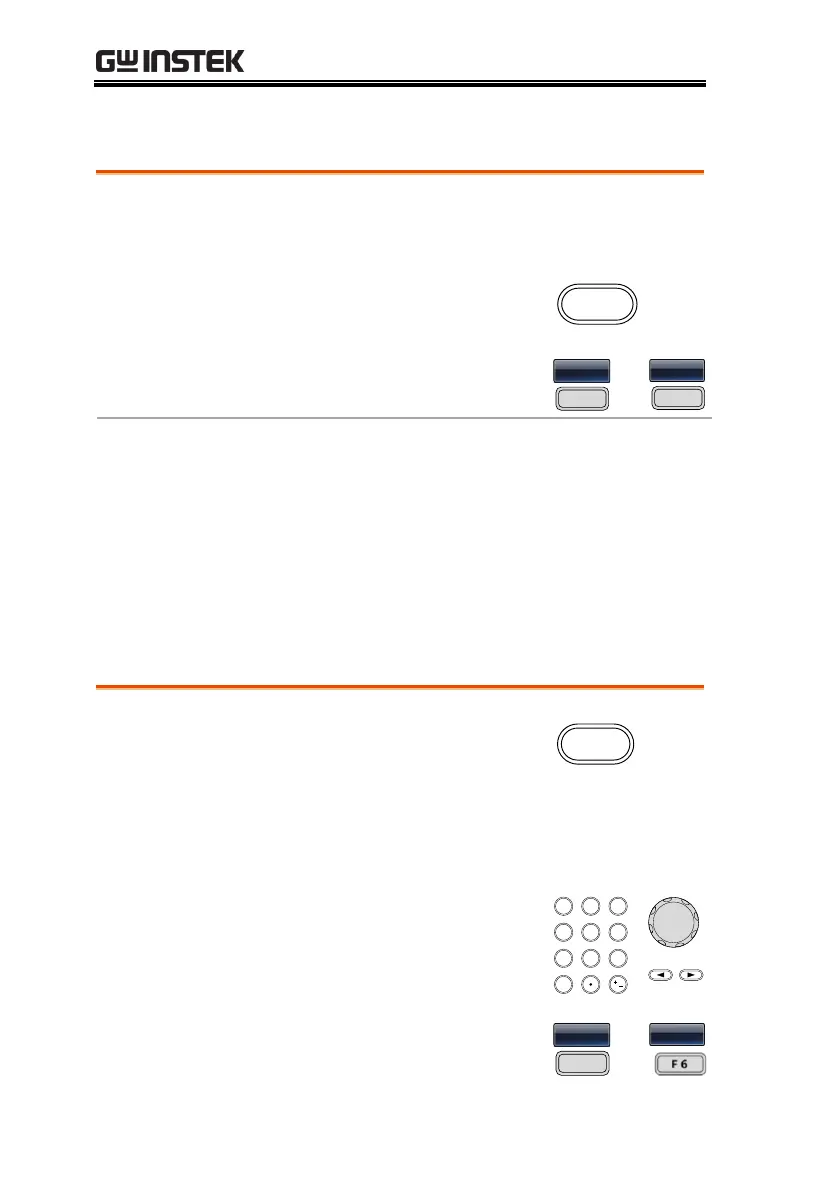MFG-2000 Series User Manual
134
FM Carrier Shape
The default waveform shape is set to sine. Noise
waveforms cannot be used as a carrier wave.
1. Press the Waveform key.
2. Press F1~F5 to select the
carrier shape.
Sine, square, pulse, ramp.
FM Carrier Frequency
When using the MFG-2000 function generator, the carrier frequency
must be equal to or greater than the frequency deviation. If the
frequency deviation is set to value greater than the carrier frequency,
the deviation is set to the maximum allowed. The maximum
frequency of the carrier wave depends on the waveform shape
chosen.
1. To select the carrier
frequency, press the
FREQ/Rate key.
2. The FREQ parameter will become highlighted
in the parameter window.
3. Use the arrow keys and scroll
wheel or number pad to enter
the carrier frequency.
4. Press F2~F6 to select the
frequency unit.